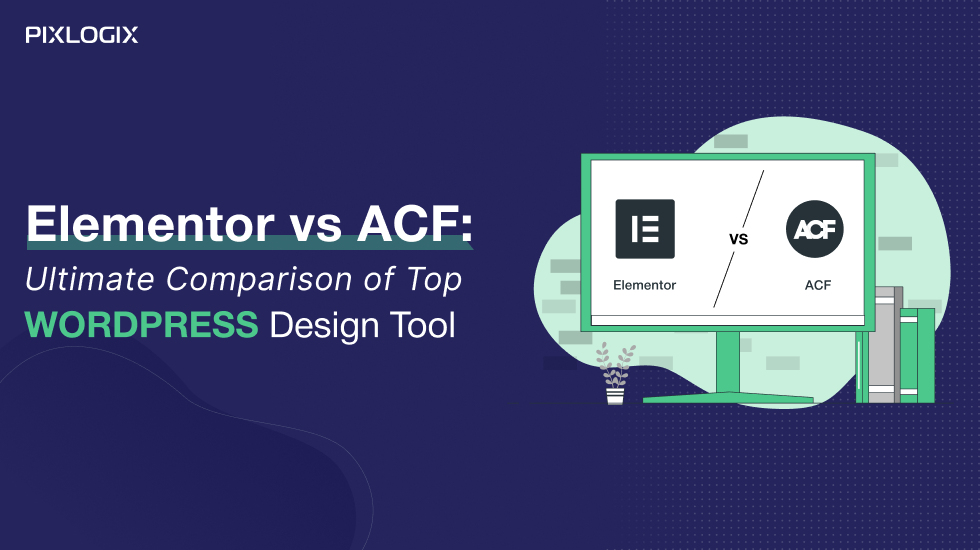WordPress Security: How to Secure Your Site from Hackers

- Last Updated On February 12, 2025
- 18 min read
WordPress powers more than 40% of the website on the internet, making it a major target for hackers. That’s why you need to keep your security as a top priority. But if you are non-techie, choose WordPress because of its non-techie-friendly features.
Then, you might be worried about the technical website security optimization with WordPress.
But not anymore.
In this blog, we are going to share the top ways to secure your website from cyber threats.
So, let’s explore essential strategies to fortify your WordPress site against cyber threats and keep hackers at bay.
Why is WordPress security important for businesses and personal websites?

resource – https://wpscan.com/statistics/
Imagine your WordPress site as a digital storefront. Just as you wouldn’t leave your shop unlocked at night, you shouldn’t leave your website unprotected.
Hackers target vulnerabilities, and a single breach could lead to stolen data, loss of customer trust, and costly downtime.
Additionally, search engines may penalize compromised sites, hurting your SEO rankings.
Securing your WordPress site ensures that your brand’s reputation remains intact, your data stays private, and your business runs smoothly.
In a world where cyber threats are growing, WordPress security is not just important—it’s essential to your website’s survival and success.
Common Security Threats Faced by WordPress Users
A few of the most common security threats that WordPress users have to deal with can be found below.
#1: Select a Secure WordPress Hosting Provider
One of the first steps to securing your WordPress site starts with selecting the right hosting provider. A reliable and secure hosting service can act as your site’s first line of defense against potential cyber threats.
Many WordPress users face issues such as DDoS attacks, data breaches, and malware injections—all of which can often be mitigated with a robust hosting environment.
A secure WordPress hosting provider offers enhanced security features like firewalls, malware scanning, and daily backups to ensure that even if something goes wrong, your website can be restored quickly and efficiently.
Reputable providers also have measures to prevent brute force attacks, one of the most common methods hackers use to break into WordPress sites.
Opting for a secure hosting solution is a simple yet crucial way to fortify your WordPress site, especially in the USA, where cyber-attacks are increasingly targeting businesses.
#2: Using Strong Passwords
First, build a strong password for your WordPress website. Your WordPress site is a vault, and the password is your key. A weak password is like using a flimsy lock—hackers can easily crack it and break in.
Strong passwords, on the other hand, are like using a complex, nearly unbreakable combination lock.
By using strong, random passwords and securely managing them with a password manager, you’re effectively locking the vault with a key that hackers can’t replicate.
This makes brute-force attacks nearly impossible, protecting your site’s sensitive information.
#3: Keeping WordPress Updated
Your WordPress website is like a fortress. Over time, small cracks might appear in the walls, and if left unchecked, they provide easy entry for intruders.
WordPress updates are the bricks and mortar that fill those cracks and strengthen your defense.
Every WordPress update addresses security vulnerabilities found in the previous versions. Hackers are constantly probing for weaknesses, and when vulnerabilities are discovered, WordPress quickly rolls out fixes. Skipping updates is like leaving your doors open, inviting potential breaches.
#4: Secure the WordPress Admin Dashboard
Securing your WordPress admin dashboard is crucial to prevent unauthorized access. Start by using strong, unique passwords and changing the default “admin” username.
You can implement two-factor authentication (2FA) to add an extra layer of security.
Moreover, limit login attempts to protect against brute-force attacks and ensure that your WordPress version, themes, and plugins are always up to date.
#5: Installing Security Plugins
WordPress is convenient for securing your website’s security plugins. A security plugin acts as a vigilant guard, continuously scanning for suspicious activity and preventing threats before they get through the door.
By installing a security plugin, you’re effectively hiring a team of experts to safeguard your site 24/7, giving you peace of mind that even when you’re not watching, your WordPress site remains secure.
#6: Enabling Two-Factor Authentication (2FA)
Two-factor authentication requires not only your password (something you know) but also a second piece of information (something you have), such as a one-time code sent to your phone.
This extra step ensures that even if a hacker cracks or steals your password, they won’t be able to access your WordPress account without the second verification.
By enabling 2FA, you add a crucial second layer to your security system, making it significantly harder for hackers to break in—even if they have your password. It’s like adding a fingerprint scanner to your vault.
#7: Regular Backups
Backups ensure that if your site gets hacked or crashes, you won’t lose all your work. Think of them as your safety net. If something goes wrong—whether it’s a security breach or a technical issue—you can restore your site to a previous, functioning version without starting from scratch.
Regular backups mean you always have a copy of your site’s content, themes, plugins, and databases, giving you peace of mind that even the worst-case scenario won’t be catastrophic.
#8: Limiting Login Attempts
Brute-force attacks occur when hackers use automated scripts to try thousands of different password combinations to gain access to your WordPress dashboard.
By limiting the number of login attempts, you block these automated attacks after a set number of failed tries.
This reduces the likelihood of hackers guessing your password and gaining access to your site.
Note: Combine this with IP blocking to further enhance protection. If an IP is flagged for multiple failed attempts, it can be blocked permanently.
#9: Implementing HTTPS
HTTPS encrypts the data exchanged between your site and visitors, securing sensitive information like login credentials and payment details from hackers.
This encryption builds trust by displaying a padlock symbol in the browser and enhances your SEO rankings, as Google favors HTTPS sites.
To implement HTTPS, obtain an SSL certificate from your hosting provider or a vendor and install it via your hosting control panel.
After installation, ensure all traffic is redirected to HTTPS, either through a plugin or by configuring your .htaccess file. HTTPS strengthens your site’s security, protecting data and boosting user confidence.
#10: Setting File and Directory Permissions
Setting the correct file and directory permissions is vital for WordPress security. Typically, files should be set to 644 and directories to 755 to allow the owner full control while limiting access for others.
Additionally, sensitive files like wp-config.php should have stricter permissions, such as 600 or 640. Regularly reviewing and adjusting these permissions helps prevent unauthorized access, enhancing your site’s overall security posture.
#11: Regular audits and maintenance
Last but not least, continuous monitoring acts as a security camera for your WordPress site. This can easily detect and alert you to unusual or unauthorized activities.
Early detection helps you address potential threats before they escalate into serious breaches, ensuring ongoing protection.
#12: Use Firewall Solution
A WordPress firewall acts as a protective barrier between your website and potential threats by filtering malicious traffic before it reaches your site.
It monitors incoming requests and blocks harmful ones, safeguarding your site from common attacks like malware, SQL injections, and brute-force attempts. Using a firewall is essential for preventing cyberattacks and keeping your site secure.
What Steps Should I Take If My WordPress Site Gets Hacked?
Step 1: Stay Calm and Isolate Your Site
The first step in handling a hacked WordPress site is to stay calm. Panicking can lead to hasty decisions. Immediately take your site offline to stop further damage or data loss while you investigate the issue and work on fixing the vulnerabilities.
Step 2: Reset All Passwords
After isolating your site, reset all passwords immediately.
This includes:-
WordPress admin,
FTP, and
Database logins
Also, use strong, unique passwords to ensure security. Remember to Avoid reusing old passwords or weak combinations, as this could leave your site vulnerable to further attacks. Prioritize securing all user accounts.
Step 3: Scan for Malware
Next, use trusted security plugins like Wordfence or Sucuri to scan your WordPress site for malware. These tools help detect compromised files, suspicious code, and potential vulnerabilities.
By identifying the malicious content, you can take steps to remove it and restore your site’s integrity while ensuring no hidden threats remain.
Step 4: Restore from Backup
If you have a clean backup from before the hack, restoring your site is one of the quickest ways to recover. Ensure the backup is free of vulnerabilities, such as outdated plugins or themes.
Regular backups are essential, allowing you to roll back to a secure version of your website when needed.
Step 5: Remove Malicious Files
After scanning your site, manually delete any suspicious or unfamiliar files. You can also use a security plugin to clean your site of harmful code and malware automatically.
Be thorough during this step to ensure no malicious content is left behind that could reinfect your website.
Step 6: Update Everything
To enhance your site’s security, update the WordPress core, themes, and plugins to their latest versions. Outdated software is a common target for hackers, as it may contain known vulnerabilities.
Regular updates help patch these security holes, ensuring your site remains protected against future attacks.
Step 7: Implement Strong Security Measures
Once your site is cleaned, it’s crucial to implement robust security measures. Add layers such as firewalls to filter malicious traffic, enable SSL for secure connections, and set up two-factor authentication (2FA) for added login protection.
These proactive steps significantly reduce the risk of future attacks and enhance overall site security.
Step 8: Hire Professional Help
If the hack is too complex or beyond your expertise, consider hiring a WordPress security professional. They can conduct a thorough investigation, clean your site effectively, and implement advanced security measures.
Expert assistance ensures that vulnerabilities are properly addressed, providing peace of mind and safeguarding your site from future threats.
Taking these steps quickly can minimize damage and help restore your site with improved security.
Explore List of Top 5 WordPress Security Plugins
1. Wordfence Security
About the Plugin
Wordfence is like your website’s personal security guard. It shields your site with a strong firewall and keeps an eye out for malware, ensuring everything stays safe.
Features
- Advanced firewall to block threats.
- Scans for malware and repairs any issues.
- Keeps track of who’s visiting your site in real time.
- Adds two-factor authentication for extra protection.
No. of Installations: 5+ million
Rating: ⭐ 4.8/5
2. Sucuri Security
About the Plugin
Sucuri Security is a trusted name in website protection. It not only monitors your site for malware but also steps in to clean it up if needed.
Features
- Tracks all activity on your site for suspicious behavior.
- Scans for malware and checks blacklist status.
- Helps recover your site after a hack.
- Monitors changes to your website’s files.
No. of Installations: 700,000+
Rating: ⭐ 4.4/5
3. iThemes Security
About the Plugin
iThemes[iThemes is now SolidWP] Security is designed to fix common vulnerabilities in WordPress. It’s packed with features to prevent brute force attacks and other common threats.
Features
- Protects against brute force attacks.
- Alerts you about 404 errors and suspicious activity.
- Tracks file changes to spot tampering.
- Backs up your database for safety.
No. of Installations: 1+ million
Rating: ⭐ 4.6/5
4. All In One WP Security & Firewall
About the Plugin
If you’re new to website security, this plugin is a great place to start. It’s simple to use but still gives you plenty of tools to lock down your site.
Features
- Secures user accounts and logins.
- Protects your database and files.
- Offers a customizable firewall.
- Stops brute force attacks in their tracks.
No. of Installations: 1+ million
Rating: ⭐ 4.8/5
5. Jetpack Security
About the Plugin
From the team behind WordPress itself, Jetpack Security is an all-in-one solution that protects your site while also boosting performance.
Features
- Provides real-time backups and easy restores.
- Automatically scans for and fixes malware.
- Alerts you if your site goes down.
- Filters spam from comments and forms.
No. of Installations: 4+ million
Rating: ⭐ 4.3/5
FAQs
Q1: What are the common security vulnerabilities in WordPress?
Common security vulnerabilities in WordPress include outdated software, weak passwords, unsecured hosting, and poorly coded assets. Not using security measures like firewalls or SSL can also expose your site to attacks. For more information, check out Google’s guide on how websites get hacked.
Q2: How can I perform regular security scans on my WordPress website?
To perform regular security scans on your WordPress website, follow these steps:
- Install a Security Plugin: Use plugins like Wordfence or Sucuri for scheduled scans.
- Configure Automatic Scans: Set the plugin to run scans daily or weekly.
- Review Reports: Check scan results and address any issues quickly.
- Update Software: Keep your WordPress core, themes, and plugins up to date.
- Monitor Activity: Track user logins to spot suspicious behavior.
Adopting these practices will help enhance your site’s security.
Q3: What tools or plugins are available for scanning?
Several tools and plugins can help you scan your WordPress website for security issues:
- Wordfence Security
- Sucuri Security
- iThemes Security
- MalCare
- Jetpack Security
Using these tools can help you maintain a secure WordPress environment and quickly identify any potential vulnerabilities.
Q4: How do I protect my WordPress website from DDoS attacks?
To protect your WordPress website from DDoS (Distributed Denial of Service) attacks, consider the following measures:
- Choose a Reliable Hosting Provider
- Use a Content Delivery Network (CDN)
- Implement Web Application Firewalls (WAF)
- Monitor Traffic Patterns
- Limit Login Attempts
- Keep Your Software Updated
You can significantly enhance your website’s resilience against DDoS attacks by taking these proactive steps.
Q5: Can disabling XML-RPC help improve WordPress security?
Yes, Disabling XML-RPC enhances WordPress security by preventing vulnerabilities like brute force and DDoS attacks. If unused, turn it off or limit functionality with security plugins for protection.
Wrap Up
Securing your WordPress site is essential in today’s digital landscape, where cyber threats are increasingly common. By following the steps outlined in this guide—such as selecting secure hosting, implementing firewalls, and performing regular scans—you can significantly reduce the risk of attacks.
Prioritize strong passwords and keep your software updated to safeguard against vulnerabilities. Remember, a proactive approach to security not only protects your website but also enhances user trust and credibility.
Don’t wait for an incident to take action—start implementing these security measures today to ensure a safe and secure online presence for your users!
Samir Bhimbha
Samir Bhimbha is the Founder & CEO of Pixlogix Infotech Pvt. Ltd. which offers web and app solutions to fulfill business's online needs and help to improve their online presence with many clients in the USA, Europe, Australia, and more. He is a skilled entrepreneur, web designer, developer, and team leader who can handle every situation. With 15+ years of experience in UX/UI design and web development, he is leading a team of IT professional talents.
Related Post
Get in Touch Now!
Have a word with our expert consultants about your next project to get suggestive guidance & proposal.
Sales Inquiry
Chat with us about your project for a custom solution and quote.