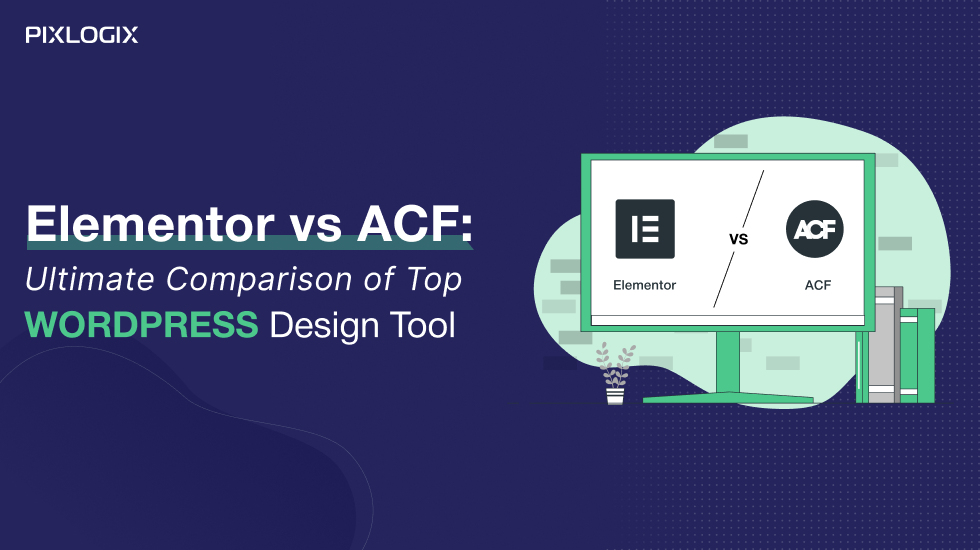WordPress 5.4 released – Top features explained!

- Last Updated On April 2, 2020
- 6 min read
Presently, WordPress is supporting roughly one-third of the globe’s websites, ranging from small bloggers to the multifaceted sites of major corporations such as Time Inc., the New York Post, Sony, and NBC. WordPress is the only website builder and content management system users can download and install absolutely free, but it has unparalleled features that make it the most sought-after content management system in use today.
WordPress beats the list of the three most often used website building packages in the world, accompanied by Joomla and Drupal. All are free of cost with easy download and use, all come with various add-ons for specific functionality, and all can be customized to fill the needs of individual users. However, both Joomla and Drupal require a specified level of technical know-how and knowledge with HTML CSS and the programming language PHP.
WordPress allows sophisticated users to work at that level, too – but, unlike Joomla and Drupal, it also covers features for beginners, so that they can set up a website promptly with no knowledge of code or programming.
WordPress has come up with a new update recently; version is named as “Adderley”, to help its users to optimize the website to the fullest with advanced features and security. Let’s dive into the latest features without wasting more time and then download the WordPress 5.4 update from your dashboard:
WordPress 5.4 released updates
The new release WordPress 5.4 has introduced more ways to make posts and pages come alive with your most suitable images. It also welcomes new ways to attract your visitors and keep them involved, with the copiousness of embedded media from the web’s top services.
You are allowed with more ways to make your vision authentic, and put blocks in the right place—even if an appropriate set of the block is new to you. You will get more efficient processes along with better speed everywhere, which enables you to build galleries or sections or just type in a line of prose, boosting the overall workflow.
It adds more to the block editors
- Two new blocks: Buttons and social icons make adding interactive features quick and easy.
- Different ways with color: Cover block and the Gradients in the Buttons, instant toolbar access to color options in Rich Text blocks, and for the first time, color options in the Columns and Group blocks.
- Assume a whole lot less! WordPress 5.4 version simplifies the entire process for installing and substituting multimedia in every block. Now it works in the same direction in nearly every block!
- And if you’ve ever considered your image in the Media+Text block should link to something else—maybe a photo of a brochure should download that brochure as a document? Well, now it can happen.
Crystal clear UI with seamless navigation and easier tabbing
- Clear block navigation with block breadcrumbs, moreover, easy and quick options once you get there.
- If you need navigation with the keyboard, great tabbing and focus can help you better. Plus, you can tab over to the sidebar of almost every block.
- 14% faster loading of the editor, 51% faster time-to-type- giving lightning speed to your website.
- Tips are terminated. In its replacement, a Welcome Guide window is introduced, which you can bring up when you require it anytime.
- At a flash, you can know whether you’re in a block’s Edit or Navigation mode. Or, if you have confined vision, your screen reader will show you which mode you’re in.
Your requisite freedom: privacy
WordPress 5.4 helps with numerous privacy concerns around the world. So when stakeholders and users question concerning regulatory compliance, or how your organization handles user data, the solutions should be a lot simpler to get right.
Here are a few security highlights:
- Now personal data exports comprise users’ location data from the community events widget and user-session information. Along with a table of contents!
- Observe development as you process to export and abrasion inquiries through the privacy tools.
- Moreover, few enhancements throughout give the privacy tool a more streamlined appearance.
Exciting features for the developer’s community
Add custom field to menu items, being a native
- Two different actions allow you to add custom fields to menu items—without writing custom walkers and a plugin.
- On the Menus admin screen, wp_nav_menu_item_custom_fields fires before the transit buttons of a nav menu item in the menu editor.
- Within the Customizer, wp_nav_menu_item_custom_fields_customize_template fires at the edge of the menu-items form-fields template. Thereafter, check your code and understand where these new actions can substitute your custom code, and if you’re worried about duplication, add a check for the WordPress 5.4 version.
Blocks made styling with new APIs and embed better
- Thoroughly easier block styling, vanishing default padding and negative margins. It gives developers the freedom to style blocks the way you need it. And, a refactor got shed of four excess wrapper divs.
- If you develop plugins, now you can register models of your blocks by namespace across categories—an excellent to increase brand visibility.
- Encourage the users to do more with two new APIs: gradients and block variations
- With new embeds, the block editor has the ability to support TikTok, eliminating the CollegeHumor.
Bottom line
The above-mentioned features prove to be advantageous for both users as well as WordPress developers in the long-run.
Ashish Tiwari
Ashish Tiwari is an SEO manager at Pixlogix Infotech Pvt. Ltd. bringing 8+ years of expertise in driving organic traffic and creating data-driven marketing strategies. With a deep understanding of business, marketing, and promotional tactics, he specializes in technical SEO, content optimization, and paid advertising. Ashish has helped businesses across e-commerce, SaaS, healthcare, and other industries achieve measurable growth. Known for his dedication and growth mindset, he has consistently delivered impactful results and achieved significant milestones in record time.
Related Post
Get in Touch Now!
Have a word with our expert consultants about your next project to get suggestive guidance & proposal.
Sales Inquiry
Chat with us about your project for a custom solution and quote.