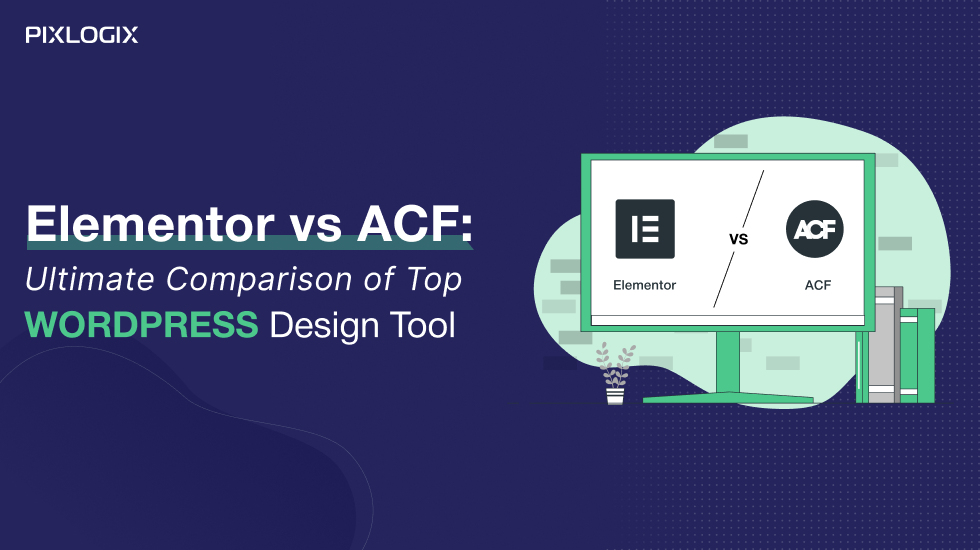20 Required Checklists Before Launching Your WordPress Website

- Last Updated On September 24, 2024
- 9 min read
WordPress Website development is an extensive and demanding process, especially if you’re creating it for an individual or an Offshore WordPress Development Company that does not have much technical know-how. That’s why the requisite to rush a website launch can be so tempting.
Some of the developers in the market, think, if they drive it live, they can just work out on the enduring tasks afterward, but that sort of judgment can get you into anxiety later.
However, if you have prepared a strong and well-thought scope-of-work (SOW) before initiating the project, it becomes easy to drive the work later. By outlining the work checkpoints and setting the precise milestones ahead of time you can make sure that all website stakeholders involved are cognizant of what the absolute deliverable will be and that you, as the developer, have a checklist before you even ponder a launch.
20 Required Checklists Before Launching Your WordPress Website
Test 1: Double-check the SOW
You apprehend how much hard work goes into building a website, so don’t leave even the smallest task unplanned. If the website stakeholders were expecting particular functionalities, a fixed number of pages, or something outside the benchmarked scope of website creation, that are required to be recognized straightaway in the SOW.
Once the website has been created, the outright first thing you must do is to completely browse through the SOW and verify that all on that list has been incorporated.
Test 2: Complete pending tasks and change requests
While you function on creating the website, it is unquestionable that there would be open tasks, change request and that would be remaining along the way. It’s informal to miss them, so before you get into QA or testing of the site, ensure they are reviewed, solved and completed.
Test 3: Assess every single page
You need to do a complete check of every single page of the site, each and every content, navigation or technology piece; all have to be squared for graphic design presence, features, and functionalities.
You further need to access the logo, images, headers and footers, CTA’s, links, forms, sidebars, contact information, maps, callouts, popups, social media icons, logins, and the overall design.
It would be a tedious task but its key for the launch.
Test 4: Read the complete content
Website content may debatably be the utmost significant piece of the site. If a visitor finds a dummy or typo text by mistake left in, that could change into a probably lost conversion. So you need to accurately make sure that you have checked all the things thoroughly.
Test 5: Buying Photos
Verify that every image has been purchased and that you have the suitable rights on utilizing them and use them on the WordPress Website.
Test 6: Validate the Favicon Works
The favicon next to a website’s name in the browser tab is a key piece of any site’s individuality. Several theme providers will comprise the Favicon sizing, selection and implementation exclusive of their theme settings. But, if that doesn’t occur to be the instance and the website is omitted one, you can utilize a plugin to ensure it’s fixed there and work on all the browsers.
Test 7: Create a Privacy page
Privacy policy and terms of use page should be placed on the website. It’s a type of protection every site stakeholder requires.
Test 8: Formulate 404s
If you have checked every link, however, it can happen that a visitor types in a page name wrongly and gets redirected to an error page with the message “Page Not Found”, you should have accounted for the proper branding to improve the UX. You can generate a custom 404-page message using a plugin.
Test 9: Test Social Media Page Integrations
Social media is a key part of online identity for a business or individual. This involves the formation of live links, feeds and automatic blog post promotions.
Test 10: Ensure the SEO Settings
For your site to get found online, you need to ensure that your web pages, images, and content are optimized for search and sharing. WordPress has a default SEO tool, and its settings should be amended.
Test 11: Test Robots.txt File
Ensure a robots.txt file is in place so the search engines can crawl your site which can optimize the web pages for better online rankings.
Test 12: Check all Customization Functionalities
When you were creating your website, you must have customized multiple plugins, once you have got hold in the testing stage, you need to check their working and functionalities as they have a direct connection with the site’s UX.
Test 13: Check for Mobile Responsiveness
More than 50% of search traffic comes from mobile devices. This means that search engines comprehensively consider a website’s mobile responsiveness in their algorithms. So you need to take in the account for their affluence in UX, equally you would consider for the desktop users.
Test 14: Assess the Cross Browser Compatibility
The cross-browser compatibility is a required component in website development and QA procedures. Checking its feasibility is a must.
Test 15: Test Coding’s W3C Compliance
Code quality is significant which has specific benchmarks to be in place in order to meet compliance for a site. For a swift code test, you can utilize W3C’s HTML checker.
Test 16: Upgrade WordPress and Authenticate Plugin Compatibility
You need to check the latest WordPress installation; plugins and themes you utilize for the website. This is vital not only for security causes but also to make sure that all the tools persist incompatibility with WordPress Website.
Test 17: Confirm the SSL
You need to check that your website has SSL certification before it goes live especially for the eCommerce WordPress Website.
Test 18: Check the Website’s Security
It is key to have your own security standards, especially as they concern to make eCommerce websites PCI compliant.
Test 19: Test Website Speed and Performance
Site load time and performance is an imperative aspect to justify your website’s UX and scalability. You can try plugins like Hummingbird to optimize your website’s speed and performance straight within WordPress Website.
Test 20: Restore the Logins
This may seem unimportant on the exterior, but you should update all usernames and passwords with strong formats, and test them precisely when the website goes live, providing safe login credentials to the users.
Key Takeaways
The processes with QA and testing are much detailed, so ensure you have sufficient time allocated for these above twenty tests before your website launch. You can include or add other team members to back you with the testing stages.
Ashish Tiwari
Ashish Tiwari is an SEO manager at Pixlogix Infotech Pvt. Ltd. bringing 8+ years of expertise in driving organic traffic and creating data-driven marketing strategies. With a deep understanding of business, marketing, and promotional tactics, he specializes in technical SEO, content optimization, and paid advertising. Ashish has helped businesses across e-commerce, SaaS, healthcare, and other industries achieve measurable growth. Known for his dedication and growth mindset, he has consistently delivered impactful results and achieved significant milestones in record time.
Related Post
Get in Touch Now!
Have a word with our expert consultants about your next project to get suggestive guidance & proposal.
Sales Inquiry
Chat with us about your project for a custom solution and quote.