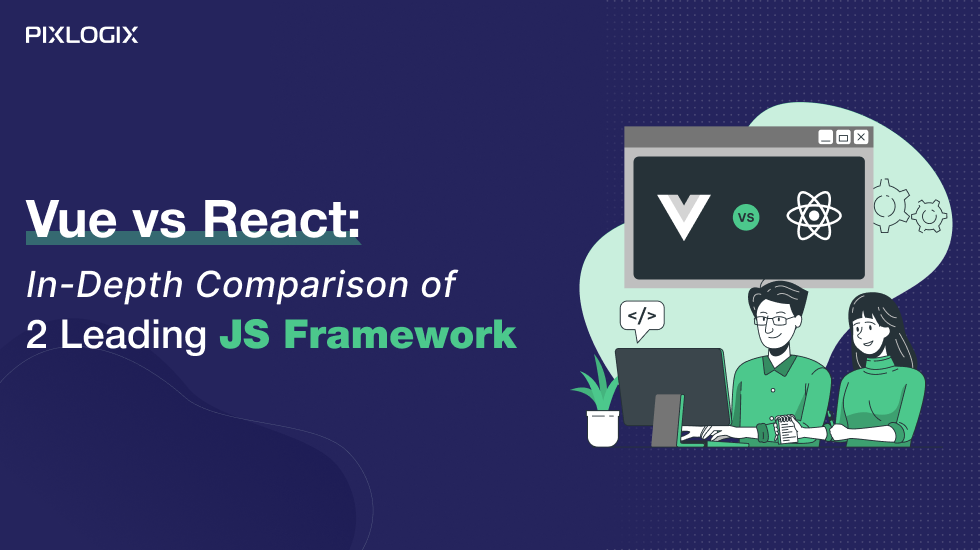Best Techniques to Optimize Performance of Your Website
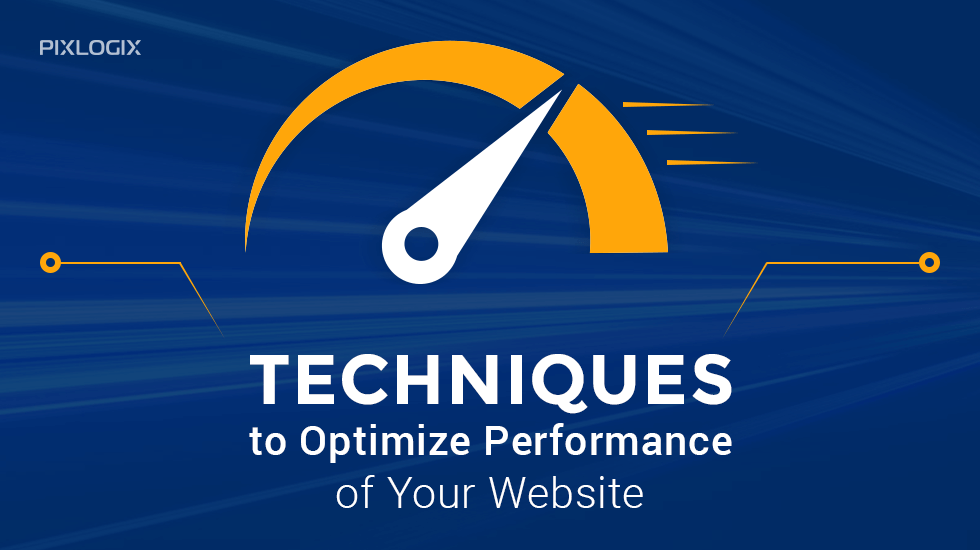
- Last Updated On July 10, 2019
- 7 min read
“Speed helps you sell more!” – It is a harsh reality when it comes to run your website successfully. Performance optimization has become a key factor determining success for today’s online business. No matter how well you are investing for WordPress support or WordPress development services, after all, poor page load time kills the user experience and can be a frustrating call for the visitors.
There are enormous researches and statistics conducted in the past proves that optimizing your website speed the most affordable venture, if done rightly! It is found that 49% of end-users expect websites to load in less than 2 seconds. Moreover, if your website loads faster, search engines will rank them higher in the search results.
So, how to manage page load time of your WordPress website? What all necessary steps to be taken to decrease the page load time of your site? Here’re some must-to-do optimization measures you should take as a part of your WordPress maintenance service.
Get rid of heavy themes!
WordPress themes are easy to tweak in order to shape your site appearance with the help of custom WordPress development services. You can do integrate plenty of visual components including widgets, animations, and images to boost up the look and feel of your website. Of course, adding such visual components will make the website attractive, but you should understand the fact that it will put extra load on the server. This will at the end make your website slow. Therefore, it is always crucial to use light-weight themes for your website.
Just try to optimize your widgets and plugins
There is no denying that widgets and plugins can bring a lot of appealing features and functionalities. Of course, you can get help from the WordPress development company to get tailored widgets or plugins to suffice your business requirements. But it costs you a lot. Such customized widgets or plugins can put additional burden on your site, which at the end put-off the performance of your site. However, you can leverage from the plugins available in WordPress to help you optimize the performance of your site.
Take care of database
With the help of WordPress maintenance services, you can surely manage your website smoothly. But after a certain period of time, it will get heavier and slow down the performance. It is always advisable to schedule database optimization time-by-time. You can leverage from a variety of plugins to remove unused tags, revisions, and trashed data from the production.
It is also required to identify how a customized WordPress theme can impact the performance of your database. Even though you have hired the professional WordPress development company, the developers might not follow the standard coding practices that might end up with frequent unwanted calls to the database.
Try to juggle up with the caching problem
No matter how hard you try to make your website appealing with a variety of features, it will get slow down due to frequent server hits. To overcome the same, you can leverage from the caching mechanism where you can store certain information on the user’s computer. In this manner, you can minimize the requests on the database or server. It is the easiest way to improve the page load time of your website.
GZIP can be a useful way!
With frequent requests, storing multiple data, and incorporating new widgets or plugins can heavily consume the size of your server. In order to save the disk space, GZIP can be a great option. It will greatly reduce the bandwidth usage and time it takes access to the website. GZIP will compress the heavy files and make the website accessible on the go for the end users.
Try to reduce the WordPress revisions
Revision is one of the most important features offered by WordPress. With its in-built architecture, it automatically keeps track of whatever content created on your website and even make it available to make any future amendments. However, this feature at the end causes an impact on the server by making unwanted database entries and this at the end have an impact on the page load time. Therefore, it is always advisable to minimize the number of revisions.
What more you can do to fight back the page load challenges?
Aside to the above-mentioned precautions, there are a lot of other ways you can speed up the page load of your WordPress website. First thing you can do is to look at the hosting plan subscribed. Just try to avoid using shared hosting services. Secondly, you can enable HTTP keep-alive to create a single connection for multiple requests to your server. Moreover, you can also think about reducing external scripts and fix the broken links within your WordPress website.
Having a fast website has never been more significant as compared to today. People love websites that are fast, responding, and engaging. Ensure that you take necessary corrections suggested in this blog post to get the maximum benefit from your WordPress development services. Want to know how a WordPress development company can help you improve the page load time of your website? Fill the Request a Quote Form!!!
Ashish Tiwari
Ashish Tiwari is an SEO manager at Pixlogix Infotech Pvt. Ltd. bringing 8+ years of expertise in driving organic traffic and creating data-driven marketing strategies. With a deep understanding of business, marketing, and promotional tactics, he specializes in technical SEO, content optimization, and paid advertising. Ashish has helped businesses across e-commerce, SaaS, healthcare, and other industries achieve measurable growth. Known for his dedication and growth mindset, he has consistently delivered impactful results and achieved significant milestones in record time.
Related Post
Get in Touch Now!
Have a word with our expert consultants about your next project to get suggestive guidance & proposal.
Sales Inquiry
Chat with us about your project for a custom solution and quote.