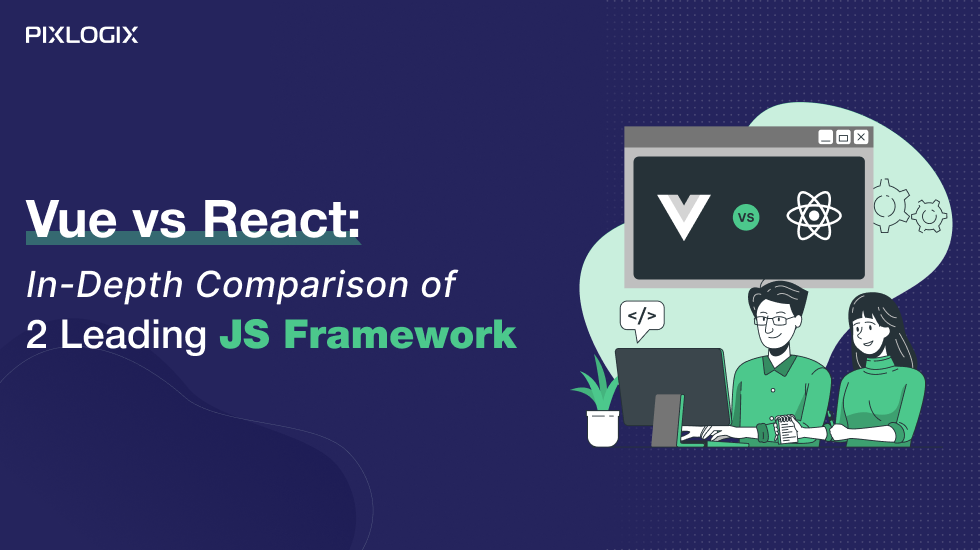Shopify 2.0 Vs. Shopify 1.0: How to Revolutionize Your eCommerce Store?

- Last Updated On September 18, 2024
- 13 min read
As an online business owner or eCommerce entrepreneur, you need to know where your market is going and what latest technology is running in the market. In this blog, we will discuss the latest Shopify update that multiplies your business experience. Let’s read Shopify 2.0 Vs. Shopify 1.0 and know everything that makes your business work easier. So, start your journey with the Introduction of Shopify 2.0 and Shopify 1.0.
Shopify 2.0 Vs. Shopify 1.0: Introduction
Shopify 2.0 and Shopify 1.0 are offered by the same platform, but Shopify 2.0 is very advanced. It has so many new features that make your eCommerce business function smoothly.
What is Shopify 1.0 Development Platform?
The trading platform allows users to launch their online store and sell products. It has become the leading platform designed for every business; whether the owner deals with an online store, social media sales, or a physical store or has stock at home, the main goal of Shopify is to make the sale efficient and effortless for the owner.
Why is Shopify 2.0 Better and What’s New in Shopify 2.0?
The future of eCommerce depends on the customer journey and experience with the platform. Shopify 2.0 gives business owners great flexibility and customization. Some of the main features of this update are:
1. Theme Architecture Upgrade in Shopify 2.0
Until this update, there was some limitation in designing a store with Shopify features. This release brought opportunities to customize every aspect of the store. This adds flexibility to maintain business efficiency. Adding or removing an app without breaking the theme code is possible.
2. Flexible Content for The Store with Shopify Development
The main improvement was the addition of meta fields and properties without an API or code solution. This means you can effortlessly add the exact content to your product page. Users can also add standard meta fields and resource properties as defaults.
3. Updates in Theme Editor for eCommerce Development
In a recent update, developers have added various feature sections to provide flexibility to users. The improved theme editor will provide a tree view of all content on the page. This will help hide unnecessary blocks and update the page hierarchy.
4. Better Features of Shopify 2.0 Themes Reference:
In Shopify 2.0 update, the developer will get all the features in one theme created with semantic markup using CSS and HTML. The Dawn Shopify theme maximizes flexibility and reduces complexity. Users can now make changes relevant to their business.
5. New Developer Tools for eCommerce Development
With the Shopify GitHub integration, users get an updated Shopify CLI and Theme Checker. Developers can effortlessly streamline theme updates’ development, testing, and deployment.
6. Better Developer Tools in Shopify 2.0
Shopify has its own coding language used to build pages and features. Some new features for developers include a version control toolkit, Shopify CLI, debugging tools, and GitHub integration.
7. Shopify Common-Line Interface tool (CLI)
Shopify 2.0 provides specific changes in their existing tools, such as Node.js generator, Ruby on Rails, and app extensions. With these changes, generating Shopify apps, themes, and custom storefronts are quick.
As you see, with Shopify 2.0, you can get all these features and tools. And if you want to learn more, then you can contact Shopify development solution provider experts. Now let’s see the differences between Shopify 2.0 vs. Shopify 1.0 and which one is right for you.
Related Post: Benefits of Moving your Business Online with Shopify
What are the Differences Between Shopify 2.0 vs Shopify 1.0?
| S. No. | Feature | Shopify 2.0 | Shopify 1.0 |
| 1 | Language | Shopify JSON | Shopify Liquid |
| 2 | Default Theme | Dawn | Debut |
| 3 | Default Sections | All Pages | Only on Home Page |
| 4 | Development Tool | Shopify CLI | Theme Editor |
| 5 | Shopify App Assets | Shopify CDN will host the assets submitted through the theme app extension. | Developers require to host the assets |
| 6 | Coding Structure | Usage of dynamic sources to add meta fields and resource properties for setting defaults. | Usage of hardcode meta fields in the theme. Or rely on APIs to make changes in product pages. |
| 7 | Theme Updates | Effortless methods to update the hierarchy of the page. | Merchants require visitors to visit different sections to update the hierarchy of the page. |
| 8 | Theme Performance | Additionally, Lighthouse CI GitHub Action | Theme Check and Shopify Theme Inspector for Chrome |
| 9 | App Integration | Theme App extensions via app block | Build integration logic for each theme |
| 10 | File Picker | All features of Shopify 1.0 + PDF files and images | Color data and time, JSON, measurement, rating, number, text true or false, reference, URL. |
After this comparison, think about how it will help business owners like you. Then let’s see the benefits of Shopify 2.0 development for eCommerce business owners.
What are The Benefits of Shopify 2.0 for Merchants?
The goal of Shopify 2.0 Features boosting your online store’s Performance and to bring better infrastructure to customers by providing great customization and flexibility to merchants. These are some components that improved the experience are:
- Better Theme Architecture: Earlier merchants were limited in designing their online store with the default Shopify theme and limited customization. But with Shopify 2.0, the storefront has changed, making it highly customizable in all aspects.
- Seamless Integration: This feature allows you to integrate your theme without modifying your theme code. Applications are divided into blocks for better customization.
- Easy Meta Field Management: The updated theme editor will allow users to add meta fields without using APIs, custom code, or apps. Embed unique content on product pages and media, such as images or PDF files.
- Faster loading speed: This is one of the main benefits that help in user experience, conversions, and SEO.
- Editing and customization: A simple tree view organizes the elements, and you don’t have to deal with meaningless codes.
- Better app management: Users can use relevant store apps to improve the look and feel with great customization.
- Better checkout Process: Developers can securely integrate Shopify apps into the checkout process. This will provide a brand interface and a faster payment solution.
Apart from the above-mentioned benefits, you get many more advantages from the Shopify 2.0 development. You can contact the Top Shopify development company in India to learn more and upgrade your Shopify store. Or you can upgrade your online store by following these processes.
How to Upgrade your eCommerce Store from Shopify 1.0 to Shopify 2.0?
All smart and professional ecommerce business owners know that to keep growing in the eCommerce Industry, they always need to update their site features. They can keep their online stores’ features unique and excellent functions by updating their Shopify store to improve performance. By using this process, you can shift your eCommerce development. Let’s look at the process:
1. Set Basic Administration Preferences
Before you can add products and configure payments, there are some administrative steps to take:
- To ensure a smooth migration, it is essential to review all migration factors
- Complete basic settings such as the correctness of your address, email, and other information
- Get billing information and manage store accounts
- Make sure sensitive data is secure and authorized users can log in
2. Upload Shopify Content from the Store
When moving to Shopify 2.0, managing your items, content, and customer information is essential before migrating. During the migration, it is vital to decide on the order of the data. Some common options are:
- Copy the content from the old site
- Use the Shopify Migration Applications
- Create an application that uses the Admin API to complete the process
- Manually transfer data using CSV files
Related Post: WooCommerce vs Shopify: Which eCommerce Platform is Best
3. Improve the Appearance of the Website
When you sign up for a Shopify account, they will have a default theme set up in their admin to get you started. If you plan to modify the theme for the online store, it is important to add a new one in the admin section.
4. Set Up Shipping
Before you start selling online, it’s vital to establish costs. This is crucial because one mistake can lead to more significant problems and the loss of potential customers. Make sure you have the correct prices for the right products for your customers.
5. Master the Payment Solution
Setting up a payment provider to ensure smooth transactions in your store is essential. A Shopify store needs to accept online payments securely, and great third-party providers make the process more seamless.
6. Testing Business Processes
Once you’ve set up your shop process, it’s important to check that everything is working properly. When you hire Shopify developers to test orders, they help you understand the consumer journey. A Shopify admin will have access to all orders from their account.
Related Post: What are the Best Way Optimize Shopify Store Product Page?
7. Update Customers
It is important to inform customers about a recent update in Shopify. If you have a large customer base, you can send bulk invitations through various packages available in the store.
8. Built-in Applications
The update made it easier to embed apps on your website. Adding features and integrating them into a new theme is easy. Some integrated applications are:
- App Block: This allows you to place app features according to your requirements in the theme.
- Custom Code: Apps can embed code in the theme’s coding. This will help improve functionality and customize the app.
- Embedded App: The app appears as an overlay. Users can also insert a code into the online store that is not visible to customers. The editor gets permission to view, activate, customize and deactivate built-in applications.
Related Post: Best Guide on The Shopify Store Launch Checklist
Conclusion:
By following these steps, you can upgrade your Shopify store very hassle-free. Shopify provides a complete set of new developer tools and extensions to help redesign your store’s user experience.
This comparison of Shopify 2.0 vs. Shopify 1.0 will help you in deciding between Shopify 2.0 vs. Shopify 1.0. But if you are still confused between Shopify 2.0 and Shopify 1.0, you should connect to an expert Shopify Developer.
Pixlogix Infotech Pvt. Ltd. is India’s leading Shopify development company. Since 2007, they have offered their top-notch eCommerce website store development in India to their worldwide clients, including the USA, UK, UAE, Italy, and so on.
With their Shopify development solution, you get a team of expert Shopify developers and professional support and maintenance partners that can help you in your eCommerce business. For more details contact them now.
Samir Bhimbha
Samir Bhimbha is the Founder & CEO of Pixlogix Infotech Pvt. Ltd. which offers web and app solutions to fulfill business's online needs and help to improve their online presence with many clients in the USA, Europe, Australia, and more. He is a skilled entrepreneur, web designer, developer, and team leader who can handle every situation. With 15+ years of experience in UX/UI design and web development, he is leading a team of IT professional talents.
Related Post
Get in Touch Now!
Have a word with our expert consultants about your next project to get suggestive guidance & proposal.
Sales Inquiry
Chat with us about your project for a custom solution and quote.