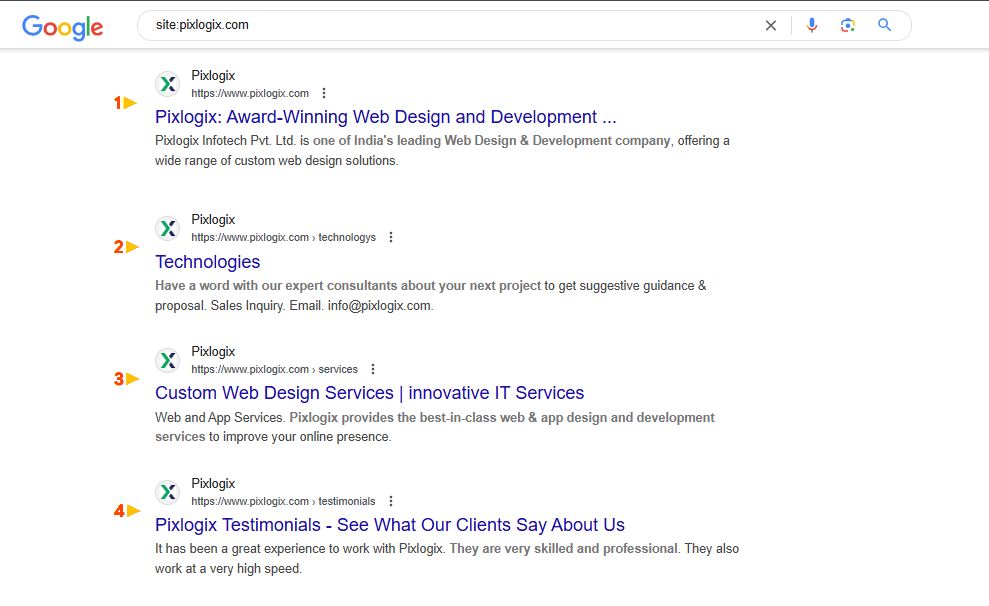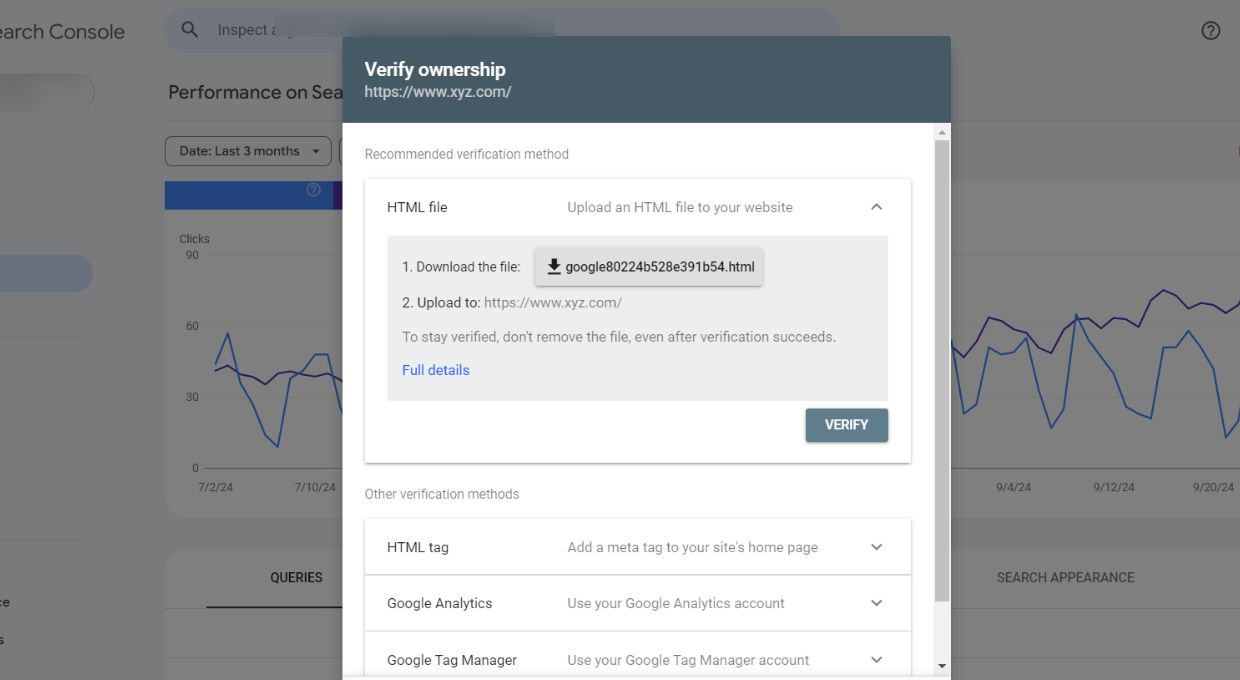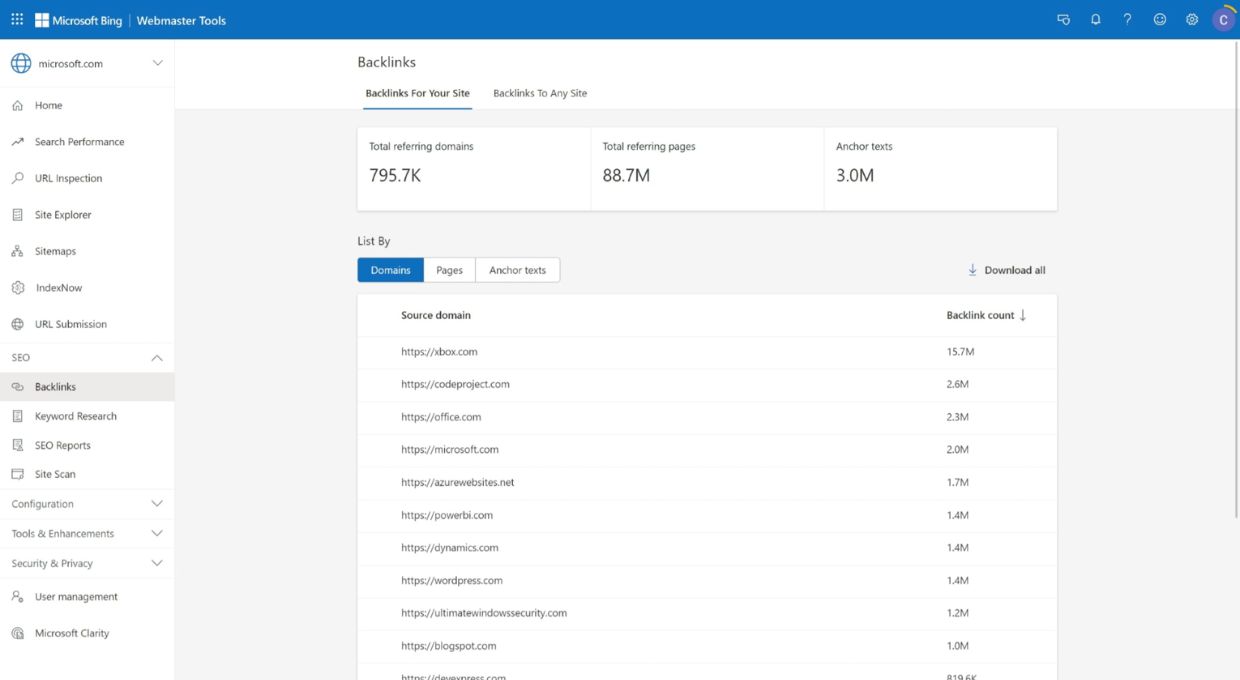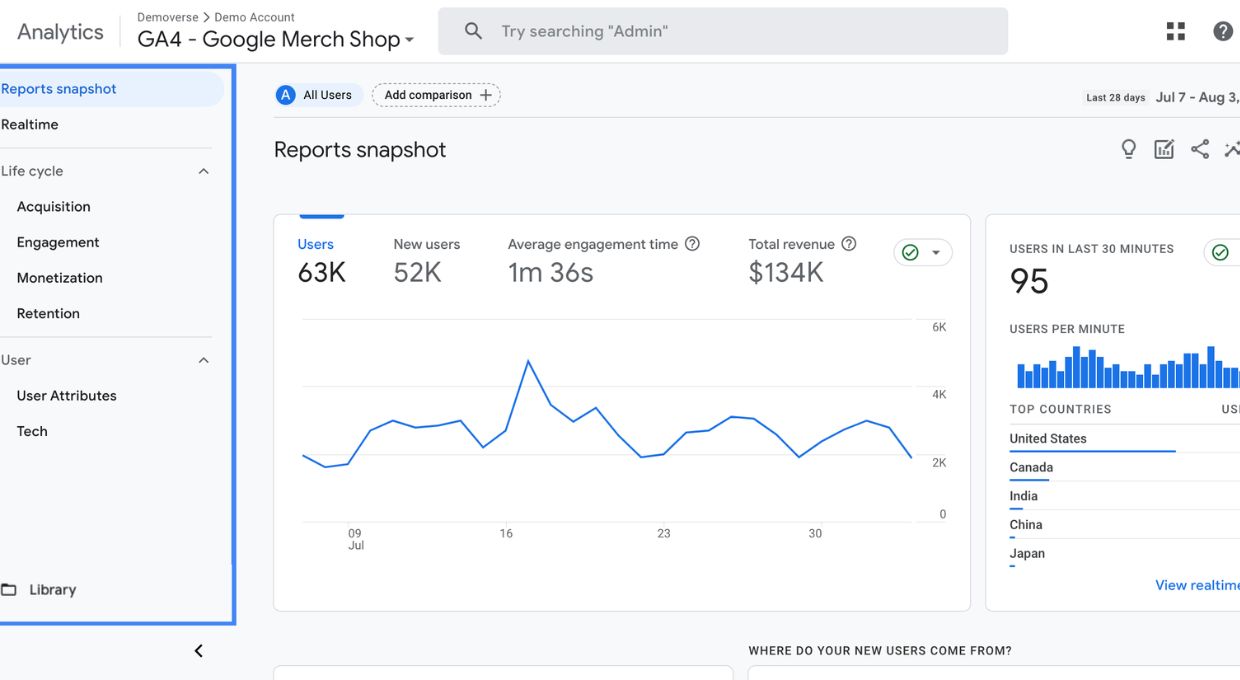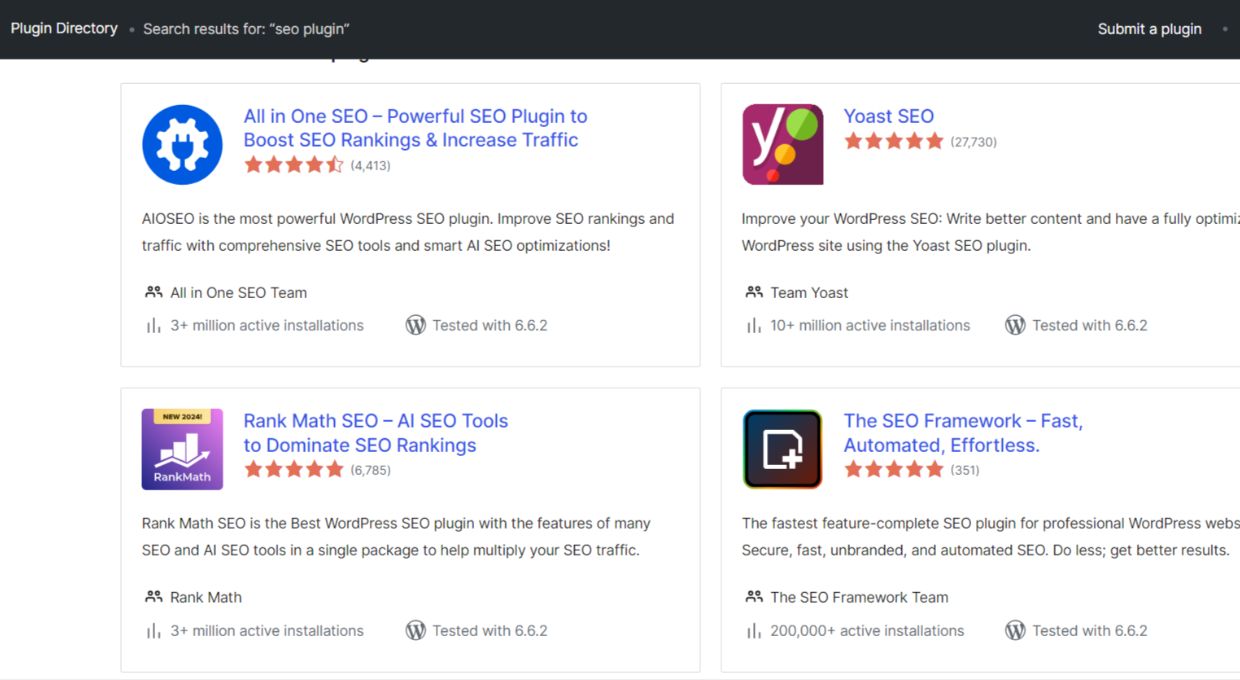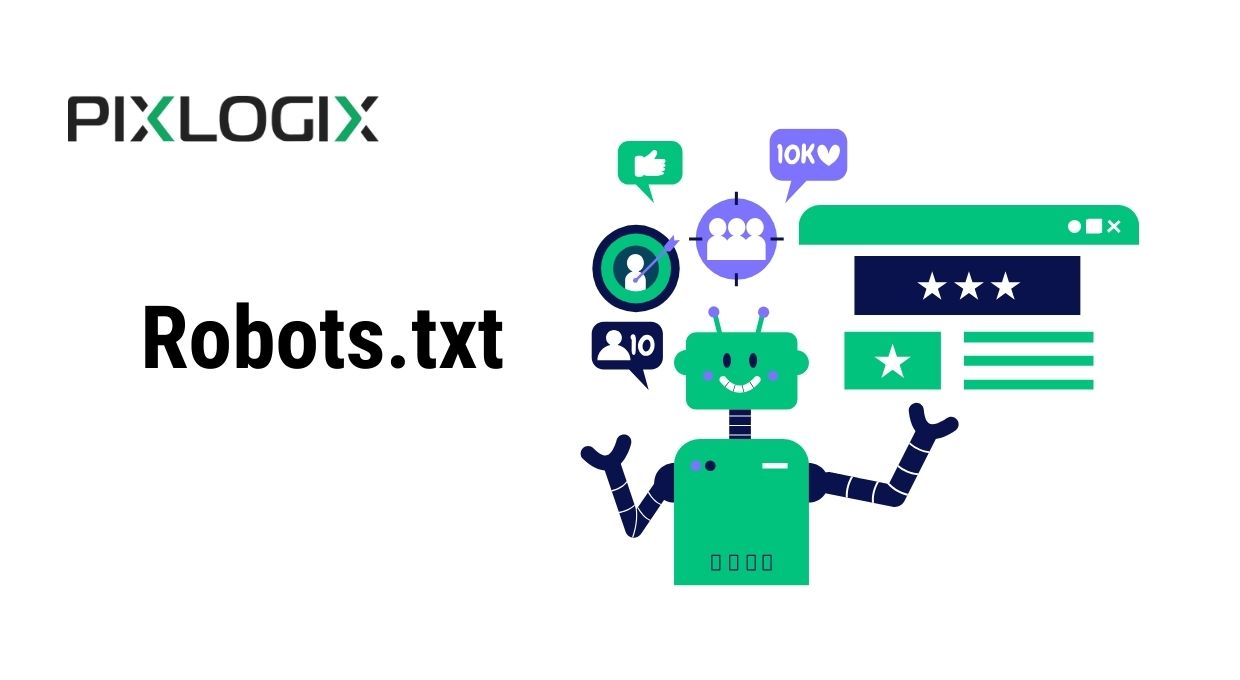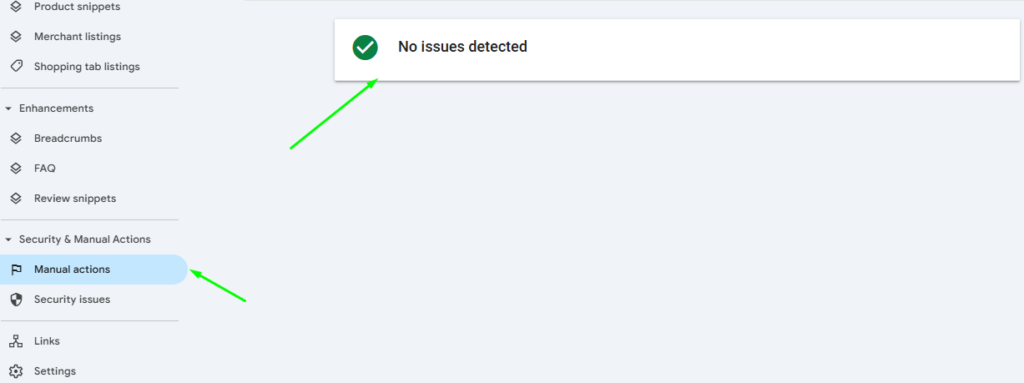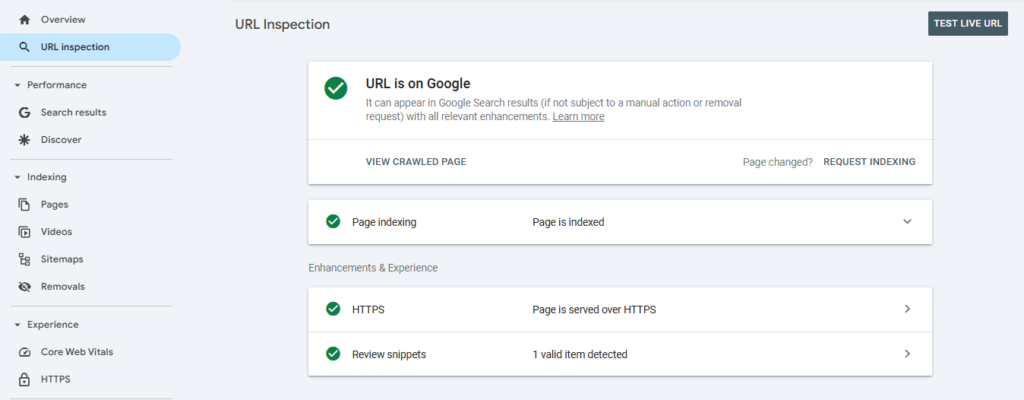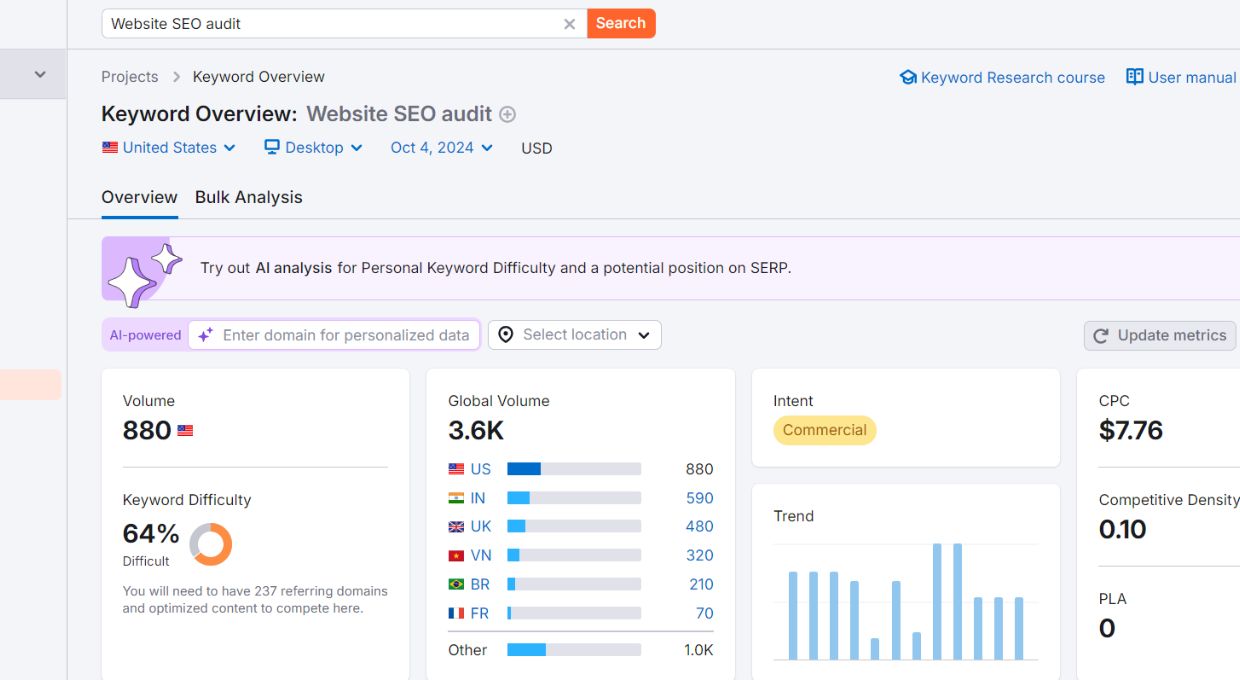Ultimate Guide: How to Perform a Successful SEO Audit for Your Website

- Last Updated On February 4, 2025
- 33 min read
Imagine driving a car without ever checking under the hood or monitoring the fuel levels—sooner or later, you’d run into trouble. The same goes for your website.
If you’re not regularly auditing your site’s SEO, you could be missing out on valuable opportunities to rank higher, attract more traffic, and, ultimately, grow your business.
A successful SEO audit is more than just a routine check; it’s an in-depth exploration of your website’s strengths and weaknesses. In this comprehensive step-by-step guide, we’ll walk you through everything you need to know to perform a thorough SEO website audit.
Whether you’re a seasoned digital marketer or just beginning your SEO journey, this guide will equip you with the tools and knowledge to ensure your website is fully optimized for search engines.
Dive in and discover how to unlock your website’s true potential.
What is an SEO audit?
An SEO audit is a comprehensive analysis of a website’s performance in search engines, identifying technical issues, on-page SEO factors, and backlink quality. It evaluates site speed, mobile-friendliness, indexing, and content optimization to improve rankings. Regular audits help fix errors, enhance user experience, and boost organic traffic.
Why is crawling my website important?
Crawling your website helps identify issues like broken links, duplicate content, and missing tags, ensuring search engines can effectively index your site, which is crucial for good SEO performance.
How to Do a Fruitful SEO Audit of Your Website
Conducting a successful SEO audit involves a systematic approach to identifying and resolving issues that could hinder your website’s performance in search engine results.
Here’s a step-by-step guide to help you carry out a comprehensive SEO audit:
Phase 1: SEO Basics
SEO is a critical component of any successful online presence. It involves a series of techniques and strategies designed to increase your website’s visibility on search engines like Google and Bing.
Let’s dive into some foundational steps for a robust SEO setup.
#1. Set Up Google Search Console and Bing Webmaster Tools
Google Search Console (GSC)
GSC helps you monitor, maintain, and troubleshoot your site’s presence in Google Search results. It provides insights into how Google views your site and helps you optimize its performance.
How to Set It Up:
- Go to Google Search Console.
- Sign in with your Google account.
- Click on ‘Add Property’ and fill your website’s URL.
- Verify your site ownership through one of the recommended methods (HTML file upload, domain name provider, HTML tag, Google Analytics, or Google Tag Manager).
Bing Webmaster Tools
Like GSC, Bing Webmaster Tools helps you understand and improve your site’s performance in Bing’s search results.
How to Set It Up:
- Go to Bing Webmaster Tools.
- Sign in with your Microsoft account.
- Add your site and verify ownership using one of the provided methods (XML file, meta tag, or CNAME record).
#2. Set Up Google Analytics
Google Analytics allows you to track and analyze your website’s traffic and user behavior. This data is essential for understanding your audience and making informed decisions.
How to Set It Up:
- Go to Google Analytics.
- Sign in with your Google account.
- Click on ‘Start for free’ and follow the setup instructions.
- Create a new property and enter your website’s details.
- Get your tracking ID and add the tracking code to your website’s header.
#3. Install and Configure an SEO Plugin (WordPress)
SEO plugins simplify the process of optimizing your website for search engines by providing tools and features that help you manage on-page SEO, XML sitemaps, and more.
How to Install and Configure:
- Go to your WordPress dashboard.
- Navigate to Plugins > Add New.
- Search for popular SEO plugins like Yoast SEO, All in One SEO, or Rank Math.
- Install and activate your chosen plugin.
- Follow the plugin’s setup wizard to successfully configure basic SEO settings
#4. Generate & Submit a Sitemap
A sitemap is a file that provides information about the pages, videos, and other files on your site and their relationships. Search engine bots use this kind of file to effectively crawl your site.
How to Generate and Submit:
- If you’re using an SEO plugin, it likely has a sitemap feature (e.g., Yoast SEO automatically generates a sitemap).
- Access your sitemap (usually found at yoursite.com/sitemap.xml).
- Submit your sitemap in GSC(Google Search Console): Go to the Sitemaps section, enter your sitemap URL, and click ‘Submit’.
- To submit your sitemap in Bing Webmaster Tools, Go to ‘Sitemaps’ under ‘Configure My Site’, enter your sitemap URL, and click ‘Submit.’
#5. Create a Robots.txt File
A robots.txt file tells search engine crawlers which pages or sections of your site to crawl and which to avoid. Proper configuration can help manage crawler traffic and avoid duplicate content issues.
How to Create:
- Use an SEO plugin to generate a robots.txt file, or create one manually in your site’s root directory.
- Common directives include:
- User-agent: * (applies to all crawlers)
- Disallow: / (blocks crawling of all content)
- Allow: / (allows crawling of all content)
- Make sure to test your robots.txt file using the testing tool in GSC.
#6. Check Search Console for Manual Actions
Manual actions are penalties Google applies when a site doesn’t comply with its webmaster guidelines. These actions can significantly affect your site’s search rankings.
How to Check:
- Go to Google Search Console.
- Navigate to ‘Security & Manual Actions’ > ‘Manual Actions’.
- If there are any manual actions, review and resolve the issues as instructed by Google or you can connect with SEO expert for better solution.
#7. Make Sure That Your Website is Indexed
Indexing means that your website is included in search engine’s databases and can appear in search results. Ensuring that your site is indexed is crucial for visibility.
How to Check and Ensure Indexing:
- Go to Google Search Console.
- Use the URL Inspection tool to check individual URLs.
- You can request indexing through the tool if a URL is not indexed.
- Regularly check the ‘Coverage’ report in GSC to monitor the indexing status and resolve any issues.
By following these foundational steps, you’ll be well on your way to building a solid SEO framework that enhances your website’s search engine visibility and performance.
Phase 2: Keyword Research
Keyword research is the backbone of any victorious SEO strategy. It involves identifying the terms and phrases your target audience uses to find information related to your business.
Here is an easy to follow step for keyword research.
#1. Identify Your Competitors
Knowing your competitors helps you understand who you are up against and the keywords they are targeting.
This insight can guide your own keyword strategy and uncover opportunities.
How to Identify Competitors:
- Find a business that has similar products and services they are Direct Competitors. Identify them through industry knowledge or by searching for your main products/services on Google.
- Secondly, explore for SEO Competitors. These are sites that rank for the keywords you want to target. Use tools like SEMrush, Ahrefs, or Moz to identify who ranks for your desired keywords.
#2. Find Your Main Keywords
Main keywords are the core terms that are highly relevant to your business and have a significant search volume.
How to Find Main Keywords:
- Brainstorm a list of related terms that people use for your business product or service.
- Use keyword research tools like Google Keyword Planner, Ahrefs, SEMrush, or Ubersuggest to expand this list.
- Focus on keywords with high search volume and relevance to your business.
#3. Find Long-Tail Keyword Variations
Long-tail keywords are more specific and usually less competitive than main keywords. They can attract highly targeted traffic.
How to Find Long-Tail Keywords:
- Use tools like AnswerThePublic, Ubersuggest, Semrush or Google’s “People also ask” section.
- Analyze your main keywords and look for variations that include additional descriptive terms.
- Consider user intent and common questions related to your main keywords.
#4. Create a Keyword Map
A keyword map helps you organize your keywords and ensures that each page on your site targets specific terms without keyword cannibalization.
How to Create a Keyword Map:
- List all your website’s pages.
- Assign primary and secondary keywords to each page based on relevance.
- Ensure each keyword is targeted by one specific page to avoid overlap.
#5. Analyze the Intent of Pages that Rank
Understanding the search intent behind keywords helps you create content that meets user needs and ranks better.
How to Analyze Intent:
- Check out the top-ranking pages for your target keywords [Tool for this task – Search console, Semrush, Ahrefs, Spyfu and etc.].
- Determine the keyword intent type is informational (seeking information), navigational (finding a specific site), transactional (making a purchase), and commercial investigation (researching products/services).
- Craft your content to match the search intention of users.
#6. Identify Questions That Are Being Asked
Answering common questions can help you create valuable content that attracts and engages your audience.
How to Identify Questions:
- Use tools like AnswerThePublic, Quora, or Reddit to find common questions related to your keywords.
- Explore the “People also ask” section on the Google results page.
- Take advantage of keyword research tools to explore question-based keywords.
#7. Understand How Difficult It is to Rank for Target Keywords
Knowing keyword difficulty helps you prioritize keywords that are realistic to target, given your current domain authority and resources.
How to Assess Keyword Difficulty:
- Use keyword research tools that provide a keyword difficulty score (e.g., Ahrefs, SEMrush, Moz).
- Analyze the domain authority and backlink profiles of the top-ranking pages.
- Consider your own site’s authority and resources when selecting target keywords.
- By following these steps, you’ll be well-equipped to develop a comprehensive keyword strategy that enhances your SEO efforts and drives targeted traffic to your website.
Phase 3: Technical SEO
Technical SEO ensures that your website meets all the technical requirements of updated search engines. It keeps your website one step ahead of the previous website and offers a chance for a higher ranking easily.
Here’s how to address critical aspects of technical SEO effectively.
#1: Make Sure You Are Using HTTPs
HTTPs ensure that data sent between your browser and the website is encrypted, which is crucial for security and trust.
Google also uses HTTPs as a ranking signal.
How to Implement HTTPs:
- Get an SSL certificate from a reputed Certificate Authority.
- Add the SSL certificate to your web server.
- Redirect all HTTP pages to their HTTPS versions using 301 redirects.
- Update all hard-coded internal links and references to use HTTPS.
#2: Review the Duplication Issues of Your Site
Multiple versions of your site (e.g., http://, https://, www, non-www) can cause search engines to split ranking signals, leading to lower rankings.
How to Check and Fix:
- Check if your site is accessible with different versions (http, https, www, non-www).
- Implement 301 redirects to consolidate all versions to a single preferred version.
- Select your preferred domain address in Google Search Console.
#3: Find and Fix Crawl Errors
Crawl errors occur when search engines can’t access your site’s content. Fixing these errors allows search engine crawlers to index your site properly.
How to Identify and Fix:
- Use Google Search Console to identify crawl errors under ‘Coverage’ and ‘Crawl Stats’.
- Fix server errors (5xx), not found errors (404), and redirect errors.
- Ensure your robots.txt file is not blocking important content.
#4: Improve Site Speed
The speed of a website is a key ranking factor as well as it affects user experience. Faster sites tend to rank higher and keep users engaged.
How to Improve Site Speed:
- Use tools like Google PageSpeed Insights, GTmetrix, or Lighthouse to analyze speed.
- Compress webpage images without losing quality.
- Minimize HTTP requests by combining files.
- Enable browser caching and use a Content Delivery Network (CDN).
- Minify CSS, JavaScript, and HTML.
#5: Fix Broken Internal & Outbound Links
Broken links can negatively impact user experience, search engine rankings, and overall credibility. Too many broken links on your website can also significantly damage your website’s reputation.
So, you need to fix this to ensure a smooth user journey and brand credibility.
How to Find and Fix:
- Use tools to identify broken links.
- Update or remove broken internal links.
- Replace or remove broken outbound links.
#6: Find and Fix HTTP Links on HTTPs Pages
Having HTTP links on HTTPS pages can trigger mixed content warnings, compromising security and user trust.
How to Fix:
- Use tools like Screaming Frog or a mixed content scanner to find HTTP links.
- Update HTTP links to HTTPS where possible.
#7: Make It Mobile-Friendly
Google has mobile-first indexing features. This means that if your website is optimized for mobile devices, search engines list you up from all the non-optimized websites.
How to Ensure Mobile-Friendliness:
- Use Google’s Mobile-Friendly Test tool to find your site’s mobile-friendliness.
- Implement responsive design on the website to easily adapt to different screen sizes.
- Ensure text is readable without zooming and links/buttons are easily tappable.
#8: Use an SEO-Friendly URL Structure
Clean, descriptive URLs help search engines understand the content and improve user experience.
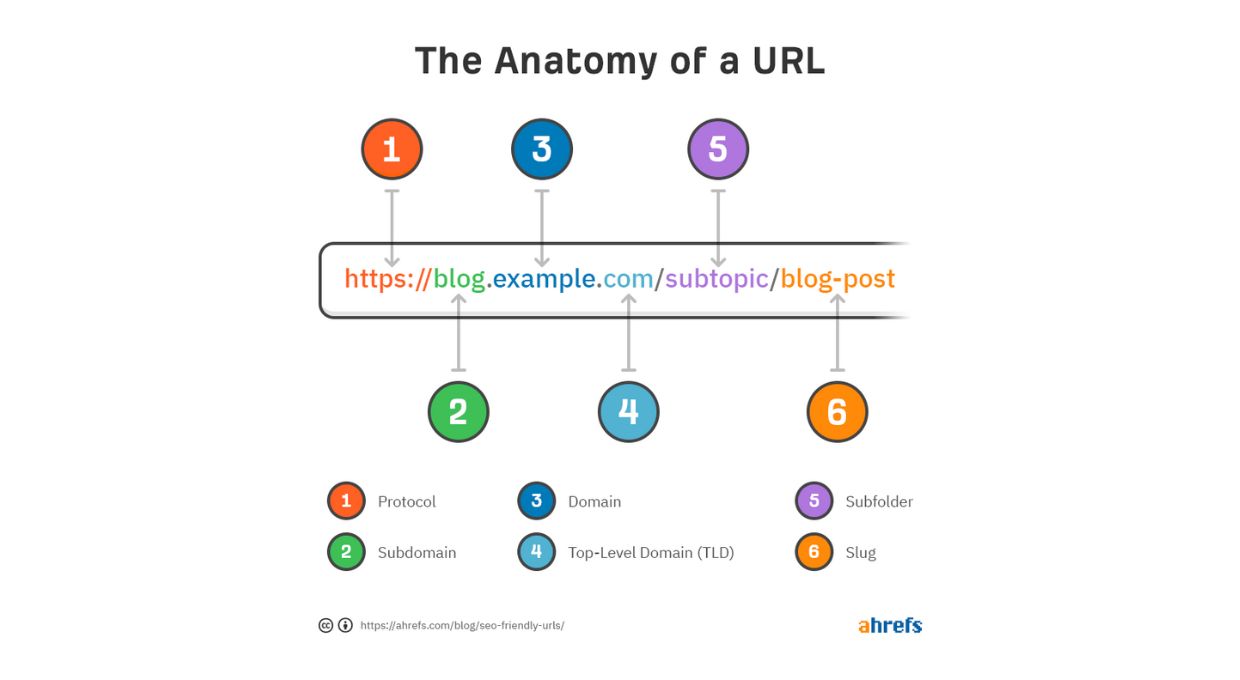
Source – Ahref
How to Create SEO-Friendly URLs:
- Keep URLs short and descriptive, including target keywords.
- Use hyphens (-) to separate words.
- Avoid using special characters and excessive parameters.
#9: Add Structured Data
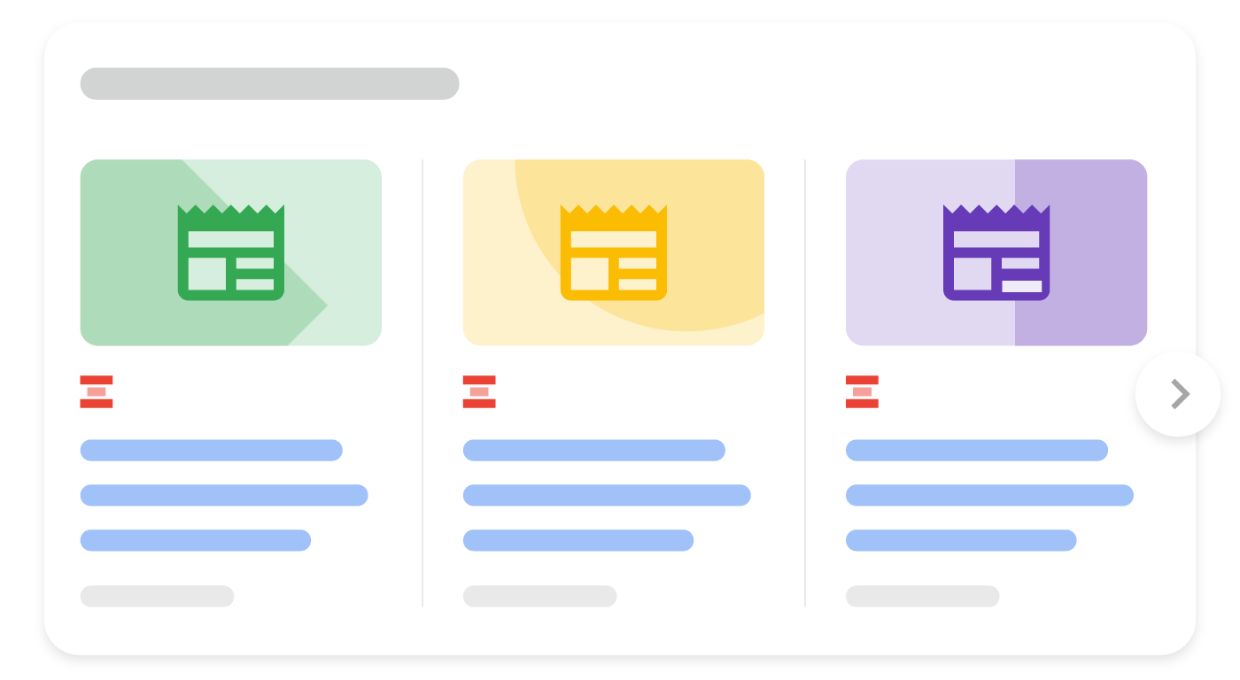
Source – Google
Structured data helps the crawler understand your content for providing ranking to enhance with rich snippets. Use Structured Data Markup Helper to add structured data to your site easily.
Check your site’s structured data using Google’s Structured Data Testing tool.
How to Implement:
- Use Google’s Structured Data Markup Helper or JSON-LD format.
- Add structured data for critical elements like articles, products, events, and reviews.
- Validate your structured data using Google’s Rich Results Test.
#10: Check the Page Depth
Page depth refers to the number of clicks it takes to attain a web page from the homepage. Shallow page depth ensures better crawlability and user experience.
#11: Check Temporary 302 Redirects
Temporary redirects (302) can signal to search engines that the redirect is not permanent, potentially causing indexing issues.
Permanent redirects (301) consolidate ranking signals.
How to Check and Fix:
- Use tools like Screaming Frog to identify 302 redirects.
- Update necessary 302 redirects to 301 redirects if the change is permanent.
#12: Find and Fix Redirect Chains & Loops
Redirect chains and loops can waste crawl budgets and negatively impact user experience and SEO.
How to Identify and Fix:
- Use tools to find the redirect chains and loops.
- Simplify redirects by pointing them directly to the final destination.
#13: Create an XML Sitemap
An XML sitemap is a map of a website that includes all the webpage links. This file helps search engine bots to discover and index all the important pages on your site.
How to Create and Submit:
- Use an SEO plugin or online sitemap generator to create an XML sitemap.
- Ensure your sitemap includes only the important pages and is regularly updated.
- Submit your sitemap using Google Search Console and Bing Webmaster Tools.
Addressing these technical SEO elements can ensure that your website is well-optimized for search engines, providing a solid foundation for improved rankings and a better user experience.
Phase 4: On-page Content
On-page search engine marketing includes optimizing character web pages to rank better and earn more relevant visitors in search engines.
Here’s a way to enhance your on-page search engine marketing through numerous elements.
#1: Fix Duplicate, Missing & Truncated Title Tags
Title tags are a critical ranking factor and influence click-through rates. Unique and descriptive titles improve user experience and search engine understanding.
How to Fix:
- Use tools like Screaming Frog, Ahrefs, or SEMrush to identify duplicate, missing, and truncated title tags.
- Ensure each page has a unique title tag that accurately describes the page content.
- Keep title tags within 50-60 characters.
#2: Find and Fix Duplicate, Missing Meta Descriptions
Meta descriptions can influence click-through rates and provide a summary of page content.
How to Fix:
- Use SEO tools to identify pages with duplicate, missing, or poorly written meta descriptions.
- Write unique, compelling meta descriptions for each page, ideally between 150-160 characters.
- Include primary keywords naturally within the meta descriptions.
#3: Find and Fix Multiple H1 Tags
H1 tags are important for SEO as they indicate a page’s main heading. Multiple H1 tags can confuse search engines and dilute the primary heading’s importance.
How to Fix:
- Use an SEO tool to identify pages with multiple H1 tags.
- Ensure each page has only one H1 tag, which accurately describes the main topic.
- Use H2-H6 tags for subheadings to maintain a clear hierarchy.
#4: Improve Title & Meta Tags, and Page Content
Well-optimized titles, meta tags, and content help search engines understand the page and improve user engagement.
How to Improve:
- Ensure title tags include primary keywords and are engaging.
- Write meta descriptions that summarize the page content and include keywords.
- Optimize page content by including keywords naturally and ensuring it is informative and engaging.
#5: Run a Content Audit and Prune the Content
A content audit helps you identify underperforming content that can be updated, merged, or removed to improve overall site quality.
How to Conduct a Content Audit:
- Use tools like Google Analytics, Screaming Frog, or Ahrefs to gather data on all site content.
- Identify low-performing content based on metrics like traffic, engagement, and conversions.
- Update valuable content, merge similar articles, and remove content that provides no value.
#6: Optimize Images (Naming, ALT Tags, Size)
Optimized images improve page load times, accessibility, and SEO.
How to Optimize:
- Name image files descriptively using keywords (e.g., blue-widgets.jpg).
- Add ALT tags to all images, describing the content and including keywords where relevant.
- Compress images.
#7: Improve Internal Linking
Internal links help search engines understand the site structure and distribute link equity. They also guide users to relevant content.
How to Improve:
- Use tools to identify internal linking opportunities.
- Ensure every page has several internal links pointing to and from it.
- Use descriptive anchor text for internal links.
#8: Find and Fix Keyword Cannibalization
Keyword cannibalization occurs when multiple pages target the same keyword, leading to competition between your own pages.
How to Fix:
- Use tools like Ahrefs or SEMrush to identify instances of keyword cannibalization.
- Consolidate similar content into a single authoritative page.
- Redirect less important pages to the consolidated content.
#9: Ensure Your Content is Up to Date
Fresh content is more likely to rank well and engage users. The active updates indicate to search engines that your site is updated and more relevant with the latest information.
How to Keep Content Updated:
- Regularly review and update old content to ensure accuracy and relevance.
- Add updated information, latest statistics, and better readability.
- Use tools like Google Analytics to identify high-traffic pages that may benefit from updates.
By focusing on these on-page SEO elements, you can enhance your website’s visibility, improve user experience, and achieve better rankings in search engine results.
Phase 5: Off-page SEO
#1: Analyze Your Competitor’s Link Profiles
Understanding your competitors’ link profiles can offer valuable insights into effective off-page SEO strategies. Here’s how to do it:
- Use SEO tools: Tools like Ahrefs, SEMrush, or Moz can provide detailed information about your competitors’ backlinks, including their quality, quantity, and anchor text distribution.
- Identify high-authority domains: Look for backlinks from reputable websites with high domain authority (DA). This will help you significantly boost your site’s SERP rankings.
- Analyze anchor text: Pay attention to the anchor text of backlinks. It should be relevant to your target keywords to improve your search engine visibility.
- Identify link-building strategies: Analyze your competitors’ link-building strategies to discover effective techniques you can implement for your own website.
#2: Conduct a Link Intersect Analysis
A link intersect analysis helps you identify websites that have linked to both your website and your competitors. These websites are potential link opportunities for you.
Here’s how to perform a link intersect analysis:
- Use SEO tools: Most SEO tools offer a link intersect feature. Enter your website’s and competitors’ URLs to get a list of shared linking domains.
- Outreach: Reach out to these websites and request a link to your website. Highlight the value your website can offer their audience and how it complements its content.
#3: Turn Unlinked Mentions into Links
Sometimes, your brand or website is mentioned online without a link. You can turn these mentions into valuable backlinks by:
- Monitor brand mentions: Use tools like Google Alerts to track mentions of your brand or keywords.
- Reach out: Contact the website owners or authors and politely request a link to your website.
#4: Find New Link-Building Opportunities
There are numerous opportunities to build high-quality backlinks. Here are some effective strategies:
- Guest blogging: Write guest posts for relevant blogs or websites in your industry. This provides a platform to showcase your expertise and earn a valuable backlink.
- Broken link building: Find broken links on authoritative websites and offer to replace them with links to relevant content on your website.
- Infographic creation: Create visually appealing infographics that are shareable and linkable.
- Social media engagement: Actively engage with your social media audience and share your content. It gives you natural backlinks from social media users.
#5: Set Up and Optimize Google My Business
Google My Business is essential for local search engine optimization. Here are the steps to create and optimize your GMB profile:
- Create a GMB profile: Claim your business listing on Google Maps.
- Optimize your profile: Provide accurate and complete information, including your business name, address, phone number, website, hours of operation, and relevant keywords.
- Encourage reviews: Positive reviews help you improve your ranking on local search. That’s why you encourage customers to leave their experience with your business on your GMB profile.
- Add photos: Upload high-quality photos of your business, products, or services to make your listing more visually appealing.
By following these off-page SEO strategies, you can improve your website’s visibility, attract more organic traffic, and enhance your online presence.
Bonus Tips:- Regular Audits and Monitoring
Schedule periodic technical SEO audits to maintain and enhance optimization efforts consistently. Stay updated with the latest SEO algorithm changes and updates to adapt your strategy accordingly.
Regular audits and staying informed ensure your website remains competitive in search rankings, maintaining high performance and relevance in the ever-evolving digital landscape.
A Quick Tool Summary
- Crawling Tools: Screaming Frog, Sitebulb, DeepCrawl
- Performance and Speed: Google PageSpeed Insights, GTmetrix, WebPageTest
- Mobile Optimization: Google’s Mobile-Friendly Test
- Security: SSL Labs, SecurityHeaders.io
- Structured Data: Google’s Structured Data Testing Tool, Schema.org
- Backlink Analysis: Ahrefs, Moz, Majestic
- Analytics and Monitoring: Google Analytics, Google Search Console, Bing Webmaster Tools
By following these steps, you can systematically uncover and fix technical SEO issues, improving your website’s visibility and performance in search engines.
Key Takeaways for an SEO Audit:
- Evaluate technical SEO factors like speed and mobile-friendliness.
- Optimize on-page elements such as meta tags and content.
- Strengthen off-page SEO with quality backlinks.
- Regularly audit and update content for relevance.
FAQs
Here are commonly asked questions related to SEO for better understanding.
Q1: What is the frequency of performing an SEO audit?
It’s recommended that an SEO audit be performed at least once every six months. However, quarterly audits are beneficial for larger websites or those in competitive industries.
Q2: What tools are essential for an SEO audit?
Essential tools include Google Search Console, Google Analytics, Screaming Frog, Ahrefs, Moz, GTmetrix, and Google PageSpeed Insights. These tools help analyze various aspects of your site’s performance and SEO health.
Q3: What should I do if I find toxic backlinks during my audit?
Use tools like Google’s Disavow Tool to disavow toxic or low-quality backlinks. Removing harmful links can protect your site’s ranking and reputation.
Q4: How can I ensure my site is mobile-friendly?
You can check your website on various tools to get a free mobile-friendly test report to know its mobile optimization status. Ensure your site employs responsive design, providing a seamless experience across all devices.
Q5: What is the role of structured data in SEO?
Structured data helps search engines understand your content better, leading to enhanced search result features like rich snippets, which can improve click-through rates and visibility.
Q6: How do I monitor my website’s performance?
Google Analytics can be used to track key metrics such as organic traffic, bounce rate, and conversion rate. You can also use Google Search Console to monitor keyword rankings and click-through rates.
Q7: Why is regular auditing necessary?
Regular auditing helps you stay ahead of potential issues, adapt to algorithm updates, and continuously improve your SEO strategy, ensuring long-term website performance and ranking stability.
Ashish Tiwari
Ashish Tiwari is an SEO manager at Pixlogix Infotech Pvt. Ltd. bringing 8+ years of expertise in driving organic traffic and creating data-driven marketing strategies. With a deep understanding of business, marketing, and promotional tactics, he specializes in technical SEO, content optimization, and paid advertising. Ashish has helped businesses across e-commerce, SaaS, healthcare, and other industries achieve measurable growth. Known for his dedication and growth mindset, he has consistently delivered impactful results and achieved significant milestones in record time.
Related Post
Get in Touch Now!
Have a word with our expert consultants about your next project to get suggestive guidance & proposal.
Sales Inquiry
Chat with us about your project for a custom solution and quote.