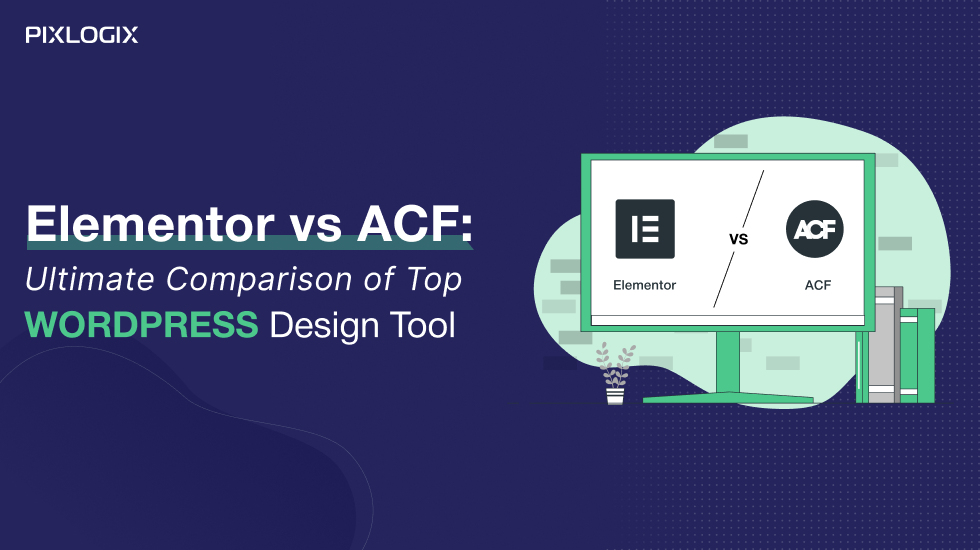The Most Possible Risk Factors Faced by WordPress Developers

- Last Updated On September 30, 2024
- 15 min read
Think about being a WordPress developer. It’s tough, right?
WordPress is loved because it’s user-friendly and great for SEO. It’s the top choice for making websites.
Still, ever thought about the issues you might run into as a WordPress developer? Becoming adept at WordPress means knowing how to tackle these problems.
In this blog, we’ll dive into major hassles that WordPress developers come across daily. Ready?
Let’s jump in.
The Major Challenges for WordPress Developers
Whether you’re a seasoned developer or just starting in the field, this blog post will provide valuable insights and practical tips to mitigate risks and bolster your proficiency in managing WordPress websites.
#1: Security Vulnerabilities
Security vulnerabilities are weaknesses or flaws in a software system that malicious individuals or entities can exploit to gain unauthorized access, disrupt services, steal data, or perform other harmful actions.
These vulnerabilities pose a significant risk to WordPress developers and the websites they build, as WordPress is a widely used platform that can become a target for cyberattacks.
To mitigate security vulnerabilities and reduce the risk, you can apply these hacks:
- Keep all software, including WordPress core, plugins, and themes, up to date.
- Follow secure coding practices, including input validation and output escaping.
- Regularly scan for vulnerabilities using security tools.
- Implement strong authentication and access control mechanisms.
- Use secure hosting environments with proper security configurations.
#2: Plugin and Theme Compatibility
Plugin and theme compatibility is a significant risk factor that WordPress developers face when building and maintaining websites. It refers to the potential conflicts or issues arising when different plugins and themes are used together within a WordPress website. These conflicts can lead to errors, crashes, or unexpected behavior that can impact the functionality and appearance of the website.
By following these tips, you can reduce the plugin and theme compatibility issues during WordPress development risk.
- Test plugins and themes in a development or staging environment before deploying them to a live site. Check for conflicts, errors, and unexpected behavior.
- Before installing a plugin or theme, review user feedback, ratings, and compatibility information to ensure they are reliable and well-maintained.
- Only install and activate plugins that are essential to the website’s functionality. The more plugins you have, the higher the risk of conflicts.
- Keep all plugins, themes, and WordPress core updated to the latest versions to ensure compatibility and security.
- Regularly backup your website so you can restore it to a previous state if compatibility issues cause significant problems.
#3: Data Loss
Data loss or corruption is a critical risk factor that WordPress developers face, and it refers to the unintended loss or corruption of website data, including content, user information, settings, and configurations.
This risk can have severe consequences, ranging from a degraded user experience to a complete website outage. Data loss or corruption can occur for various reasons and can significantly impact a WordPress website’s functionality, credibility, and reputation.
To reduce data loss during the WordPress website development, these are some hacks you can follow:
- Set up automated and regular backups of the entire website, including the database and files. Store backups securely offsite to ensure data can be restored in case of emergencies.
- Make changes, updates, and modifications in a testing or staging environment before applying them to the live site. This minimizes the risk of introducing errors that could lead to data loss.
- Set up monitoring tools to detect anomalies, errors, or unauthorized website data changes.
#4: Client Expectations
Client expectations can pose a significant risk factor for WordPress developers. It refers to clients’ assumptions, demands, and requirements regarding their WordPress projects. Managing and meeting these expectations effectively is crucial for a successful project outcome and a positive client relationship.
If clients and developers do not clearly understand project goals, features, and deliverables, miscommunication can lead to mismatched expectations. This can result in frustration, rework, and delays.
To manage client expectations effectively and mitigate associated risks, WordPress developers can consider these strategies:
- Thoroughly understand and document the client’s requirements, objectives, and goals at the beginning of the project.
- Maintain transparent and open communication with clients throughout the project lifecycle. Provide updates, progress reports, and status meetings to keep clients informed.
- To manage their expectations, educate clients about technical limitations, best practices, and potential challenges early in the project.
- Provide visual prototypes or mockups to clients before development begins to ensure alignment on design and functionality.
- Establish a clear change management process for scope changes and new feature requests. Communicate the impact of changes on timelines and costs.
#5: Project Delays
Project delays are a significant risk factor that WordPress developers may face during the course of website development projects. Project delays refer to situations where the project takes longer to complete than initially planned or expected.
These delays can arise from various factors and can have a range of negative consequences, including increased costs, client dissatisfaction, missed opportunities, and strained relationships. Managing and mitigating project delays is crucial for delivering successful WordPress projects on time and within budget.
By following tips, you can overcome with project delays and risks of WordPress website development:
- Develop a detailed project plan that includes clear milestones, timelines, and resource allocations. Anticipate potential challenges and allocate time for contingencies.
- Define project scope and requirements accurately, and document them in a comprehensive manner to minimize scope changes.
- Consider using an agile development approach, breaking the project into smaller iterations, and delivering incremental updates to clients. This can help identify and address issues early.
- Build buffers into project timelines to account for unexpected challenges or delays. Having contingency plans in place can help manage the impact of delays.
- Ensure that the project team has the necessary resources, skills, and availability to meet project milestones.
#6: Code Quality and Maintainability
Code quality and maintainability are critical aspects of WordPress development that can impact the success of a project and the long-term sustainability of a website. These factors refer to how well the code is written, organized, documented, and structured, as well as how easily it can be maintained, updated, and extended over time. Poor code quality and maintainability can introduce various risks and challenges for WordPress developers.
Code that lacks proper structure and organization can be challenging to debug and troubleshoot. Identifying the source of issues and making fixes can become time-consuming and complex.
Here are some ways to ensure code quality and maintainability:
- Follow established coding standards and best practices for WordPress development to ensure consistency, readability, and maintainability.
- Break down code into smaller, modular components that can be easily understood, tested, and reused.
- Maintain clear and comprehensive documentation for the codebase, including comments, code explanations, and usage instructions.
- Implement thorough testing practices, including unit testing, integration testing, and user acceptance testing, to identify and address issues early in the development process.
- Use version control systems like Git to track changes, manage codebase history, and enable collaboration.
#7: Evolving Technology Landscape
The evolving technology landscape is a significant risk factor that WordPress developers face. It refers to the continuous and rapid changes in the web development industry’s technology, tools, frameworks, and best practices. As the technology landscape evolves, new opportunities and challenges emerge that can impact how developers design, build, and maintain WordPress websites. Failure to keep up with these changes can lead to outdated skills, suboptimal solutions, and an inability to meet client expectations.
As new technologies and updates are introduced, compatibility issues may arise with existing plugins, themes, or custom code. Websites built using outdated technologies may become less functional or prone to conflicts. New technologies enable innovative features and functionalities that can enhance websites’ capabilities. Not keeping up with these developments may result in websites lacking the latest features.
To mitigate the risks associated with the evolving technology landscape, WordPress developers can consider these strategies:
- Stay informed about industry trends, new technologies, and best practices through online resources, courses, conferences, and forums.
- Allocate time for experimentation and learning by working on personal projects or exploring new technologies in a controlled environment.
- Engage with the developer community, attend meetups, and participate in online forums to learn from peers and share knowledge.
- When starting a project, consider the potential for future technology changes and build flexibility into the architecture to accommodate updates.
- Keep WordPress core, themes, and plugins up to date to benefit from security patches, bug fixes, and compatibility improvements.
#8: SEO and Performance
SEO and performance are critical factors that WordPress developers need to consider when building websites. These factors can significantly impact a website’s visibility in search engine rankings and user experience.
Search engines use various algorithms to determine how websites rank in search results. If a website is not optimized for SEO, it may not appear prominently in search engine results pages (SERPs), leading to decreased organic traffic and missed opportunities.
Slow-loading websites can negatively affect user experience and SEO rankings. Search engines prioritize fast-loading sites, and users are more likely to abandon a site that takes too long to load. Additionally, user responsiveness, User engagement, indexing, Security, etc., are some other vital factors that are essential to keep in mind during the development process of a website with any technology.
These are the top ways to reduce SEO and performance risk:
- Compress and optimize images to reduce page load times and improve performance.
- Implement caching mechanisms to store static resources and reduce the need for repeated server requests.
- Minimize code files to reduce file sizes and improve load times.
- Ensure the website is responsive and mobile-friendly.
- Implement SSL encryption (HTTPS) to ensure secure data transmission and boost SEO rankings.
#9: Lack of Updates and Maintenance
Lack of updates and maintenance is a significant risk factor that WordPress developers and website owners can face. It refers to the failure to regularly update and maintain various components of a WordPress website, including the core software, plugins, themes, security measures, and content. Neglecting updates and maintenance can lead to various issues impacting the website’s security, performance, functionality, and user experience.
To resolve this risk, WordPress developers can adopt the following steps:
- Keep WordPress core, plugins, and themes up to date to ensure compatibility, security, and optimal performance.
- Implement regular and automated backups to safeguard against data loss and facilitate recovery in case of emergencies.
- Employ strong security practices.
- Monitor website performance and address any performance-related issues promptly.
- Plan and schedule routine maintenance sessions to review, update, and optimize the website’s components.
#10: Dependence on Third-Party Services
Dependence on third-party services is a notable risk factor that WordPress developers can encounter while building and managing websites. It refers to the reliance on external services, APIs, plugins, or tools that are integrated into a WordPress website to provide specific functionalities or features.
While third-party services can enhance a website’s capabilities, they also introduce potential vulnerabilities, reliability concerns, and limitations that can impact the overall performance and user experience.
Here is some strategies that will address risks associated with dependence on third-party services:
- Conduct thorough research and due diligence before integrating any third-party service to ensure its reliability, security, and compatibility.
- Choose reputable and well-established third-party service providers with a track record of reliability and security.
- Have contingency plans in place by implementing backup solutions or redundant systems to mitigate the impact of service outages.
- Identify alternative solutions if a third-party service becomes unavailable or problematic.
- Consider custom development for critical functionalities to reduce dependence on third-party services and have more control over the implementation.
Above are the top 10 most common risk factors you face during the WordPress Development process. In this blog, we gave you some hacks to resolve these issues. However, you need to hire the right WordPress Developer to develop a cutting-edge WordPress website for your business. To know the effective way to hire a WordPress development expert, read continue.
How to hire the right WordPress Developers?
Hiring the right WordPress developers is crucial to the success of your projects. Whether you’re building a new WordPress website, customizing an existing one, or seeking ongoing maintenance and updates, finding the right developers with the right skills and qualities is essential. Here’s a step-by-step guide on how to hire the right WordPress developers:
- Clearly outline your project requirements, including the scope, goals, features, and functionalities you need.
- Use various sourcing channels to find potential candidates. Look for candidates with a strong portfolio showcasing WordPress projects similar to yours.
- Carefully review candidates’ portfolios and resumes to assess their skills, experience, and previous work.
- Conduct technical assessments or coding tests to evaluate candidates’ coding skills.
- Assess candidates’ ability to communicate clearly, understand your project requirements, and provide thoughtful responses.
- Contact references provided by candidates to gain insights into their work ethic, collaboration skills, and overall performance on previous projects.
- Consider how well the candidate aligns with your company’s culture and values.
- WordPress developers should be skilled at troubleshooting and problem-solving.
- Ensure that the candidate’s availability and working hours align with your project needs and time zone, especially if you require real-time communication.
- Discuss compensation, payment terms, project milestones, and any contractual agreements with the selected candidate. Be clear about expectations, deadlines, and project scope.
Hiring the right WordPress developers requires careful consideration and thorough evaluation. Following these steps and conducting a comprehensive assessment of WordPress Developers will reduce the risks mentioned above.
Apart from this, hiring a WordPress Development Company is a good option for your development project if you are looking for customized WordPress development solutions from scratch.
You can contact an experienced and highly skilled WordPress Development Company, Pixlogix Infotech Pvt. Ltd., to develop a state-of-the-art website for your business. With result-driven solutions, WordPress developers of Pixlogix ensure top-notch services to their clients.
Ashish Tiwari
Ashish Tiwari is an SEO manager at Pixlogix Infotech Pvt. Ltd. bringing 8+ years of expertise in driving organic traffic and creating data-driven marketing strategies. With a deep understanding of business, marketing, and promotional tactics, he specializes in technical SEO, content optimization, and paid advertising. Ashish has helped businesses across e-commerce, SaaS, healthcare, and other industries achieve measurable growth. Known for his dedication and growth mindset, he has consistently delivered impactful results and achieved significant milestones in record time.
Related Post
Get in Touch Now!
Have a word with our expert consultants about your next project to get suggestive guidance & proposal.
Sales Inquiry
Chat with us about your project for a custom solution and quote.