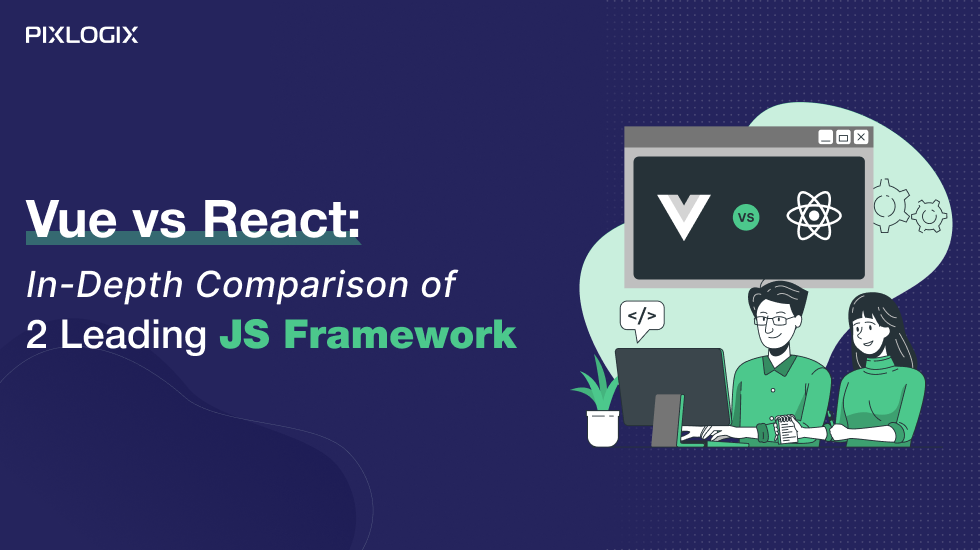HubSpot CMS vs WordPress: The Epic Battle of the Century
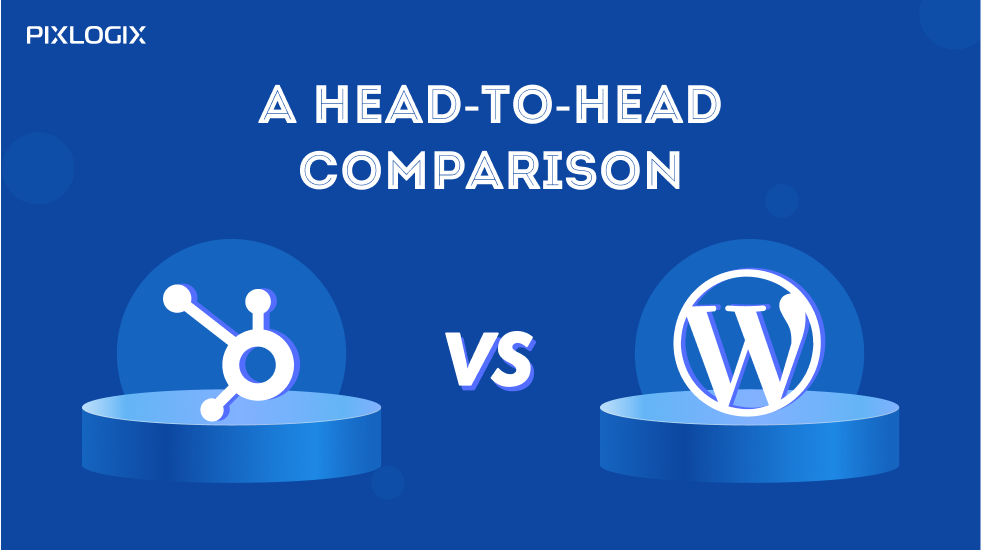
- Last Updated On July 18, 2024
- 21 min read
For building a website, CMS is the easiest and fastest way. Thus HubSpot CMS and WordPress are popular content management systems (CMS). And if you talk about HubSpot vs WordPress, selecting the best between them is daunting. If you are confused about selecting the best CMS for your business, this blog will help you.
WordPress and HubSpot are two innovative CMS platforms that simplify website building. So, to better understand, let’s know both CMS platforms one by one.
The Ultimate Guide to Choosing Between HubSpot CMS vs WordPress
Understanding HubSpot CMS
The HubSpot CMS offers an all-in-one marketing platform, seamless integration with HubSpot CRM, and advanced personalization capabilities. However, it comes with a higher cost and limited plugin options. To know about them, read further.
HubSpot CMS Statistics

Image source – builtwith
Features and Capabilities
With the HubSpot CMS, you get the following key features and capabilities that help businesses in optimizing as well as managing website content effectively:
#1: Content Management
HubSpot CMS offers a user-friendly interface for adding, updating, and planning website content. You can quickly publish and manage landing pages, blog entries, and other kinds of content. The drag-and-drop simplicity of the CMS makes it easy to design and customize pages without the need for technical knowledge.
#2: SEO Optimization
The built-in SEO tools in HubSpot CMS can help you optimize your website for search engines. It offers suggestions for enhancing on-page SEO elements like meta tags, headers, URL organization, and keyword utilization. Additionally, you may monitor keyword positions and examine how well your content performs in search results.
#3: Customization Options
A website can be fully customized with HubSpot CMS to reflect your brand and aesthetic choices. You can select from various pre-designed templates or use the drag-and-drop editor to make your layouts. Without knowing any code, you may use the CMS to alter the look, feel, and layout of your web pages.
#4: Analytics and Reporting
HubSpot CMS offers robust analytics and reporting features to evaluate the effectiveness of your website. Metrics like page visits, bounce rates, conversion rates, and interaction information can all be tracked.
Additionally, the CMS connects with other HubSpot products like HubSpot Analytics and HubSpot CRM, giving you a more in-depth understanding of user activity and empowering you to make fact-based decisions.
#5: Integration with Other HubSpot Tools
With other HubSpot products and features, the HubSpot CMS creates an all-encompassing marketing and sales environment. It may be used with HubSpot CRM to manage and collect leads from your website. You can automate lead nurturing, manage customized marketing campaigns, and develop focused landing pages with the integration with HubSpot Marketing Hub.
HubSpot CMS also offers responsive design capabilities, enabling your website to adjust and present itself properly across various devices and screen sizes. Additionally, it offers cutting-edge security tools to shield your website from online dangers. After that, let’s see some prime benefits of building websites with HubSpot CRM tools.
Benefits of HubSpot CMS
Here are some major benefits of choosing the HubSpot CMS for your business website.
#1: Seamless Integration with HubSpot CRM
HubSpot CMS and HubSpot CRM work together flawlessly to let you efficiently manage and capture leads from your website. You can automate Lead nurturing, scoring, and tracking with accessible integration features. This comprehensive perspective of your leads and clients enables more specialized and focused marketing initiatives.
#2: Scalability and Flexibility
HubSpot CMS can scale to meet your needs, whether you have a small business website or a vast enterprise-level site. Because of the customization choices’ flexibility, you can make original designs and layouts that complement your brand. As your website expands, the CMS can handle massive traffic and content quantities while still maintaining a seamless user experience.
#3: Advanced Personalization Capabilities
Delivering personalized experiences to visitors to your website is made possible by the sophisticated personalization tools offered by HubSpot CMS. Using innovative content, personalized messages, offers, or recommendations based on visitor characteristics and behaviors can be dynamically displayed. Increased user engagement, higher conversion rates, and, ultimately, more meaningful interactions with your audience are all benefits of this level of personalization.
#4: All-In-One Marketing Platform
The HubSpot CMS is an all-in-one platform for managing your marketing initiatives because it is a component of the more enormous HubSpot suite of marketing solutions. Your website can be smoothly integrated with other HubSpot technologies, such as email marketing, lead creation, social media management, and customer relationship management (CRM). Your marketing efforts will be more efficient thanks to this integration, which also enables centralized data administration.
A feature of HubSpot CMS that allows you to preview and test changes before publishing them live is content staging. By doing this, you can be sure that your website will always look polished and consistent. But with these benefits, there are some drawbacks also you have to face with HubSpot. To know about them, read further.
Limitations of HubSpot CMS
Here are some major limitations of using the HubSpot CMS for building your business website.
#1: Cost Implications
Since HubSpot CMS is a premium platform, the price may be significant for smaller companies or those on a tighter budget. Even if it offers a lot of functionality and connectivity with other HubSpot tools, the cost may be more than what you would pay for certain other content management systems on the market.
#2: Learning Curve for New Users
Utilizing HubSpot CMS may involve a learning curve, as utilizing any new platform, especially for those who are unfamiliar with the HubSpot environment. Although HubSpot offers materials, instruction, and support, it could take some time for users to master the CMS and utilize all of its features.
#3: Limited Plugin and Theme Options
Comparing HubSpot CMS to other, more widely used CMS platforms like WordPress, the latter has fewer plugins and themes. Although there are customization options, there may not be as many alternatives for specific plugins and themes that work with HubSpot CMS. If you have specific preferences or requirements for the functioning or style of your website, this can be something to take into account.
#4: Dependency on The HubSpot Ecosystem
The close integration of HubSpot CMS with the HubSpot ecosystem has advantages and disadvantages. While the integration makes managing your marketing campaigns easier, it also may force you to rely on HubSpot for some tools and functions. Moving away from HubSpot or switching to a different CMS may require more work and present significant migration difficulties.
Considering these restrictions in light of your unique business needs and objectives is critical. Although these points call attention to a few things to consider, many firms believe that HubSpot CMS’s advantages outweigh the potential disadvantages. Before making a decision, continue to read and know everything about WordPress and its pros-cons too.
Exploring WordPress
WordPress is an open-source CMS with a vast plugin ecosystem, high customization options, and a large user base. Yet, it requires maintenance and security considerations. Factors like pricing, ease of use, customization, SEO capabilities, performance, and support should be considered when deciding between the two. Ultimately, the choice depends on specific needs and goals.
Features and Capabilities
WordPress is a popular and widely used content management system (CMS) that powers millions of websites. Let’s explore its key features and capabilities:
#1: Content Management
WordPress offers a user-friendly interface for producing, editing and managing many material forms, such as blog posts, pages, photos, and videos. It provides a text editor that is comfortable and comparable to word processors, making it simple to format and organize information. Additionally, WordPress provides tags, categories, and custom taxonomies, allowing for effective content categorization and navigation.
#2: Extensive Plugin Ecosystem
WordPress’ extensive ecosystem of plugins is one of its most distinctive features. There are so many plugins available on the WordPress plugin library to increase the functionality of your WordPress website. Contact forms, eCommerce capabilities, social media integration, search engine optimization (SEO) tools, analytics tracking, and many other features can be added with plugins. You can modify and improve your website in accordance with your unique needs, thanks to the large selection of plugins.
#3: Themes and Design Options
WordPress provides many themes that control how your website looks. You can select from a wide range of free and paid WordPress themes. Every WordPress theme has different looks, structures, and customization possibilities for customizing your WordPress website. Themes can be easily installed and tailored to reflect your brand’s personality. WordPress also has a theme editor and support for custom CSS, enabling more personalization to get the appearance and feel you want.
#4: SEO and Performance Optimization
WordPress is designed with SEO-friendly features and provides plugins for optimizing your website’s search engine. You may improve page titles, meta descriptions, URL structure, sitemaps, and other crucial SEO components with the aid of these plugins. WordPress also includes a robust cache system and supports many performance optimization strategies, ensuring quick loading times and a better user experience.
#5: Community Support
A sizable and vibrant community of users, developers, designers, and contributors exists around WordPress. Through forums, guides, tutorials, and other online tools, this community offers considerable help. The WordPress community can assist you if you run into any problems or have any questions, which makes it simpler to troubleshoot issues and uncover solutions.
It’s crucial to remember that WordPress is incredibly versatile and can be used for various websites, from small personal blogs to colossal eCommerce sites and business websites. Its powers and features make it a flexible CMS that can meet various user needs. These above-mentioned features can provide you with many benefits that we discuss below in this blog.
Benefits of WordPress
With the help of WordPress and its features, you can take the following benefits:
#1: Open-Source Nature
As an open-source CMS, WordPress is available for usage, modification, and distribution without charge. Because it is open-source, it encourages a development community that works together to advance it. Additionally, it enables more openness and flexibility, giving users the freedom to modify and expand the platform to suit their unique requirements.
#2: Vast Plugin and Theme Options
WordPress has a significant collection of paid and free plugins and themes. The official WordPress Plugin Directory has over 50,000 plugins accessible, so you may discover solutions for practically any functionality or feature you want. Similar to the variety of design styles and layouts, there is a large selection of themes to pick from.
#3: Highly Customizable
WordPress allows for a great deal of customization, allowing you to create a website that is specifically tailored to your needs. Use themes, plugins, and custom coding to alter your website’s look, feel, and operation. The ability to customize the appearance and feel of your website is made possible via the built-in theme editor, plugin settings, and support for custom CSS.
#4: Wide User Base and Developer Community
Since so many people use WordPress, getting assistance, tools, and knowledge is superficial. A sizable user and development community contributes to many online communities, forums, tutorials, and documentation. Within the WordPress community, you may receive trustworthy support for any technical queries, troubleshooting needs, or best practices.
#5: SEO-Friendly Architecture
For search engines to crawl and index your website, it generates clear and semantic code. Furthermore, a wide variety of SEO plugins are readily available that assist in further optimizing your website by offering capabilities like XML sitemaps, meta tag customization, schema markup, and more. You may raise the exposure and organic search rankings of your website by putting more emphasis on SEO.
After reading this, you get a better idea about the advantages of using the WordPress CMS platform. While WordPress offers many advantages, it’s essential to consider its limitations as well.
Limitations of WordPress
There are some potential drawbacks that you face during the WordPress website-building process:
#1: Maintenance and Security Concerns
WordPress is an open-source platform with a sizable user base, making it vulnerable to attacks from hackers and other bad actors. To provide the highest level of security, the core software, themes, and plugins must all receive regular upgrades. To keep your website secure, managing these updates and putting security measures in place could call for technical know-how and regular maintenance.
#2: Plugin Compatibility Issues
There may be compatibility problems with changes to WordPress or with the wide variety of available plugins. To preserve stability and functionality, it’s essential to carefully choose plugins, keep them updated, and evaluate compatibility.
#3: Learning Curve For Customized Setups
WordPress is relatively easy to use, although more intricate configurations or customizations could have a higher learning curve. Complex plugin settings, bespoke coding, or advanced customization may be complicated for users with little technical expertise. It may be necessary to hire developers or professionals to install and manage the appropriate functionality for complex websites or special requirements.
#4: Limited Built-In Marketing Features
Although WordPress includes some essential SEO tools, it does not include more sophisticated marketing tools. To integrate advanced features in WordPress websites you need to take help from other third-party plugins or services.
It’s crucial to remember that many of these restrictions can be minimized with careful preparation, routine upkeep, and the choice of reliable plugins. The large WordPress community also offers tools and assistance to deal with these difficulties. However, you can also take help from web development agencies to understand HubSpot vs WordPress in a more detailed way.
HubSpot vs WordPress Battle at a Glance
The battle of HubSpot CMS vs WordPress is a very controversial aspect. Because it depends on your specific business needs, budget, technical expertise, and marketing requirements, that way, evaluate the features, limitations, and considerations to determine which platform aligns best with your goals and resources.
| Comparison Factors | HubSpot CMS | WordPress |
| Content Management System | This CMS is better suited for businesses looking for an all-in-one marketing platform with seamless integration between marketing, sales, and CRM. | WordPress is suited for users seeking flexibility, extensive customization options, and a wide range of themes and plugins. |
| Best Offers | Offers advanced personalization capabilities and analytics. | Offers a vast plugin ecosystem for various functionalities and features. |
| Suitable | Provides a comprehensive suite of tools for marketing automation, lead management, and customer relationship management. | Highly customizable and suitable for different types of websites, including blogs, eCommerce, and corporate sites. |
| Cost | HubSpot CMS may have higher costs compared to WordPress. | WordPress is an open-source platform, which means it is free to use, but additional costs may be incurred for premium themes and plugins. |
| Marketing | With Keyword position monitoring features, it gives you advanced SEO features. | In WordPress, you can optimize your web pages more effectively. |
Wrap Up
As mentioned earlier, it’s crucial to evaluate your requirements for selecting between HubSpot CMS and WordPress. For example, your priority, goals, and skill in building a website.
Both platforms offer powerful features and capabilities but cater to different needs. However, it is recommended to take advice from a leading Web Development Company. This company will explain both platforms and help you select the best platform for your business.
You can contact India’s leading Web Design and Development company, Pixlogix Infotech Pvt. Ltd. It has a dedicated team for developing the website on a variety of technologies, like WordPress, HubSpot, Shopify, Magento, and so on. With a highly skilled team of designers and developers, it offers top-notch services to worldwide clients. So, to clear your doubt and learn more, contact the expert team now.
Frequently Asked Questions (FAQs)
Q1. Which is Better, HubSpot or WordPress?
Ans: Ultimately, there is no one-size-fits-all answer to which platform is better. Carefully evaluate your needs, goals, and resources to make the best choice for your website or business. You can also take help from reliable web development companies in India to match your requirements with platforms.
Q2. Why is the HubSpot CMS Different from WordPress?
Ans: HubSpot CMS and WordPress differ in several ways, including their core focus, features, and target audiences. HubSpot CMS provides advanced personalization capabilities, allowing you to deliver dynamic and personalized experiences to website visitors.
While WordPress has some personalization options, they may require additional plugins or customization. Apart from this, both have different sets of functionality and features. Some businesses are comfortable with HubSpot CMS. On the other side, some businesses grow correctly with WordPress.
Q3. Should I Use HubSpot CMS?
Ans: If you’re looking for a comprehensive solution that integrates marketing, sales, and customer relationship management, HubSpot CMS can be a suitable option. It seamlessly integrates with other HubSpot tools, allowing for centralized data management, marketing automation, and lead nurturing.
Q4. Is HubSpot CMS Fast?
Ans: It’s a big yes. HubSpot CMS is designed to provide fast and optimized website performance. HubSpot has focused on ensuring that websites built on their CMS platform load quickly and deliver a smooth user experience.
Q5. Which CMS is Better for Small Businesses?
Ans: Both HubSpot CMS and WordPress can be suitable options for small businesses, depending on specific needs and requirements. However, the best CMS for small businesses depends on your specific needs, goals, budget, and level of technical expertise. Evaluate the features, scalability, customization options, and support available to determine which CMS best fits your needs.
Q6. Can I Migrate from WordPress to HubSpot CMS?
Ans: It is possible to migrate your website from WordPress to HubSpot CMS. However, it’s important to note that the migration process may require careful planning and execution to ensure a smooth transition.
So, it’s recommended to take assistance from HubSpot experts or developers experienced in WordPress to HubSpot CMS migrations. They can provide guidance, troubleshoot issues, and ensure a smooth transition.
Q7. Is HubSpot CMS Suitable For eCommerce Websites?
Ans: Yes, HubSpot CMS is suitable for eCommerce websites. While HubSpot is known for its marketing automation and CRM capabilities, HubSpot CMS offers features and functionality specifically designed to support eCommerce businesses.
Q8. Which Platform Offers Better SEO Capabilities?
Ans: HubSpot CMS and WordPress provide solid SEO foundations, but the specific capabilities and features may vary. It’s important to note that while the platforms offer SEO tools, effective SEO implementation also depends on factors such as content quality, keyword research, backlinking, and overall website optimization.
In terms of out-of-the-box SEO features and ease of use, HubSpot CMS provides a more integrated and user-friendly approach. WordPress, on the other hand, offers extensive plugin options, allowing you to customize your SEO capabilities to a greater extent.
Ashish Tiwari
Ashish Tiwari is an SEO manager at Pixlogix Infotech Pvt. Ltd. bringing 8+ years of expertise in driving organic traffic and creating data-driven marketing strategies. With a deep understanding of business, marketing, and promotional tactics, he specializes in technical SEO, content optimization, and paid advertising. Ashish has helped businesses across e-commerce, SaaS, healthcare, and other industries achieve measurable growth. Known for his dedication and growth mindset, he has consistently delivered impactful results and achieved significant milestones in record time.
Related Post
Get in Touch Now!
Have a word with our expert consultants about your next project to get suggestive guidance & proposal.
Sales Inquiry
Chat with us about your project for a custom solution and quote.