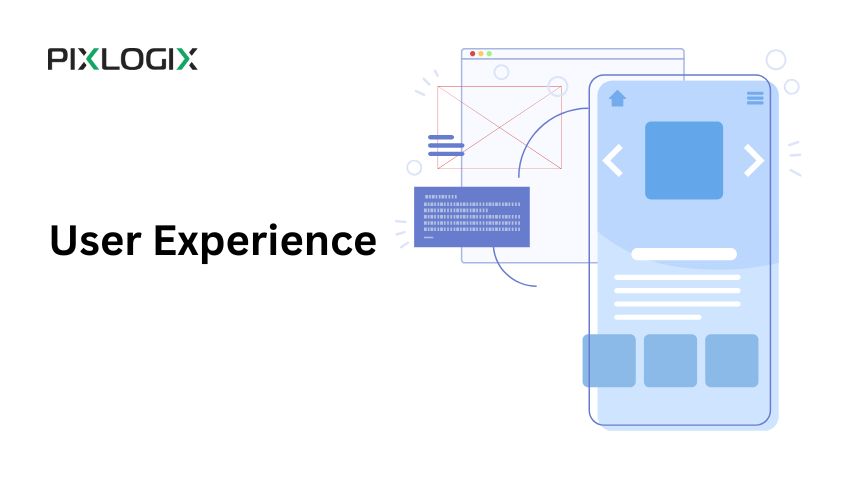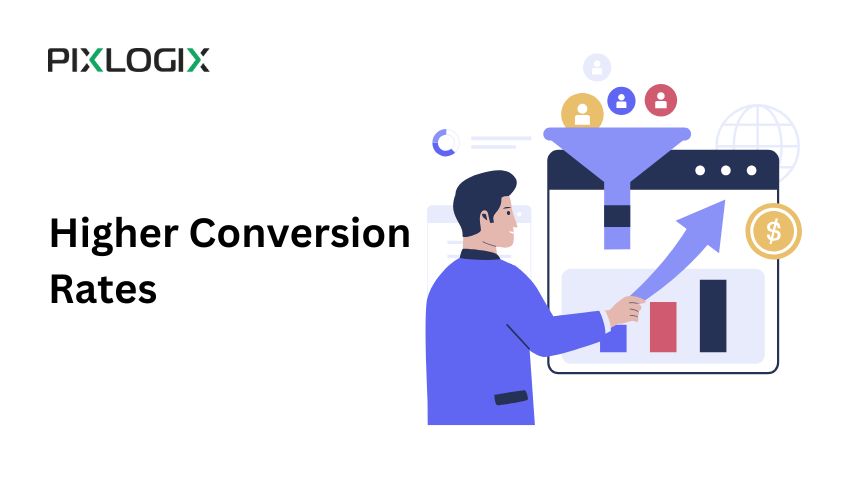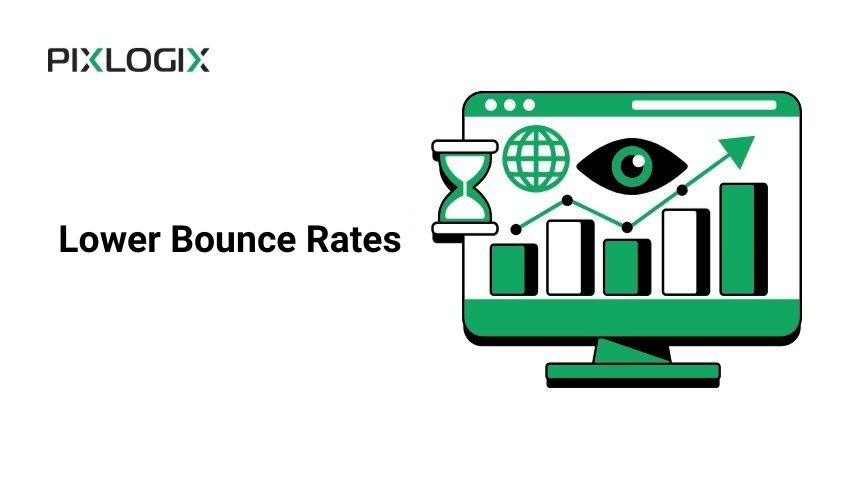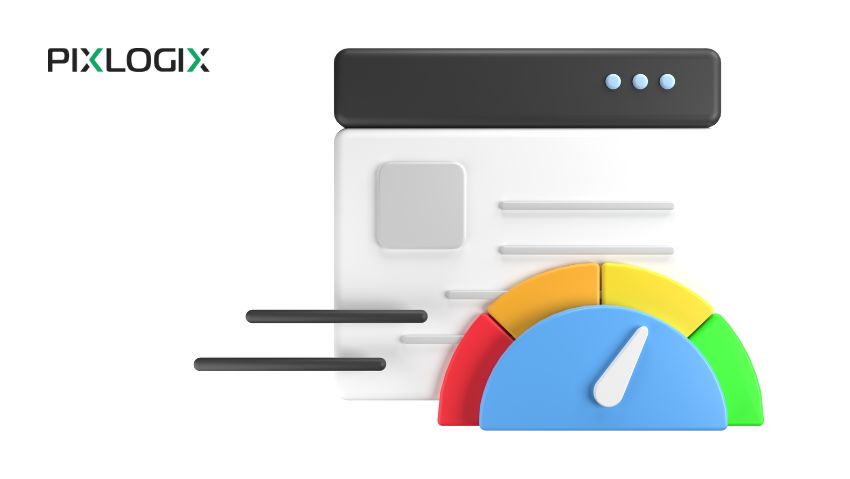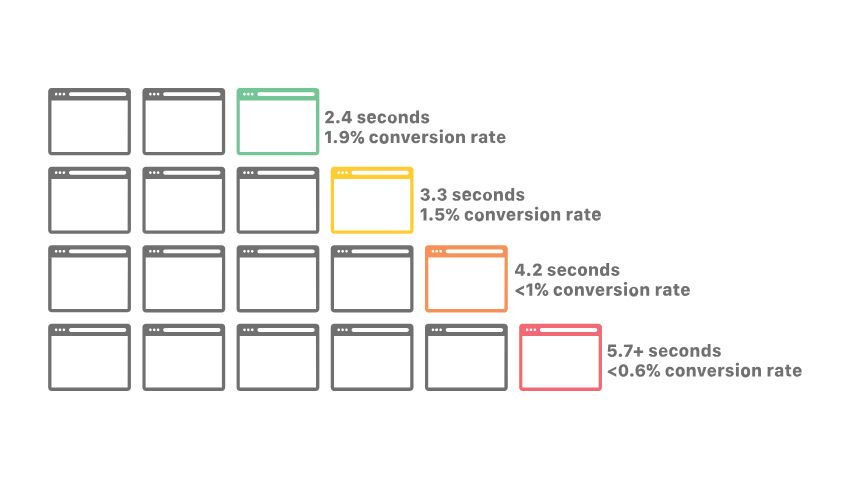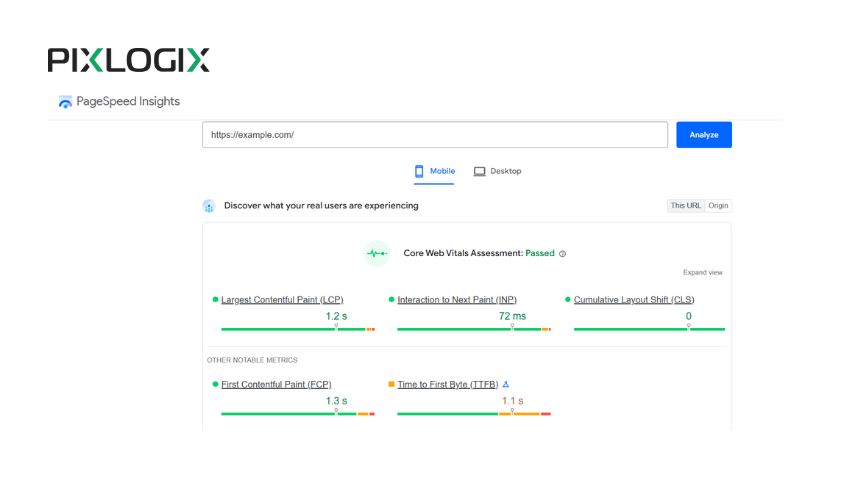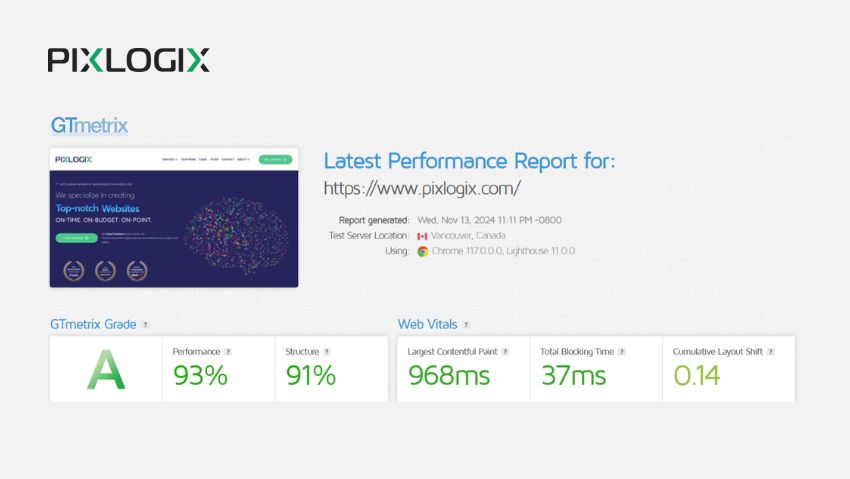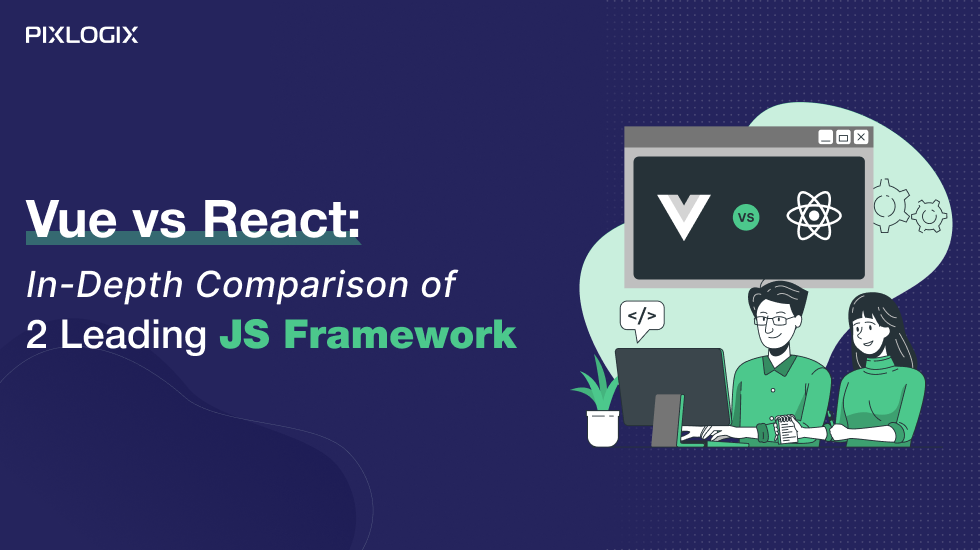How Website Speed Directly Impacts Sales: Boost Conversions with Faster Sites

- Last Updated On December 17, 2024
- 31 min read
Imagine going to a restaurant and the waiter making you wait so long to get your order.
It’s frustrating! Right?
This can also happen online, where your website is your store and your visitors are your potential customers. Now, if your website takes too long to load the first impression, this will drastically increase the number of visitors who bounce.
According to the research, the bounce rate of pages loading within 2 seconds is 9%, which intensely increases when you cross just a few seconds.

Image Source – Pingdom
These numbers emphasize just how critical speed is for retaining visitors and driving sales.
That’s why we have collected all the factors and elements of website speed in this blog. It’s a comprehensive guide with in-depth insights about website performance and improvement tips for better conversion. So, stay till the end and develop a healthier, more profitable business website.
Lets Learn How Website Speed Directly Impacts Sales
The Importance of Website Performance Optimization for E-commerce
The major part of e-commerce businesses is dependent on your website. So, having a high-quality website is vital. The following pointers show the importance of website performance optimization.
#1: Enhanced User Experience
Website performance optimization is crucial for e-commerce success. Faster load times enhance user experience by providing a seamless shopping journey, minimizing frustration, and improving customer satisfaction.
When customers can quickly browse and make purchases, it encourages repeat visits, boosts conversions, and fosters positive brand perceptions, driving overall sales.
#2: Higher Conversion Rates
Faster websites significantly boost conversion rates, as users are more likely to complete their purchases when pages load quickly. Slow-loading sites often cause frustration and abandonment, while speedier sites ensure a smooth and efficient checkout process, increasing customer satisfaction and the likelihood of converting visitors into paying customers.
#3: Lower Bounce Rates
A slow-loading website causes visitors to leave quickly, increasing bounce rates. In contrast, an optimized site loads swiftly, keeping users engaged and encouraging them to explore further. This reduced bounce rate helps retain potential customers, improving user retention
on and boosting the likelihood of conversions and sales.
#4: Lower Operating Costs
Optimized websites use resources more efficiently, leading to lower operating costs. By reducing unnecessary data usage, bandwidth consumption, and optimizing server response times, businesses can cut down on hosting expenses.
This improves website performance and results in long-term savings, making it a cost-effective solution.
#5: Better Mobile Performance
As mobile shopping continues to rise, optimizing website performance for mobile is essential. A fast, responsive mobile site ensures a seamless shopping experience, regardless of device.
This enhances user satisfaction and drives conversions, as mobile users are more likely to complete purchases when the site performs smoothly.
#6: Reduced Cart Abandonment
Faster checkout processes play a crucial role in reducing cart abandonment. When a website loads quickly, users can complete their purchases without delays or frustration.
A smooth, efficient checkout experience encourages customers to finalize transactions, resulting in fewer abandoned carts and a direct boost to your e-commerce revenue.
#7: Increased Customer Retention
Increased customer retention is a key benefit of website speed optimization. When a site loads quickly and offers a hassle-free shopping experience, customers are more likely to return.
A fast, efficient website builds trust and satisfaction, encouraging repeat visits, fostering loyalty, and ultimately driving long-term sales growth.
#8: Competitive Advantage
In the fast-paced e-commerce landscape, a high-performing website provides a competitive edge. A faster site not only enhances user experience but also differentiates your business from slower competitors.
Customers are more likely to choose a site that loads quickly, giving you an advantage in attracting and retaining customers.
#9: Impact on Paid Campaigns
Faster websites have a positive impact on paid campaigns by enhancing landing page experiences. When users encounter quick-loading pages, they are more likely to engage and convert.
This leads to higher quality scores in PPC campaigns, improving ad rankings, lowering costs per click, and delivering better ROI.
As mentioned earlier, these points are essential factors to know what you get with a faster website.
Apart from these website development factors, the website ranking on SERPs is also affected by the website speed. Let’s explore them too.
How does page load time affect the SEO and ranking of an online selling site?
The following are the pointers to understanding the fragment of website speed in SERP ranking and SEO performance of a website.
#1: Google’s Ranking Factor
Page load time plays a crucial role in SEO and rankings, as Google considers it a key ranking factor. With the introduction of Core Web Vitals, which focuses on user experience metrics like loading performance, interactivity, and visual stability, faster websites are more likely to rank higher in search results.
Google rewards sites that provide a smooth, quick experience, enhancing visibility and organic traffic. Thus, optimizing page load time is essential for improving SEO performance and staying competitive in search rankings.
#2: Improved Crawl Efficiency
Faster websites improve crawl efficiency by allowing search engine bots to access and index more pages in less time. This enhanced crawling process increases the chances of higher indexation, making it easier for search engines to discover and rank additional content.
Ultimately, this boosts visibility and can improve SEO performance.
#3: Core Web Vitals Impact
Core Web Vitals are essential metrics that directly impact SEO rankings. Largest Contentful Paint (LCP) measures the time it takes for the largest visible element on a page to load, while First Input Delay (FID) tracks how quickly a page responds to user interactions.
Google uses these metrics to evaluate user experience; websites with faster load times and quick interactions are rewarded with higher rankings. Optimizing these metrics ensures better performance, faster load times, and improved user satisfaction, all of which contribute to improved search engine rankings.
#4: Better Dwell Time
Faster websites encourage users to stay longer, increasing dwell time, which is a key SEO signal for search engines. When visitors spend more time exploring your content, search engines will be able to see that your site is valuable and engaging.
This improved dwell time can lead to higher rankings and better SEO performance.
#5: Competitive Edge in Search Results
Faster websites have a significant competitive edge in search results. Since speed is a key ranking factor, websites that load quickly are more likely to outrank slower competitors.
This improved performance enhances visibility, attracts more organic traffic, and gives businesses a better chance to capture customer attention before competitors do.
#6: Page Load Time and Conversion Optimization
Search engines favor websites that balance fast page load times with excellent usability, as this enhances both rankings and conversions. A quick-loading site provides a smooth user experience, reducing frustration and encouraging visitors to stay longer and complete desired actions, such as making a purchase.
This combination of performance and usability leads to higher search rankings and improved conversion rates, driving both traffic and revenue.
#7: Impact on Organic Traffic
Websites that load faster tend to have higher click-through rates (CTR), as users are likely to engage with sites that offer a smooth browsing experience.
This increased engagement leads to more organic traffic, as search engines reward fast-loading sites with better rankings. The combination of improved CTR and higher rankings results in a steady flow of visitors, contributing to long-term traffic growth.
Thus, website performance not only impacts your website but also affects the online presence of your business. In that case, start the process of knowing where your website is standing. And what you need to update to achieve the desired website speed and performance.
How to Conduct a Website Speed Audit: Pro Tips
To achieve the result like a professional website expert, you need to follow this 8-step guide. Discover them one by one to get a clear blueprint.
Step 1: Choose the Right Speed Testing Tools
Performing a website speed audit is essential for identifying performance bottlenecks and improving user experience.
Using speed testing tools in combination will give you a well-rounded view of your website’s speed and highlight key areas for improvement, ensuring better performance and user experience.
Step 2: Analyze Key Performance Metrics
After the testing, now analyze the result. When analyzing website performance, focus on key metrics:
- Largest Contentful Paint (LCP): Measures load time of the largest visual element, targeting under 2.5 seconds.
- First Input Delay (FID): Tracks interactivity, aiming for less than 100 milliseconds.
- Cumulative Layout Shift (CLS): Measures visual stability with a target score below 0.1.
- Time to First Byte (TTFB): Measures server response time, ideally under 200ms.
- Fully Loaded Time: Indicates the time it takes for the entire page to load completely.
These give you a grasp of potential areas of improvement.
Step 3: Assess Page Size and HTTP Requests
In Step 3, focus on reducing page size and minimizing HTTP requests to improve load times. Keep the page size below 3MB by optimizing media like images and videos.
Also, reduce HTTP requests by combining and minifying CSS and JavaScript files, limiting third-party scripts, and consolidating resources where possible.
Step 4: Evaluate Image Optimization
Prioritize image optimization for faster page loads. Compress images using tools like TinyPNG or ImageOptim to reduce file size without quality loss.
Use modern formats like WebP or AVIF, which offer smaller sizes. Enable lazy loading so images and videos load only when they enter the user’s viewport, improving performance.
Step 5: Check Caching Strategy
Once you are done with the image, review the performance of your website’s caching strategy.
To assess a high-quality caching strategy for a website, people can review the following elements:
- Cache Headers: Check for well-configured cache headers, like Cache-Control, Expires, and ETag, to ensure appropriate cache durations and validation.
- Static Resource Caching: Verify that static resources, such as images, CSS, and JavaScript, are cached to reduce load times on repeat visits.
- Browser Caching: Ensure that the website leverages browser caching for commonly used resources, allowing them to be stored locally for future visits.
- Content Delivery Network (CDN): Review if a CDN is used to cache and serve content closer to users geographically, reducing latency.
- Cache Invalidation: Check that cache invalidation methods are in place to update cached files after changes, ensuring users get the latest content.
- Server-Side Caching: Assess server-side caching mechanisms (e.g., database caching, full-page caching) for enhanced performance on dynamic content.
- Minification and Compression: To reduce file sizes and load times, confirm that files are minified and compressed before caching.
- Testing and Monitoring: Regularly test and monitor caching effectiveness and performance metrics, identifying any issues or improvements needed.
Evaluating these elements helps ensure that a website’s caching strategy effectively balances speed, reliability, and freshness.
Step 6: Analyze Server Response Time
To review server response time effectively, people can focus on the following aspects:
- Time to First Byte (TTFB)
- Hosting and Server Resources
- Database Performance
- Backend Code Efficiency
- Third-Party Services
- SSL/TLS Configuration
- Server Location
By reviewing these factors, people can get a comprehensive understanding of server response times and how to optimize them for faster performance.
Step 7: Evaluate Code Efficiency
Reviewing the code efficiency involves analyzing code, including HTML, CSS, Javascript, etc., for optimal performance, readability, and maintainability.
Efficient code minimizes processing time and resource usage, often through techniques like reducing loops, eliminating redundancy, and using optimized algorithms.
Step 8: Test Mobile Performance
Mobile-specific testing can be used in tools like Google PageSpeed Insights or WebPageTest to assess mobile users’ performance. Ensure your website is fully responsive, with faster load times for mobile users.
By following this guide, you can systematically conduct a thorough website speed audit, identify bottlenecks, and make informed decisions to improve your website’s performance and user experience.
How to Improve Checkout Page Speed to Reduce Cart Abandonment
Here’s a list of actionable points to improve website speed performance, along with relevant tools to help you check and improve them:
#1. Optimize web page Images and Product Images
Compress product images without losing quality and use image CDN to serve optimized images based on the user’s device. Use next-gen formats (e.g., WebP) and implement lazy loading. Here are a few tools you can use to optimize with ease.
- TinyPNG (image compression)
- ImageKit.io (automatic image optimization)
- ShortPixel (bulk image optimization)
#2. Minify CSS, JavaScript, and HTML
Remove unnecessary code, comments, and spaces from CSS, JS, and HTML files that you found earlier when auditing the website.
#3. Enable Browser Caching
Store static resources (images, CSS, JavaScript) in users’ browsers for a set time.
#4. Use a Content Delivery Network (CDN)
Using a Content Delivery Network (CDN) speeds up website loading by distributing content across multiple servers worldwide. This way, users access data from the server nearest to them, reducing latency and improving load times.
CDNs also reduce server strain, enhancing reliability and user experience across various regions.
#5. Reduce HTTP Requests
Combine multiple CSS/JS files into one, reduce the use of plugins, and inline small scripts or styles.
#6. Utilize Lazy Loading for Product Grids, Images, and Videos
Only load images and videos when they are visible in the viewport. Implement lazy loading for product images, reviews, and any media-heavy sections that aren’t immediately visible.
#7. Leverage Gzip Compression
Leverage Gzip compression by compressing website resources like HTML, CSS, and JavaScript files. This reduces file sizes, speeds up download times, and improves overall page loading performance.
#8. Optimize Server Response Time
Reduce server response time (aim for under 200ms) by upgrading hosting plans or using better server configurations.
#9. Reduce Redirects
Additionally, Minimize the number of redirects, as each one creates additional HTTP requests.
#10. Use Asynchronous Loading for Scripts
Load non-essential CSS and JavaScript files asynchronously to avoid render-blocking.
#11. Optimize Key Resources for Preload
Limit the number of custom fonts, preload key fonts, and ensure they load asynchronously by adding preload necessary fonts, CSS, and JavaScript files that are critical for the user experience.
Plus, speed up the loading of critical third-party resources by preconnecting, prefetching, or preloading them.
#12. Database Optimization
Clean up unnecessary data (post revisions, spam comments, etc.) and optimize database queries. Ensure that the database can handle large product catalogs efficiently.
#13. Prioritize Above-the-Fold Content
Load critical CSS and HTML first for above-the-fold content to render quickly.
#14. Defer Offscreen Images
Defer loading of images not visible on the screen.
#15. Implement HTTP/2 for Faster Resource Loading
Upgrade to HTTP/2 to speed up the delivery of site assets by allowing parallel loading of resources like images, scripts, and CSS.
#16. Limit External Scripts
Reduce the use of external JavaScript or fonts hosted on third-party websites. By limiting third-party scripts like tracking codes, ad scripts, or widgets, you can eliminate the slowdown of the site.
#17. Use AMP for Mobile Pages
Implement Accelerated Mobile Pages (AMP) for faster mobile load times.
#18. Enable Full-Page Caching
Cache entire pages, including dynamic content, to serve them faster to users.
#19. Optimize Checkout Process
Optimize the checkout process by simplifying steps and ensuring quick load times. Strategies include implementing a one-page checkout, minimizing form fields, and utilizing autofill features to enhance user experience and reduce friction, leading to higher conversion rates.
#20. Use Lightweight Themes and Templates
Avoid bloated themes with excessive features; instead, use a lightweight, optimized theme.
#21. Reduce Cart Abandonment with Performance
To reduce cart abandonment, ensure a fast-loading cart page. Implement AJAX for seamless cart updates and optimize calculations to minimize delays, enhancing the overall checkout experience.
#22. Implement Mobile Optimization
Optimize your eCommerce site for mobile users by ensuring fast load times, responsive design, and easy navigation. Focus on a mobile-first approach, designing specifically for smaller screens, and integrate mobile-friendly payment options like Google Pay and Apple Pay for a smooth checkout experience on mobile devices.
#23. Optimize Product Filters
Optimize product filters to maintain page speed by refining filtering logic and database queries. Use AJAX for smoother, dynamic loading of relevant data and enhance category pages to manage large product volumes without compromising performance.
#24. Enable Persistent Caching for Shopping Carts
Cache the contents of users’ shopping carts to speed up the loading process when users return to their carts.
#25. Improve Product Page Load Speed
Enhance product page load speed by minimizing dynamic content, reducing widgets, and optimizing media. Implement a lightweight gallery viewer and limit heavy animations to create a fast, smooth browsing experience for users.
#26. Use Database Indexing
For large eCommerce sites, indexing product tables can improve the speed of product search and page loading times.
#27. Remove Unused Plugins and Extensions
Disable or remove unused plugins or extensions that add unnecessary load time. Use fewer plugins to reduce conflicts and improve load times. Use built-in functionalities or custom-coded solutions when possible.
#28. Use Third-Party Payment Gateways Efficiently
Optimize third-party payment gateways like PayPal or Stripe to avoid checkout delays. Use direct integration methods, bypassing external redirect pages, which streamlines the process and improves load times.
This approach enhances user experience by minimizing friction and reducing the likelihood of cart abandonment.
#29. Optimize for Core Web Vitals
Focus on improving Core Web Vitals (Largest Contentful Paint, First Input Delay, and Cumulative Layout Shift) for better site performance.
#30. Use Server-Side Rendering (SSR)
For dynamic content, consider using server-side rendering (SSR) to generate pages faster.
#31. Monitor User Behavior with Performance in Mind
Use user behavior analysis to identify pages where performance improvements are most needed (e.g., high-traffic pages).
#32. Optimize for Global Audience with Geo-Targeting
Enhance site speed for a global audience by using geo-targeting and localized CDNs. This strategy delivers content from servers closest to users’ locations, reducing load times and providing a more efficient, region-specific browsing experience.
#33. Optimize Product Search Functionality
Ensure that your site’s search functionality is optimized for speed, especially if your product catalog is large.
#34. Monitor Website Performance Regularly
Regularly check your website speed and make necessary improvements.
These strategies are for all kinds of websites. By addressing these points, you can significantly improve the speed and performance of your eCommerce website, leading to better user experience, higher conversions, and improved SEO rankings.
Key Tools to Monitor and Improve Website Speed that Directly Impacts Sales
Performing a website speed audit is essential for identifying performance bottlenecks and improving user experience. Here’s how to conduct a comprehensive audit using the best tools available:
Tool 1: Google PageSpeed Insights
Provides detailed performance reports for both mobile and desktop versions of a site, including metrics like LCP, FID, and CLS, along with actionable recommendations for improvement.
This tool provides detailed performance reports for both mobile and desktop versions of your site, with a focus on Core Web Vitals. It highlights areas that need improvement and offers actionable recommendations for faster load times.
Tool 2: GTmetrix
Offers a comprehensive website speed analysis, providing insights into page load times, total page size, and the number of requests. It also suggests optimizations to enhance performance.
GTmetrix offers an in-depth analysis of your website’s load times, total page size, and the number of HTTP requests. It also provides performance scores and suggestions for optimization, making it a valuable tool for detailed insights.
Tool 3: Pingdom
Allows users to test the load speed of their website from different locations worldwide. It provides a performance grade, load time, page size, and detailed insights into each element’s load time.
Pingdom tests your website speed and provides performance grades based on various factors like load time and recommendations for improving speed. It also breaks down your site’s performance by location to help identify issues that may affect global users.
Tool 4: WebPageTest
Enables users to conduct detailed performance audits, including advanced testing for different browsers, connection speeds, and geographical locations. It offers visual snapshots of the loading process.
WebPageTest allows you to perform detailed speed audits with customizable settings for location, device, and connection speeds. This flexibility helps you understand how your site performs under different conditions.
Tool 5: Lighthouse (Chrome DevTools)
An open-source tool integrated into Chrome DevTools that generates performance reports, audits for SEO, accessibility, and best practices and provides suggestions for improvements.
Lighthouse is a built-in feature of Chrome DevTools that generates comprehensive performance reports directly in your browser. It evaluates performance, accessibility, SEO, and best practices, providing valuable insights for optimizing site speed.
Tool 6: New Relic
A performance monitoring tool that provides real-time insights into application performance, including server response times, errors, and transaction speeds, helping developers identify bottlenecks.
Tool 7: Semrush
Besides being a comprehensive SEO tool, Semrush offers site auditing features that help identify performance issues affecting load times and overall site health.
Tool 8: Ahrefs
Primarily an SEO tool, Ahrefs offers website audit features that provide insights into site speed and performance, helping users identify issues that may affect their rankings.
Tool 9: Cloudflare
A CDN service that helps improve load times by caching website content closer to users. It also provides analytics on site performance and security features to protect against attacks.
Tool 10: Hotjar
While primarily a user behavior analytics tool, Hotjar provides insights into how users interact with your site. This data can help identify slow-loading pages or sections that may need optimization.
Tool 11: BrowserStack
A cross-browser testing tool that allows you to test your website’s performance across different devices and browsers, helping identify potential issues in user experience and speed.
Tool 12: Screaming Frog SEO Spider
A website crawler that helps analyze site speed, identify broken links, and assess page size and load times, providing insights into areas for improvement.
Using these tools in combination will give you a well-rounded view of your website’s speed and highlight key areas for improvement, ensuring better performance and user experience.
Utilizing these tools can effectively monitor your website’s performance, identify bottlenecks, and implement optimizations to enhance user experience and boost conversions.
FAQs
Here are 10 FAQs related to website speed and performance optimization that you can include in your blog:
Q1: What is the ideal website speed?
The ideal website speed is under 3 seconds. A faster load time enhances user experience, improves SEO rankings, and reduces bounce rates, ensuring visitors stay longer and engage with your content.
Q2: How can I measure my website’s speed?
You can measure your website speed with the help of tools like Google PageSpeed Insights, GTmetrix, or Pingdom. These tools provide detailed reports on load times, performance scores, and optimization suggestions.
Q3: Can a mobile-friendly design improve website speed?
Yes, a mobile-friendly design optimizes load times on mobile devices by reducing unnecessary elements and improving responsiveness, thus enhancing speed and user experience across various screen sizes.
Q4: What role does web hosting play in site speed?
Web hosting affects website speed by determining server response times. High-quality hosting with adequate resources and good uptime ensures faster load times and reliable performance for your site.
Q5: Is using a Content Delivery Network (CDN) necessary?
Using a CDN improves website speed by distributing content across multiple servers worldwide. This reduces latency and ensures faster load times, especially for users located far from your origin server.
Q6: How often should I conduct a website speed audit?
You should conduct a website speed audit at least once every 3 to 6 months. Regular audits help identify performance issues and ensure optimal user experience as your site evolves.
Q7: Can reducing image quality affect user experience?
Yes, reducing image quality can affect user experience if it leads to pixelation or poor visuals. However, adequately optimized images (without significant quality loss) can improve loading times without compromising aesthetics.
Q8: What are some common misconceptions about website speed optimization?
A common misconception is that only large files affect speed. Factors like server performance, scripts, and excessive plugins can also slow down a website. Speed optimization requires a holistic approach.
Ashish Tiwari
Ashish Tiwari is an SEO manager at Pixlogix Infotech Pvt. Ltd. bringing 8+ years of expertise in driving organic traffic and creating data-driven marketing strategies. With a deep understanding of business, marketing, and promotional tactics, he specializes in technical SEO, content optimization, and paid advertising. Ashish has helped businesses across e-commerce, SaaS, healthcare, and other industries achieve measurable growth. Known for his dedication and growth mindset, he has consistently delivered impactful results and achieved significant milestones in record time.
Related Post
Get in Touch Now!
Have a word with our expert consultants about your next project to get suggestive guidance & proposal.
Sales Inquiry
Chat with us about your project for a custom solution and quote.