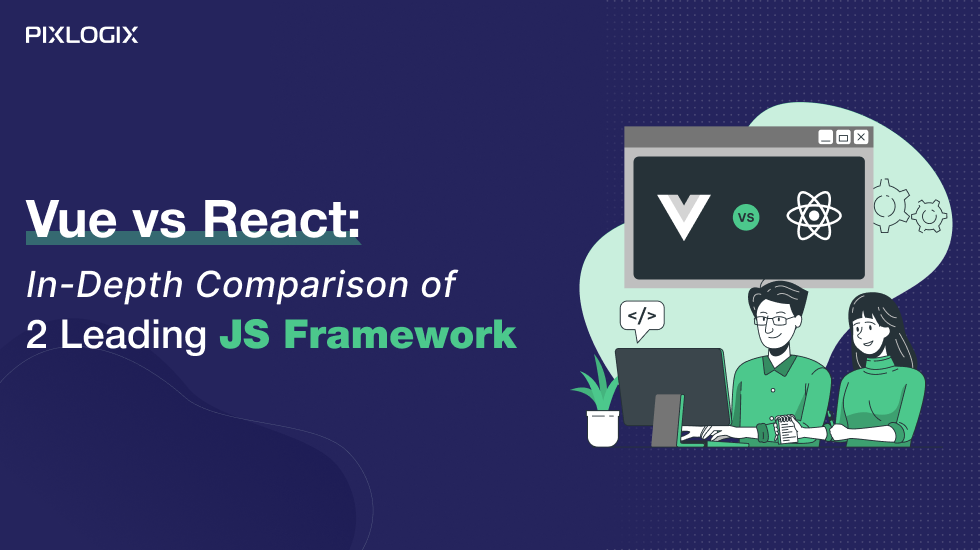How To Accelerate Your WordPress Website Speed?

- Last Updated On July 30, 2024
- 5 min read
Google considers WordPress Website Speed to be an important parameter in how it ranks the web pages in its search results. In this article, we will see the advantages of a swift website. In this small guide, we will also put together all the key things that will empower you to see the progress of your website’s loading speed.
Accelerating and optimizing your website page speed can be a tricky process. However, it is significant as page loading time is part of any website’s UX. Sometimes we work hard to put up appealing designs, innovative functionalities or add better content to website pages, but unfortunately, your target website visitors are often inclined towards the speed and time to browse your website, compared to all the attractive stuff you like to add to it.
With page loading time being a vital factor, it has a direct impact on the search engine rankings. There is always a great room for improvements with it to fetch positive results.
Some Facts and Figures On Website Loading Which Influence their Performance
- 70% of online mobile users say that they have come across a website that was very slow in loading
- 50% of online mobile users say that they have come across a site that gave an error, crashed or froze
- 35% of online mobile users say that they have come across a website that was not even available
- 40% of prospects think a web page should load in 1.8 to 2 seconds or less
- 36% of people close a site that takes more than 2.8 to 3 seconds in loading
- One second delay in a web page response results in 9% drop in the overall conversion rate
- The above yardsticks are based on proper research and studies showing that how people expect a website page to load as fast as possible and visitors leave a page that takes more time to load, making them wait.
WordPress Website
Coming to Website Development, WordPress is one of the best and the most popular CMS platforms to date. However, one of its disadvantages is that it can be fairly slow. And without taking the correct safeguards, one can end up with a non-performing website.
You may lose leads, prospects and even repeat customers with a slow WordPress Development Services. When a visitor lands on your website, you only have a margin of first few seconds to capture his attention for further exploring your web content and convert into an inquiry. However, if your website takes a long time to load, visitors would not wait and run away before you even had a chance to display them your work details through your website.
How to Accelerate Your WordPress Website Speed
We have explored and learned how to quicken WordPress web pages and listed here.
a) Select an upright host
Don’t go with a shared host as it offers sluggish site speed and downtime in high traffic time periods.
Once stress on your WordPress website increases it becomes really slow, so don’t kill your site with shared hosting.
b) Initiate with a premium framework
Fast loading solid frameworks exceed the basic WordPress themes by being much simpler to use and customize. They don’t affect you while using excess custom edits and plugins.
c) Go for an efficient caching plugin
WordPress plugins are much useful, and some of them are into the caching category. They help improve page load time and are free and swift in using.
d) Use an active content delivery network
A Content Delivery Network (CDN), accumulate all your website static files like CSS, Javascript, and the images and let them be downloaded by the site visitors as quickly as required by serving these files on servers as near to them as probable.
e) Optimize images
There are free WordPress plugins available that can automate the process of optimizing your images as you are uploading them.
f) Optimize Home Page
Stuff that you can execute easily:
- Display excerpts instead of complete posts
- Lessen the posts on home page
- Don’t use needless sharing widgets or inactive plugins
g) Optimize Database
There are WordPress plugins which can be used to optimize your database from post revisions, spamming, tables and drafts which in turn decrease the overall overheads.
h) Swap PHP with static HTML, when required
This is an advanced option and can radically reduce your website page load time.
We at Pixlogix assure you that if you apply these guidelines; you will definitely yield web optimization results. If you require any assistance for WordPress development company or PSD to WordPress theme conversion, feel free to get in touch with us.
Samir Bhimbha
Samir Bhimbha is the Founder & CEO of Pixlogix Infotech Pvt. Ltd. which offers web and app solutions to fulfill business's online needs and help to improve their online presence with many clients in the USA, Europe, Australia, and more. He is a skilled entrepreneur, web designer, developer, and team leader who can handle every situation. With 15+ years of experience in UX/UI design and web development, he is leading a team of IT professional talents.
Related Post
Get in Touch Now!
Have a word with our expert consultants about your next project to get suggestive guidance & proposal.
Sales Inquiry
Chat with us about your project for a custom solution and quote.