Elementor vs. ACF: Ultimate Comparison of Top WordPress Design Tools
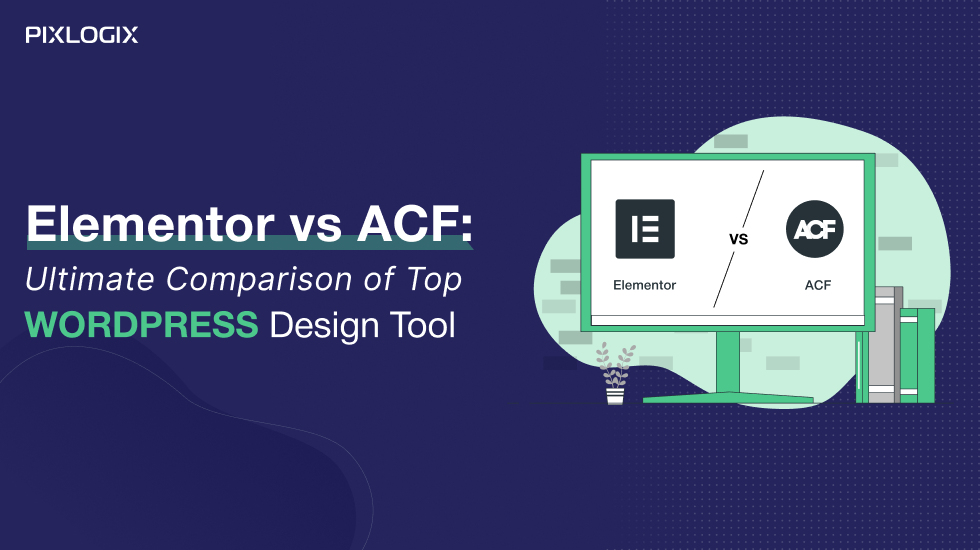
- Last Updated On January 6, 2025
- 13 min read
Selecting the best WordPress Website design tool is an uphill battle. Especially, when you are comparing the best tools like Elementor vs ACF(Advanced Custom Fields), this confusion is pretty normal because both tools provide the best features.
Whether you see their customization features or flexibility in structuring your content.
Still, there are various differences you can expect while using Elementor or Advanced Custom Fields.
If you want to select the right WordPress website design tool option for your website, then this blog is for you.
In this blog, we’ll dive deep into their features, strengths, and ideal use cases to help you decide which one is best suited for your needs.
So, let’s start learning.
What is a WordPress page builder?
A WordPress page builder is a plugin tool that allows users to create, edit, and customize the layout and design of their WordPress site without needing to write any code.
These builders typically feature drag-and-drop functionality. Thus, it provides the ability to visually arrange content blocks, images, text, and other elements directly on the page.
For experienced developers, a page builder can be both a time-saving tool and a way to empower clients with easier content management.
Why do Developers Use a Page Builder for Developing Client’s Projects?
Previously, customizing the layout of a page or post often required deep knowledge of PHP, HTML, CSS, and JavaScript. Also, it was time-consuming and complex, especially when clients needed to make frequent updates or changes.
To bridge the gap, WordPress page builders come into play. This approach significantly reduces development time, especially for adjusting page layouts or common tasks like creating landing pages, customizing headers-footers, etc.
Even though page builders are often marketed to beginners, experienced developers can also benefit greatly from using them. Here’s why:
- Page builders allow for quick prototyping of layouts and designs.
- Many clients want to manage and update their content without having to rely on a developer for every change.
- Page builders often come with pre-designed templates and modules that can be reused across different projects.
- Page builders are highly customizable and offer extensive out-of-the-box functionality.
- Modern page builders include tools to create responsive designs.
- Page builders often integrate seamlessly with other popular WordPress plugins and third-party services.
- For experienced developers, page builders can optimize workflow by allowing a mix of visual design and custom coding.
However, it’s important to recognize that page builders aren’t always the best solution. With page builders, you can face unnecessary bloat, leading to slower load times, or limit the extent of customization.
Thus, if you want a highly complex, performance-critical, and uniquely designed website then the traditional WordPress Development method is preferable. You can get help from professional WordPress Developers to discuss your project requirements and get a quote for a uniquely designed website, a more lightweight and custom-built solution.
Regardless, with the limited requirements and few customizations, you can opt for a website page builder tool for WordPress website development. Let’s discuss Elementor vs Advanced Custom Fields (ACF) without further delay.
Elementor: The Powerhouse Page Builder
Elementor is a powerful drag-and-drop page builder that allows users to create stunning, responsive websites without needing to write any code. It offers a user-friendly interface and a vast library of pre-designed templates and widgets.
Key Features of Elementor
- Drag-and-Drop Interface: Easily build pages with a visual editor that lets you see changes in real time.
- Pre-Made Templates: Access a wide range of professionally designed templates and blocks.
- Responsive Design Controls: Ensure your website looks great on all devices with customizable settings for different screen sizes.
- Widgets and Modules: Use various widgets for different content types, including text, images, buttons, and more.
- Theme Builder: Design and customize headers, footers, and other dynamic content across your entire site.
- Popup Builder: Create eye-catching popups to capture leads or announce promotions.
Ideal Use Cases
Elementor is ideal for users who want an intuitive, all-in-one solution for designing their websites. It’s perfect for beginners and experienced designers alike who need a fast, visual way to build and customize their WordPress sites.
Advanced Custom Fields (ACF): The Customization Specialist
Advanced Custom Fields (ACF) is a plugin that enhances WordPress’s content management capabilities by allowing users to create custom fields and meta boxes. It’s particularly useful for developers who need to add specialized content and functionality to their sites.
Key Features of ACF
- Custom Fields: Add fields for text, images, dates, and more tailored to your specific needs.
- Flexible Content: Create complex content structures with flexible content fields and repeater fields.
- ACF Blocks: Integrate custom fields into the Gutenberg editor with ACF Blocks, providing a seamless editing experience.
- Custom Field Types: Use a variety of field types such as text, textarea, number, file upload, and more.
- Conditional Logic: Display fields based on certain conditions, providing a dynamic content management experience.
- Developer-Friendly: Easily integrate with custom themes and plugins, offering more control over the website’s functionality.
Ideal Use Cases
ACF is ideal for developers and advanced users who need to create highly customized content structures. It’s perfect for projects where specific data and content types are required and where more control over the backend is needed.
Next, we will discuss the comparative analysis of Elementor and ACF to get a better comparison of both tools.
Elementor vs ACF: A Comparative Analysis
#1: Ease of Use
- Elementor: Highly intuitive and user-friendly, with a visual editor that simplifies the design process.
- ACF: Requires a deeper understanding of WordPress and coding, making it more suitable for developers.
#2: Design Capabilities
- Elementor: Offers a comprehensive set of design tools and pre-built templates, making it easier to create visually appealing pages.
- ACF: Focuses on content customization rather than design, offering flexibility in how content is managed and displayed.
#3: Customization Flexibility
- Elementor: Provides extensive design customization but may be limited when it comes to backend content management.
- ACF: Offers powerful customization options for content and backend management but doesn’t provide design tools.
#4: Performance Impact
- Elementor: This can impact page load times due to its extensive use of scripts and styles.
- ACF: Generally has minimal impact on performance, as it primarily deals with backend functionality.
#5: Learning Curve
- Elementor: Designed to be beginner-friendly with a low learning curve. Its drag-and-drop interface and visual editor make it accessible even for those with little to no coding experience.
- ACF: Has a steeper learning curve, especially for users unfamiliar with custom fields and coding. While it’s powerful, it requires a good understanding of WordPress’s backend and PHP for advanced features.
#6: Integration with Third-Party Plugins
- Elementor: Offers extensive integration with various third-party plugins, including WooCommerce, Yoast SEO, and more. This makes it easy to extend functionality and add features without extensive coding.
- ACF: Integrates well with other plugins, especially those that need custom fields. However, integration might require additional configuration or custom code to achieve specific functionalities.
#7: Mobile Responsiveness
- Elementor: Provides built-in tools to design and preview mobile responsiveness, allowing users to tweak how their site looks on different devices directly within the editor.
- ACF: Mobile responsiveness depends on the theme and how custom fields are used in the design. While ACF itself doesn’t handle responsiveness, it can be integrated with responsive design practices through custom code.
#8: Cost and Licensing
- Elementor: Offers a free version with basic features, and a Pro version with advanced capabilities. The Pro version comes with additional costs but provides more design options and functionalities.
- ACF: Provides a free version with essential features and a Pro version that includes advanced field types and functionalities. The Pro version is a one-time purchase or annual subscription, depending on the license.
#9: User Role and Permissions
- Elementor: Provides role-based permissions to control who can access and edit different elements of the site. This feature is useful for managing large teams and ensuring that only authorized users can make changes to certain parts of the design.
- ACF: Relies on WordPress’s default role and permission system. While you can control access to custom fields through user roles, ACF doesn’t offer built-in role management specifically for field access.
#10: Performance Optimization
- Elementor: it can impact performance due to the large number of assets it uses (e.g., CSS, JS files). However, Elementor provides tools to optimize performance, such as caching and minification options.
- ACF: Typically has a minimal impact on performance since it primarily deals with backend data. The performance impact mostly depends on how custom fields are used and integrated into the theme.
After reading this, you get a clear idea about which platform you need to choose for your website developer. Regardless, you can see our side-by-side comparison table to get more clarity.
Side-by-Side Feature Comparison Table
Here’s a side-by-side feature comparison table for Elementor vs Advanced Custom Fields (ACF):
| Feature | Elementor | Advanced Custom Fields (ACF) |
| Type of Tool | Page Builder | Custom Fields Plugin |
| User Interface | Drag-and-Drop Visual Editor | Backend Custom Field Management |
| Ease of Use | Highly intuitive and beginner-friendly | The steeper learning curve, especially for non-developers |
| Design Flexibility | Extensive design capabilities with pre-made templates and widgets | Customizes backend content management rather than design |
| Template Library | Large library of pre-designed templates and blocks | No built-in templates; relies on custom implementation |
| Responsive Design | Built-in tools for mobile and tablet responsiveness | Responsiveness depends on the theme and custom code |
| Customization | Customizable widgets, sections, and layouts | Custom fields, field types, and conditional logic |
| Performance Impact | This may affect page load times due to extensive assets | It can have minimal impact on performance |
| Integration with Plugins | Extensive third-party plugin integrations | Integrates well with other plugins but may require additional configuration |
| Cost | Free and Pro versions are available. | Similarly, Free and Pro versions are available. |
| Role and Permission Control | Provides role-based permissions for design access | Relies on WordPress’s default role and permission system |
| Learning Resources | Extensive tutorials, documentation, and community support | Documentation and community support, but more focused on developers |
| Update Frequency | Regular updates with new features and improvements | Regular updates, but more focused on backend functionalities |
Conclusion
Both Elementor and Advanced Custom Fields (ACF) are exceptional tools in their own right. Elementor excels in providing a user-friendly, visual design experience, making it ideal for users who want to quickly create and customize their websites.
On the other hand, ACF offers unparalleled content customization and flexibility, making it perfect for developers who need to create complex content structures.
Choosing between Elementor and ACF depends on your specific needs. If you prioritize ease of design and visual control, Elementor is likely the better choice. However, ACF will serve you well if you need advanced content management and backend customization.
Regardless, feel free to contact our industry’s top WordPress Developers if you need any expert support. They will provide you with personalized guidelines that fit all your requirements. Request a quote now to connect with our experts.
Samir Bhimbha
Samir Bhimbha is the Founder & CEO of Pixlogix Infotech Pvt. Ltd. which offers web and app solutions to fulfill business's online needs and help to improve their online presence with many clients in the USA, Europe, Australia, and more. He is a skilled entrepreneur, web designer, developer, and team leader who can handle every situation. With 15+ years of experience in UX/UI design and web development, he is leading a team of IT professional talents.
Related Post
Get in Touch Now!
Have a word with our expert consultants about your next project to get suggestive guidance & proposal.
Sales Inquiry
Chat with us about your project for a custom solution and quote.







