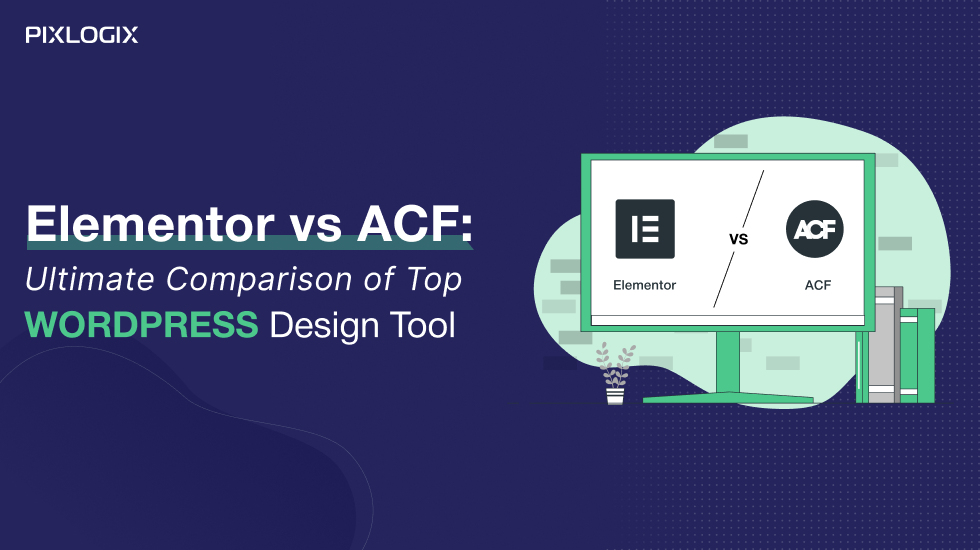Blog SEO: How to Optimize Your WordPress Site for Search engine

- Last Updated On February 5, 2025
- 13 min read
SEO is very popular nowadays, but do you know what Blog SEO is? How does it work? What techniques can you use to increase your website traffic on your blogging website?
These days blogging is the best way to share your knowledge and experiences in the form of written content. Nowadays, almost every business publishes blogs to help them spread awareness about their product and services.
Additionally, blogging is also a very competitive business. So, if you want to attract more traffic to your blog, you need to do lots of research and work.
That’s why to make your work easy, we prepare an amazing working Blog SEO tips list for you. These techniques can help you in enhancing your blog SEO. So, let’s start.
What is Blog SEO?
Blog SEO is the process of creating and updating a blog to improve search engine rankings. This approach typically involves keyword research, link building, image optimization, and content writing.
How does Blogging Improve Search Engine Optimization?
Google and other search engines use ranking factors to determine the results for each search query. It also decides how to order these results. Blogging can help you optimize your website for important Google ranking factors such as:
Organic click-through rate
| Position | Average CTR (%) | Notes |
|---|---|---|
| 1 | 27.6 | 10x more likely to be clicked than #10 |
| 2 | 21.1 | Still significantly higher than lower positions |
| 3 | 16.2 | CTR drops rapidly after top 3 |
| 4 | 7.8 | Marginal difference from positions 5-10 |
| 5-7 | 5.1 | Similar CTR performance |
| 8-10 | 2.6 | Lowest CTR range on first page |
| 11+ | < 1% | Very low click-through probability |
Blogging helps you create relevant content for more keywords than other kinds of sites, which can improve your organic clicks.
However, people search online for many reasons, and you can solve all their queries with the help of a blog. Creating content for multiple types of searches can increase the number of clicks to your site, which can improve your SEO.
Index Coverage
Google can’t rank a page it hasn’t indexed. Indexing means the search engine finds the content and adds it to its index. Later, the page can be loaded and displayed in SERPs when the user searches for keywords related to the indexed page.
So it’s important to create relevant, link-friendly content that will encourage Google to crawl your site. One way to do this is constantly adding new content to your website. A blog gives you a reason to regularly post new content to your site, encouraging more frequent indexing.
Backlinks
When other websites link to your page, it shows search engines that your content is useful and authoritative. Backlinks are a kind of online peer review system. If your blog gets backlinks from respected sites, your website is more likely to rank in search results.
Internal links
You create a clear path for users to follow when you link from one page on your site to another. Internal links can also make it easier for people to find the content they’re looking for on your site.
These links also help organize your website, so when crawlers come to your blog, they can use internal links to jump to the next page of your website.
A blog creates multiple website pages that you can link to internally. It also allows you to direct site traffic to other sites that can help your users.
Read Also: Best Tips to Choose the Perfect SEO Company
Let’s say you publish a blog about the best lawnmowers, pest control, and other lawn problems. These posts make your site easier to find.
And if someone looking for lawnmowers decides they want a simpler option, they might be a good candidate for your services. You can help them visit other website pages by using internal links.
These are just a few of the many reasons why SEO is essential for blogging. With the blog, you can share useful information with your readers. Your blogs can attract new readers and keep engaging your existing visitors.
Creating a blogging website can help you build trust, increase sales, boost leads, and improve search engine ranking. After this in-depth decision, let’s see some workable blog SEO techniques you can use to get a high rank on Google.
Blog SEO Best Practices
Here are the major 6 blog SEO tips by SEO expert that enhance your ranking and guide you on how to design your blog. So, let’s dive in.
#1 Identify the target audience for your blog.
No matter what industry your blog is targeting, you will want to find and speak to the primary audience reading your content. Buyer personas are an effective way to target readers using their buying behavior, demographics, and psychographics.
Without this insight, you could create grammatically correct and accurate content that few people will click on because it doesn’t speak to them personally.
Practical Steps & Example:
- Create Buyer Personas: Start by researching your current readers using analytics and surveys. For example, if you run a local bakery blog, your personas might include local families, event planners, and food enthusiasts. You might then write a post titled “Top 10 Party Cake Ideas in [Your City]” that speaks directly to local event planners.
- Analyze Competitor Audiences: Look at blogs in your niche and see who comments or shares their content. This insight can help refine your target demographic.
By clearly defining your target audience, your keyword research and content planning become much more focused and effective.
#2 Do keyword research.
Now that you’ve selected your target audience and prepared your buyer personas, it’s time to figure out what content your readers want to consume. Keyword research can be difficult if you don’t start with a strategy.
That’s why I recommend starting with the topics your blog will cover and expanding or narrowing your scope from there.
Practical Steps & Example:
- Use Tools: Leverage free tools like Google Keyword Planner, Google Trends, or your blog’s analytics to find high-volume, low-competition long-tail keywords. For instance, if you run a travel blog, you might find that phrases like “budget travel tips in Europe” or “easy Italy travel itinerary” are popular.
- Refine with Long-Tail Keywords: Instead of targeting a broad term like “travel,” hone in on something more specific (e.g., “best off-season travel tips for Italy”) to better capture search intent.
This approach not only helps you rank better but also ensures that your content meets the exact needs of your readers.
#3 Add visuals.
Search engines like Google value visuals contents like Images, infographics, videos, etc., for certain keywords. Images and videos are among the most common visual elements that appear on a search engine results page.
Example of SEO Best Practices for a Blog: A visual example from the HubSpot Customer Journey blog
You’ll want to design creative graphics, use original photos and videos, and add descriptive alt text to each visual element in your blog post to achieve your desired spot in an image pack or video snippet.
Alt text is the main factor that determines whether your image or video will appear in the SERPs and how high it will appear. Alt text is also important for screen readers so that visually impaired users have a positive experience consuming the content on your blog.
Practical Steps & Example:
- Use High-Quality Images: For a blog post, include step-by-step photos that show each phase of the project.
- Optimize Your Visuals: Compress images to reduce load time and add descriptive alt text that naturally incorporates your target keywords. For example, if your blog post is about “modern minimalist home décor,” your image alt text might read “minimalist living room design with modern furniture.”
Adding and properly optimizing visuals boosts both user engagement and your SEO performance.
#4 Write a catchy title.
Your blog post title is the first element a reader sees when they come across your article, and it has a big impact on whether they click or keep scrolling. A catchy title uses data, poses a question, or leads with curiosity to pique the reader’s interest.
Practical Steps & Example:
- Incorporate Your Primary Keyword: Instead of a generic title like “Cake Baking Tips,” try “7 Secret Techniques to Bake the Perfect Moist Cake Every Time,” which includes both a number and a promise of actionable tips.
- Use Headline Analyzers: Tools such as Coschedule’s Headline Analyzer can help you assess and improve the appeal of your title.
A compelling title draws in readers and signals to search engines what your post is about.
#5 Include an enticing call to action.
The purpose of a CTA is to lead readers to the next step in their journey through your blog. The key to creating a great CTA is you need to make it relevant to the topic of your blog post and flow naturally with the rest of the content.
Whether you’re selling a product, offering a newsletter subscription, or wanting your reader to consume more of your content, you’ll need an enticing call to action on every blog post you post.
Calls to action come in all kinds of formats, so be creative and experiment with them. Buttons, hyperlinks, and widgets are some of the most common CTAs, and they all serve different purposes.
Practical Steps & Example:
- Place CTAs Strategically: At the end of your post, include a CTA like “Subscribe Now for Weekly Healthy Recipes” or “Download Our Free SEO Checklist.” Ensure the CTA is visually distinct (for example, in a button or highlighted section) and clearly related to the content.
- Align With Reader Needs: For a blog post on fitness tips, your CTA might invite readers to join a free 7-day workout challenge.
An effective CTA not only increases user interaction but also drives your overall business goals.
#6 Focus on The Reading Experience.
Any great writer or SEO expert will tell you that the reader’s experience is the prime factor for any blog SEO. The reading experience includes several factors, such as readability, formatting, and website page speed. This means you’ll want to write clear, comprehensive content on your topic and accurately reflect the latest data and trends.
Organizing your content using headings and subheadings is also important because it helps readers quickly scan the content to find the information they need.
Finally, page speed is affected by elements on the page, such as images and videos. Keep image file sizes low and limit the number of videos you put on one page.
By focusing on what the reader wants to know and organizing your post to achieve that goal, you will be well on publishing a search engine-optimized article.
Practical Steps & Example:
- Structure Your Content: Break long posts into short paragraphs, use headings and subheadings, and incorporate bullet points or numbered lists. For instance, a comprehensive guide on “How to Start a Blog” might include a table of contents at the top, followed by clearly marked sections.
- Use Readability Tools: Tools like Hemingway Editor or the readability analysis feature in Yoast SEO can help ensure your writing is clear and accessible.
- Optimize for Mobile: Make sure your content is easy to read on mobile devices, as a growing number of users access blogs from their phones.
Improving the reading experience not only satisfies your audience but also sends positive signals to search engines, potentially improving your rankings.
Let’s wrap up
In this competitive world, if you want to grow your blogging career, then you have to optimize your WordPress to rank at the top position of Google. To optimize your blogging, you may need to keep track of your performance on the site.
You can follow these Blog SEO tips that SEO experts highly recommend. By applying this strategy, you can not just improve your quality of content but also be able to become an engaging content creator.
After reading this blog, I hope you will better understand Blog SEO. However, if you still have any doubt about optimizing your blogging website and content to get a high rank on Google, contact professional SEO experts like Pixlogix Infotech Pvt. Ltd. with professional guidance, and you can multiply your traffic and performance. To learn more, book your free consultation now.
Ashish Tiwari
Ashish Tiwari is an SEO manager at Pixlogix Infotech Pvt. Ltd. bringing 8+ years of expertise in driving organic traffic and creating data-driven marketing strategies. With a deep understanding of business, marketing, and promotional tactics, he specializes in technical SEO, content optimization, and paid advertising. Ashish has helped businesses across e-commerce, SaaS, healthcare, and other industries achieve measurable growth. Known for his dedication and growth mindset, he has consistently delivered impactful results and achieved significant milestones in record time.
Related Post
Get in Touch Now!
Have a word with our expert consultants about your next project to get suggestive guidance & proposal.
Sales Inquiry
Chat with us about your project for a custom solution and quote.