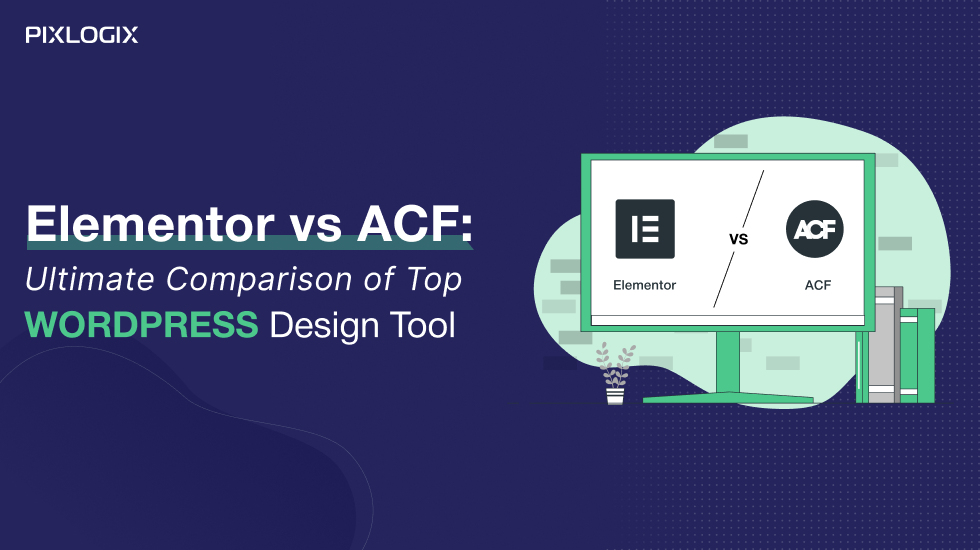How To Improve Your Website Google PageSpeed Insights Score

- Last Updated On March 20, 2025
- 16 min read
You are chasing the SEO algorithm to get a better ranking on search engines, but nothing works; you need to look at the basics of your website – Website Speed.
Website speed is not a small thing that you can ignore. Only a few seconds can push your website backward from millions of web pages.
Here is a comprehensive guide on website page speeds to help you avoid this and speed up your website.
After reading this, you understand the importance of website speed, where to find it, and how to resolve it like a pro. So, let’s get started.
Learn about the Improve Your Website Google PageSpeed Insights Score
Why is Improved Website Speed Essential?
Improved website speed is essential because it directly impacts user experience, search engine rankings, and conversion rates.
The most used search engine, Google, considers website speed an important factor in ranking websites. They said, “Google predicts the rest of your query, compare through billions of web pages, ranks the sites, images, videos, and products we find, and presents you with the very best results. But the average web page takes 4.9 seconds to load, which is an eternity.”
Besides getting better rankings on search engines, fast-loading website pages reduce bounce rates, keeping visitors engaged and more likely to explore. Additionally, quicker sites perform better on mobile devices, catering to the growing number of mobile users.
So, if you haven’t tested your website, go for it. Or read to know about the best tool to get the best report about your website speed and other performance.
How does Google Pagespeed insights work?
Google PageSpeed Insights analyzes a web page’s performance on both mobile and desktop devices. It measures how quickly content loads, how stable it is, and how quickly users can interact with it. The tool provides a score from 0 to 100, with higher scores indicating better performance.
Apart from this, it also offers specific suggestions to improve speed, such as optimizing images and reducing unused code. The analysis includes both simulated tests and real-world user data to give a complete picture of the page’s performance, helping website owners enhance user experience and search engine rankings.
How to use Google PageSpeed on your website?
To use Google PageSpeed Insights from your website:
- Visit PageSpeed Insights: Go to the Google PageSpeed Insights website.
- Enter URL: Input your website’s URL into the provided field and click “Analyze.”
- Review Results: The tool will analyze your site and provide a performance score, along with detailed insights.
Now, review the suggestions for improvements, such as optimizing images or leveraging browser caching, and implement the necessary changes to enhance your site’s speed.
If you have any issues in improving your website page speed. Continue this blog to learn the best solution for improving your website speed.
How To Improve Your Website Speed and get 95+ on Google PageSpeed Insights?
Improving your Google PageSpeed Insights score involves optimizing various aspects of your website to ensure it loads quickly and efficiently and better SEO ranking. Here’s a detailed guide to help you improve your score:
#1. Optimize Images

credit – TinyPNG
To optimize your website, here are a couple of things you can do:
- Compression: Use tools like ShortPixel, TinyPNG, or Smush to compress images without losing quality.
- Proper Formats: Use modern formats like WebP.
- Responsive Images: Use the `srcset` attribute to serve different image sizes based on the device’s screen.
#2. Enable Browser Caching
Enhance your website speed by setting up browser caching. Add the following code to your .htaccess file to store static files like images, CSS, and JavaScript in visitors’ browsers, reducing load times for future visits:
<IfModule mod_expires.c>
ExpiresActive On
ExpiresByType image/jpg “access 1 year”
ExpiresByType image/jpeg “access 1 year”
ExpiresByType image/gif “access 1 year”
ExpiresByType image/png “access 1 year”
ExpiresByType text/css “access 1 month”
ExpiresByType text/html “access 1 month”
ExpiresByType application/pdf “access 1 month”
ExpiresByType text/x-javascript “access 1 month”
ExpiresByType application/x-shockwave-flash “access 1 month”
ExpiresByType image/x-icon “access 1 year”
ExpiresDefault “access 2 days”
</IfModule>
#3. Minify CSS, JavaScript, and HTML
Reduce file sizes and improve website speed by minifying CSS, JavaScript, and HTML. Plugins like Autoptimize, WP Rocket, or W3 Total Cache automatically optimize your site’s code. Alternatively, you can manually minify files using online tools like CSSNano and UglifyJS. Minification removes unnecessary characters and whitespace, making files smaller and quicker to load without affecting functionality.
#4. Reduce Server Response Time
Optimizing server performance boosts website speed. Select a dependable hosting provider with fast servers to minimize response times. Implement a Content Delivery Network (CDN) such as Cloudflare or StackPath to distribute content globally, reducing server load and speeding up user content delivery. This ensures a smoother browsing experience for visitors by minimizing the time it takes for the server to respond to their requests.
#5. Enable GZIP Compression
Enabling GZIP compression on your server can enhance website speed. GZIP reduces file sizes by compressing them before sending them to users’ browsers, reducing bandwidth usage and speeding up page loading times.
By compressing files like HTML, CSS, and JavaScript, GZIP ensures faster delivery of content to visitors, resulting in a smoother browsing experience and improved overall performance of your website.
Add this to your .htaccess file:
<IfModule mod_deflate.c>
AddOutputFilterByType DEFLATE text/html text/plain text/xml text/css application/javascript application/json
</IfModule>
#6. Eliminate Render-Blocking Resources
To make your website load faster, we want to avoid things that slow it down when it’s loading. One common issue is JavaScript, which can block other parts of the page from loading. We can fix this by telling the browser to load JavaScript files after the rest of the page is loaded using something called the `defer` attribute.
For some JavaScript files that don’t depend on others, we can tell the browser to load them at the same time as other things using the `async` attribute. Finally, we can include important styling directly in the HTML to prevent delays in showing the page, making everything appear quicker.
#7. Optimize CSS Delivery
To make your website load faster, we need to handle how it shows styles (CSS). One way is to quickly show the most critical styles by putting them directly in the HTML code. This helps the page appear faster to users.
Then, for less important styles, we can tell the browser to load them later while showing the page so users see content quickly. This helps balance speed and style, making your site smoother and faster to use.
#8. Use Lazy Loading for Images and Videos
To speed up your website, employ lazy loading for images and videos. This technique defers loading these elements until users scroll near them, reducing initial load time.
Utilize plugins such as Lazy Load by WP Rocket, which automatically delays loading until content enters the viewport. Implementing lazy loading improves page speed and user experience, particularly on image and video-heavy pages, without sacrificing content quality.
#9. Reduce Unnecessary Plugins
To make your website faster and smoother, keeping only the plugins you need is important. Start by deactivating any plugins you don’t use often or at all. Then, go ahead and remove them completely.
Also, when choosing new plugins, look for ones that are designed to be lightweight and fast. These kinds of plugins won’t slow down your site as much and will help keep things running smoothly for your visitors.
#10: Optimize Your Database
To keep your website running smoothly, it’s essential to tidy up your database regularly. Think of it like tidying your room – you want to get rid of any unnecessary stuff to make things work better.
You can use special tools, like WP-Optimize or WP-Sweep, to do this job for you. They’ll help clean up your database, removing any unused data and organizing everything so your website can run faster and more efficiently.
#11: Implement AMP (Accelerated Mobile Pages)
You can use something called AMP (Accelerated Mobile Pages) to make your website super fast on mobile devices. It’s like giving your site a special superpower for mobile users.
You can do this easily by installing the official AMP plugin. This plugin helps create a version of your site that loads lightning-fast on mobile phones and tablets. It’s a great way to improve your site’s performance and make it more user-friendly for people browsing on their phones.
#12: Improve Mobile Experience
Making your website great on mobile devices is really important. First, you want to make sure it looks good and works well on any size screen, whether it’s a phone or a tablet. This is called having a “responsive” design. Second, you can use themes and plugins that are specifically made to work well on mobile.
These help your site load faster and make it easier for people to use on their phones. By doing these things, you’ll give your visitors a better experience on mobile devices.
#13: Avoid Multiple Page Redirects
SEO professionls use redirection after changing the website URLs to save from 404 errors. But using so many Redirects also harms your website. When someone tries to visit your website, you want them to get there quickly and directly without getting sent to lots of different pages along the way.
Redirects are like detours that take visitors from one place to another. To keep things simple and fast, it’s best to have a straightforward website structure without too many redirects.
This way, visitors can reach their destination smoothly and without any unnecessary delays.
#14: Use Efficient Cache Policy
The cache is also an important factor that affects your website performance. Enhance your website’s speed by using caching plugins like WP Rocket, W3 Total Cache, or LiteSpeed Cache.
1. WP Rocket (Premium)
✅ Easy to use, no coding required
✅ Page caching, file optimization, lazy loading
✅ Database cleanup & CDN integration
2. W3 Total Cache (Free & Premium)
✅ Full site caching, minification, and database caching
✅ Supports CDN & mobile optimization
✅ Advanced customization for developers
3. LiteSpeed Cache (Free)
✅ Built-in server-level caching for LiteSpeed servers
✅ Image optimization & lazy loading
✅ Supports WooCommerce & multisite
4. WP Super Cache (Free)
✅ Simple & beginner-friendly
✅ Generates static HTML files for faster load times
✅ Supports CDN & preloading
5. Cache Enabler (Free)
✅ Lightweight & minimal setup
✅ WebP image support
✅ Efficient disk caching for improved speed
These tools store static versions of your pages, reducing load times and improving overall performance for repeat visitors.
#15: Keep Your Eyes Open and Make Relevant Updates
Consistently use tools like Google PageSpeed Insights, GTmetrix, and Pingdom to test your site’s performance.
These tools allow you to monitor your website’s performance. Whenever you find something fishy, follow the suggestions to make necessary improvements, ensuring your site stays fast and user-friendly.
FAQs
Certainly! Here are five FAQs related to a blog on how to improve your website’s Google PageSpeed Insights score:
What is a good PageSpeed Insights score?
A good PageSpeed Insights score is 90 or above, which is considered “Good” (green). Scores between 50-89 need improvement (orange), while scores below 50 are considered poor (red).
How can I optimize images to improve my PageSpeed Insights score?
Optimize images by compressing them without losing quality, using modern formats like WebP, and ensuring they are properly sized for their display dimensions. Tools like TinyPNG and ImageOptim can help with compression.
What are render-blocking resources and how can I address them?
Render-blocking resources are CSS and JavaScript files that prevent a web page from loading quickly. To address them, minimize and defer the loading of JavaScript and use media queries to load CSS conditionally. Implementing asynchronous loading and inline critical CSS can also help.
How does leveraging browser caching improve my score?
Leveraging browser caching stores static files on a user’s device, reducing load times for subsequent visits. To implement this, set cache expiration headers in your server configuration so browsers know to reuse previously fetched resources.
What tools can help me improve my PageSpeed Insights score?
Tools like Google’s Lighthouse (integrated into PageSpeed Insights), GTmetrix, and WebPageTest provide detailed performance analysis and recommendations. Additionally, plugins like WP Rocket for WordPress can automate many optimization tasks.
Conclusion
In conclusion, optimizing your website for score higher on Google PageSpeed Insights is essential for delivering a seamless user experience and improving search engine rankings. By implementing strategies like image optimization, browser caching, and minification, you can significantly enhance your site’s performance.
Remember to regularly monitor and test your website using tools like PageSpeed Insights and GTmetrix to stay ahead of the curve.
As you strive for better scores, consider partnering with web experts specializing in website optimization. Contact professionals website developer today to take the first step towards a faster, more user-friendly website.
Ashish Tiwari
Ashish Tiwari is an SEO manager at Pixlogix Infotech Pvt. Ltd. bringing 8+ years of expertise in driving organic traffic and creating data-driven marketing strategies. With a deep understanding of business, marketing, and promotional tactics, he specializes in technical SEO, content optimization, and paid advertising. Ashish has helped businesses across e-commerce, SaaS, healthcare, and other industries achieve measurable growth. Known for his dedication and growth mindset, he has consistently delivered impactful results and achieved significant milestones in record time.
Related Post
Get in Touch Now!
Have a word with our expert consultants about your next project to get suggestive guidance & proposal.
Sales Inquiry
Chat with us about your project for a custom solution and quote.