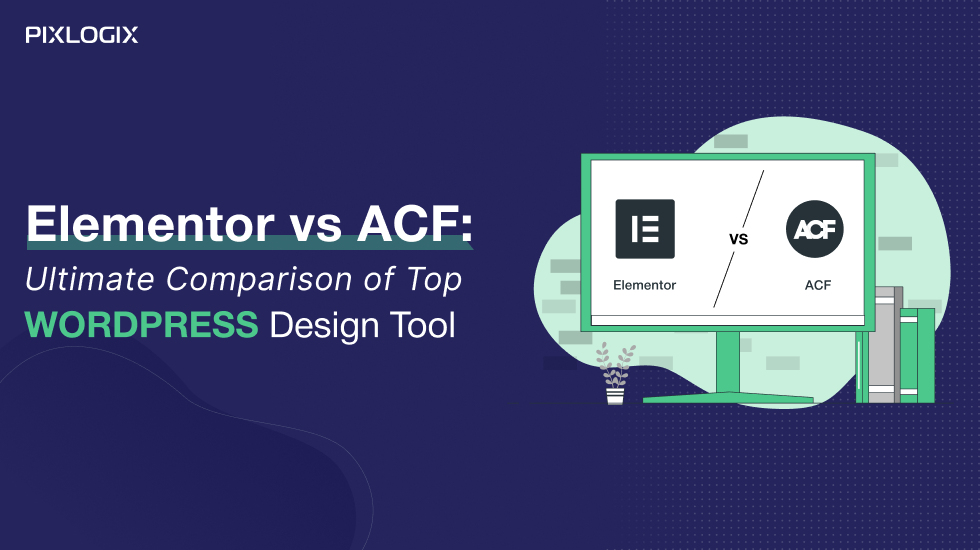5 Steps on how to convert PSD to responsive WordPress

- Last Updated On July 30, 2024
- 5 min read
Having a website for your business is a need today for which bosses are happy to spend money. Making a website requires a lot of ability to write proficient code and design user-friendly designs. So, to convert PSD to responsive WordPress transformation is a viable way to deal with such websites without any difficulty.
As per the survey, there are 60% WordPress websites run all over the web. WordPress has just augmented its business over the globe in the present year and as yet becoming further growing with powerful CMS like Drupal, Joomla and more. WordPress has a generally excellent market reputation and its prominence chart is as yet growing high with other different CMS.
Going for PSD to WordPress development is a smart decision for your online business website. When it comes to converting PSD to responsive WordPress pages, it is very tough to do but still can be done in some easy ways. PSD to WordPress development can be done by outsourcing it to leading WordPress development company India.
Let’s begin with 5 easy steps on how to convert PSD files to WordPress pages
Examine or Analyze the PSD files:
To start with, you have to examine your PSD accurately and understand the issues that you may see while changing over PSD to WordPress. This change includes different activities like parting mockup into HTML, putting header, title, footer, pictures, and CSS codes. Every idea ought to be obvious to web designers while changing over PSD files into HTML code. Consequently, the examination of PSD gives an easy start before the conversion process begins.
Slice the PSD:
A PSD document can be layered for other picture formats, for example, JPEG/JPG. Web developers cut the PSDs themselves to complete this activity. They normally cut the PSD structure into little layers in PhotoShop and each slice is then connected to various URLs including in-page navigation and site navigation. It is presently upgraded well in PhotoShop. At long last, the sliced PSD files are saved either as JPEG or Bitmap/GIF or some other.
Write HTML, CSS, and Javascript:
When the slices are saved, designers are prepared to make an HTML site. This site should look precisely like your PSD. Here you have to make separate files for HTML, CSS and PHP codes with the extension as index.html, style.css, and index.php respectively. The CSS file will control the visual introduction of all HTML components. This is the content that is altogether written, tried, and improved for cleaned visual structure, cross-browser compatibility, and responsiveness. JavaScript is likewise composed of this to make the interface more extravagant and interactive.
WordPress integration:
When you have finished with the coding some portion of PSD to HTML transformation, you have to integrate HTML/CSS with WordPress. Index.php and Style.css are two significant files used to make a WordPress theme. Here, you have to separate index.html into .php files. If this procedure is done flawlessly, then the result would be excellently designed WordPress templates.
Include WordPress tags:
Now at this point, all markup components have just been separated into WordPress PHP structure. Then you have to include some additional functionalities and WordPress tags which will give you a completely functional WordPress template. It will give the end-user better command over theme appearance settings, including plugins and widgets.
Conclusion
Wrapping up with the testing part. When you are done with all the steps, last comes is testing which is a must for any web development phase. Now, your WordPress theme should be well unit tested. Fixing all the errors of HTML, CSS, and Javascript with validation of W3C standards. The theme is tested for every factor until it runs error-free on every browser.
Considering this task easy which incase is not. So for such a crucial task one needs to hire a professional WordPress developer to get it done hassle-free. Find an expert who provides these services to make your work done.
Ashish Tiwari
Ashish Tiwari is an SEO manager at Pixlogix Infotech Pvt. Ltd. bringing 8+ years of expertise in driving organic traffic and creating data-driven marketing strategies. With a deep understanding of business, marketing, and promotional tactics, he specializes in technical SEO, content optimization, and paid advertising. Ashish has helped businesses across e-commerce, SaaS, healthcare, and other industries achieve measurable growth. Known for his dedication and growth mindset, he has consistently delivered impactful results and achieved significant milestones in record time.
Related Post
Get in Touch Now!
Have a word with our expert consultants about your next project to get suggestive guidance & proposal.
Sales Inquiry
Chat with us about your project for a custom solution and quote.